Setting a password, Setting a password -30 – Polycom MGC Personal Scheduler User Manual
Page 38
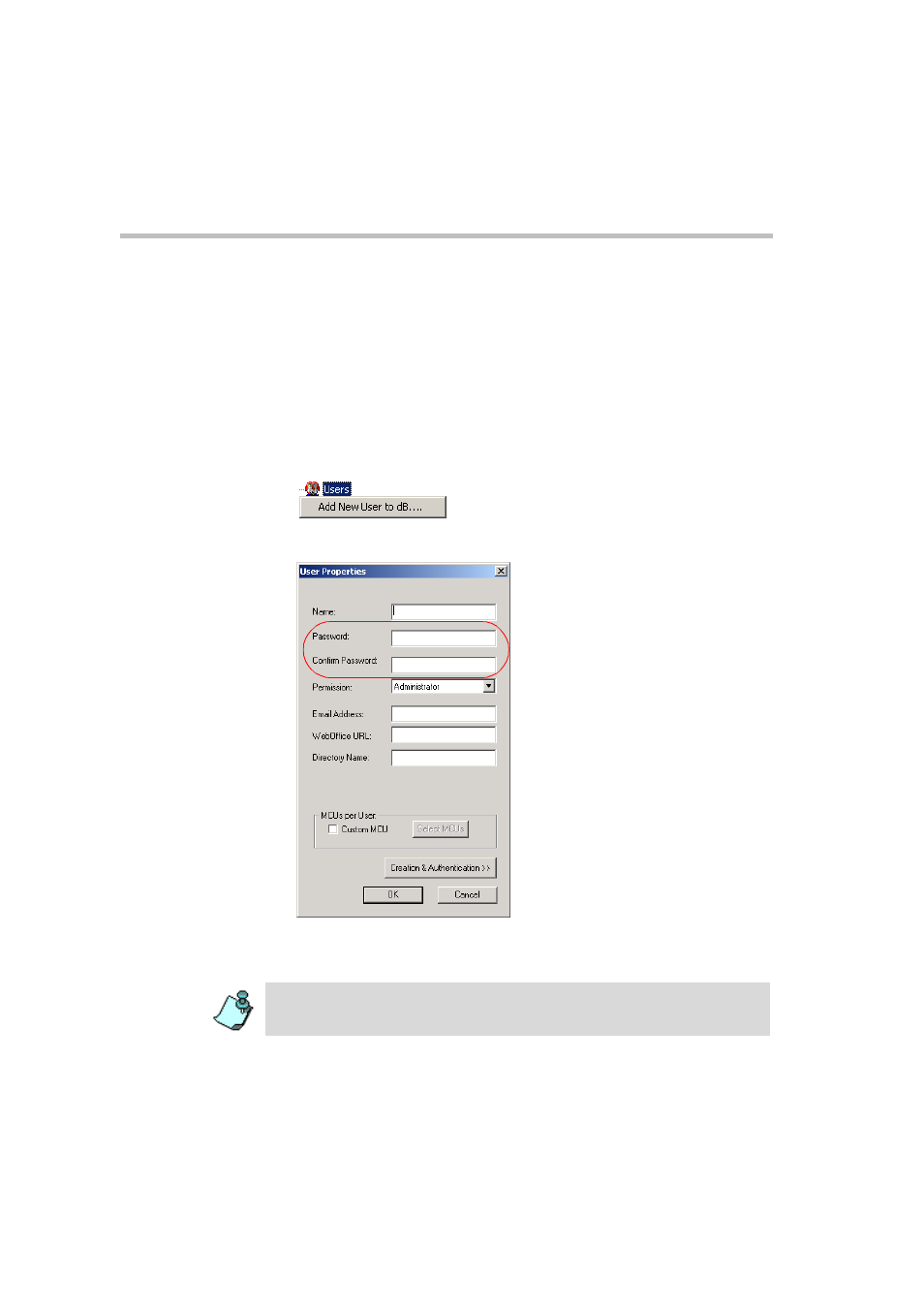
Chapter 2 - Installation and Configuration
2-30
Setting a Password
You can specify a password that the conference scheduler is required to enter
prior to scheduling a conference from the MGC Personal Scheduler. This
password is specified in the User Properties. If this field is left blank, a
password is not required.
To specify a password for a new user:
1.
In the Browser area, right-click the User icon, and then click Add New
User to DB.
The User Properties dialog box opens.
2.
In the Password and Confirm Password fields, enter a password for the
user, and click OK.
For details regarding the other fields in the User Properties dialog box, refer to
the MGC WebCommander Web Server Manager User’s Guide, Version 8.0.
