Sql database configuration, Sql database configuration -5 – Polycom MGC Personal Scheduler User Manual
Page 13
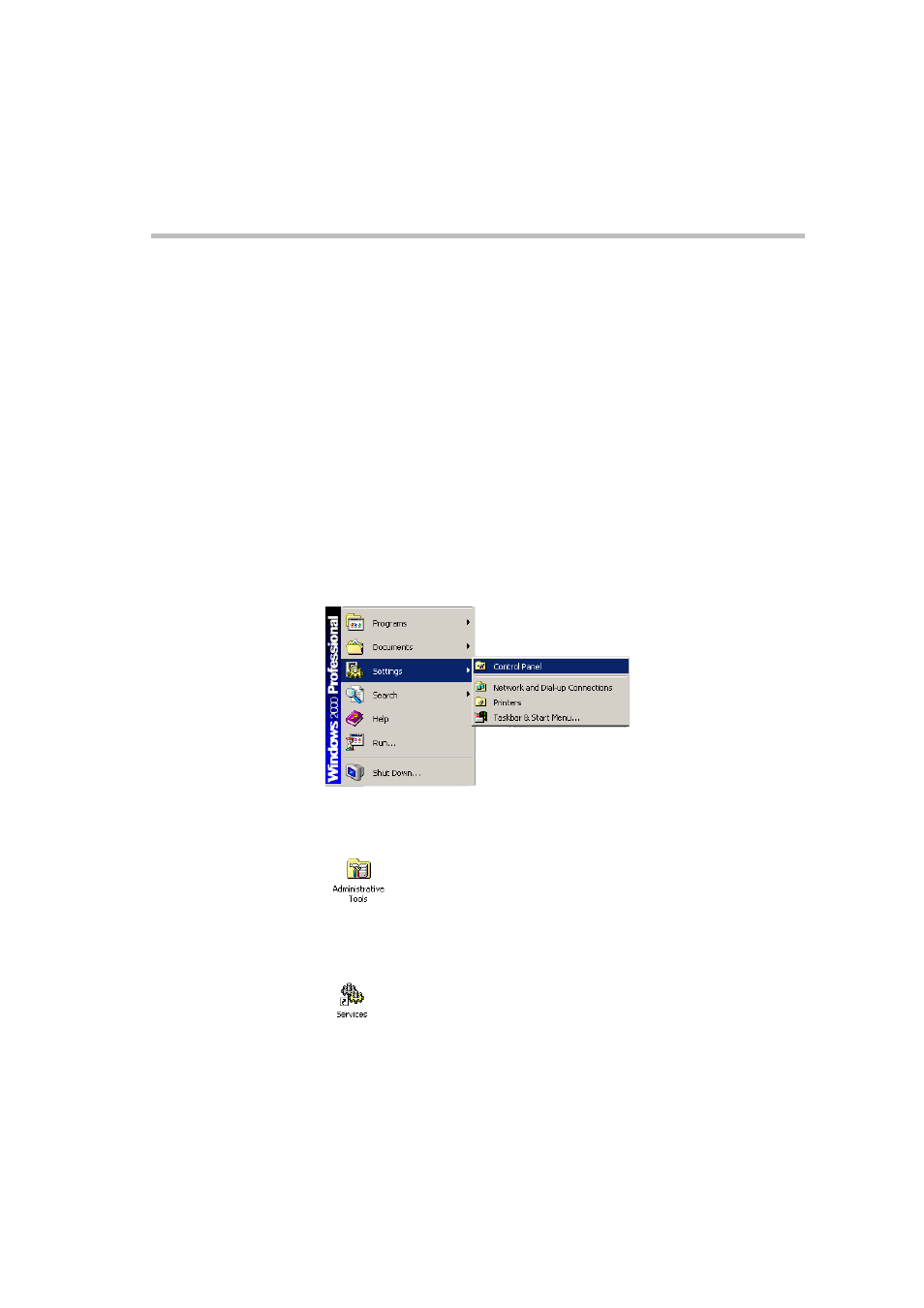
MGC Personal Scheduler Quick Start Guide
2-5
SQL Database Configuration
The database enables access to various database tables, such as the MCUs
Users and Groups lists.
Personal Scheduler includes two default databases: Access database and SQL
database. If you are using the Access database, you do not have to define any
additional properties. If you are using the SQL database, you must define the
MGC Web Server user properties.
When more than one application needs to be connected to the database, such
as the MGC Manager, Personal Scheduler and PathNavigator, it is
recommended to use the SQL database. It is also recommended to use the
SQL database when the number of users in the install base is more than 100.
To define the MGC Web Sever Manager user properties for the SQL
database:
1.
On the Start-Settings menu, click Control Panel.
The Control Panel window open.
2.
Double-click the Administrative Tools icon.
The Administrative Tools window opens.
3.
Double click the Services icon.
