Adding a new mcu, Adding a new mcu -10 – Polycom MGC Personal Scheduler User Manual
Page 18
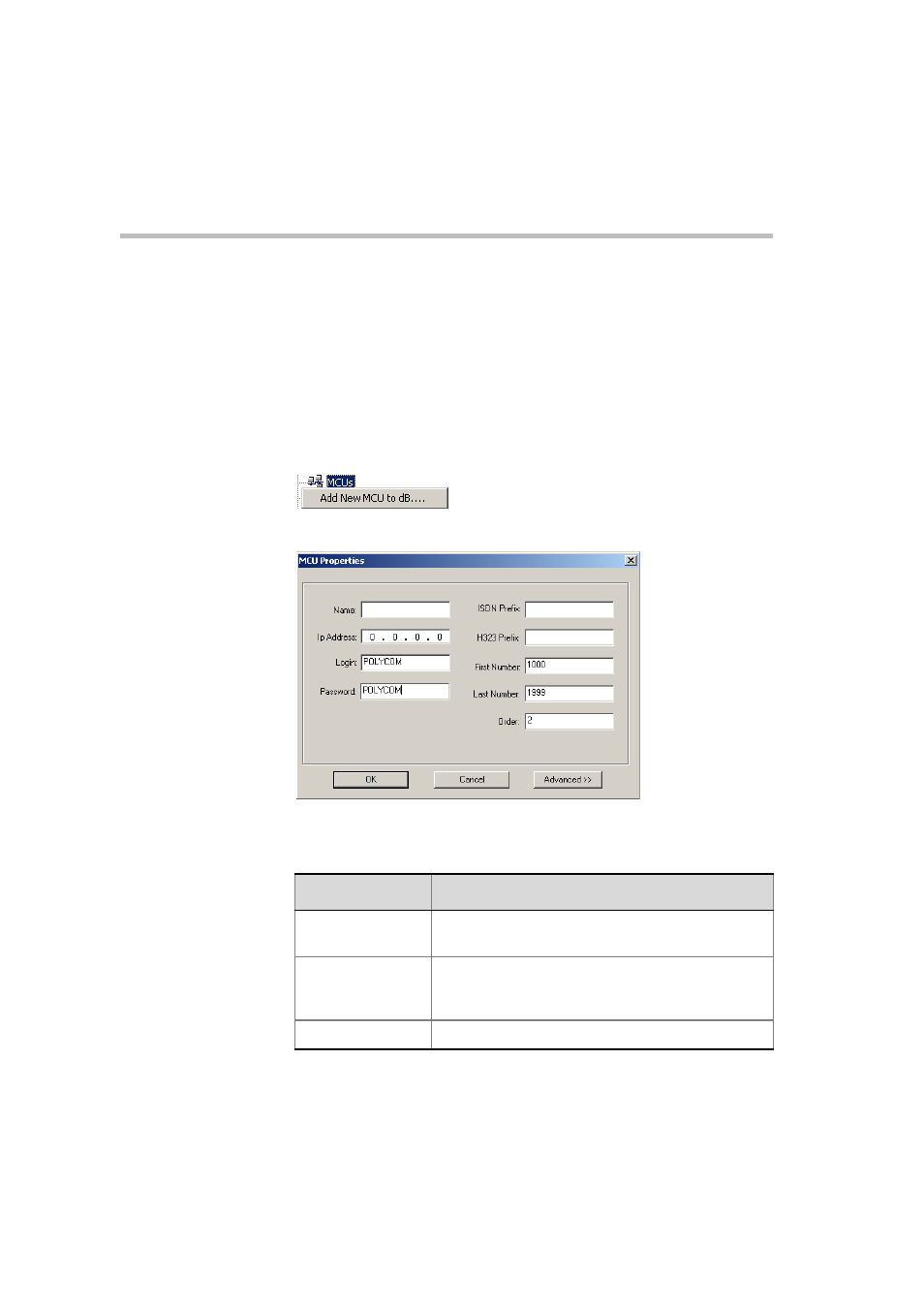
Chapter 2 - Installation and Configuration
2-10
Adding a New MCU
Conferences are reserved on an MCU. At least one MCU must be defined in
the MGC Web Server database.
To add an MCU:
1.
Click the [+] icon next to Database to expand the list.
2.
Click the [+] icon next to
3.
Right-click on the MCUs icon, and then click Add New MCU to DB.
The MCU Properties dialog box opens.
4.
Fill in the fields as described in
.
Table 2-1: MCU Properties Fields
Field
Description
Name
The name of the MCU. Specify a name that clearly
identifies the MCU.
IP Address
The IP Address of the MCU. This should be the IP
address of the MCU LAN control port (and not the IP
of the H.323 card).
Login
The login name used when connecting to the MCU.
