Panduit LS7 User Manual
Page 59
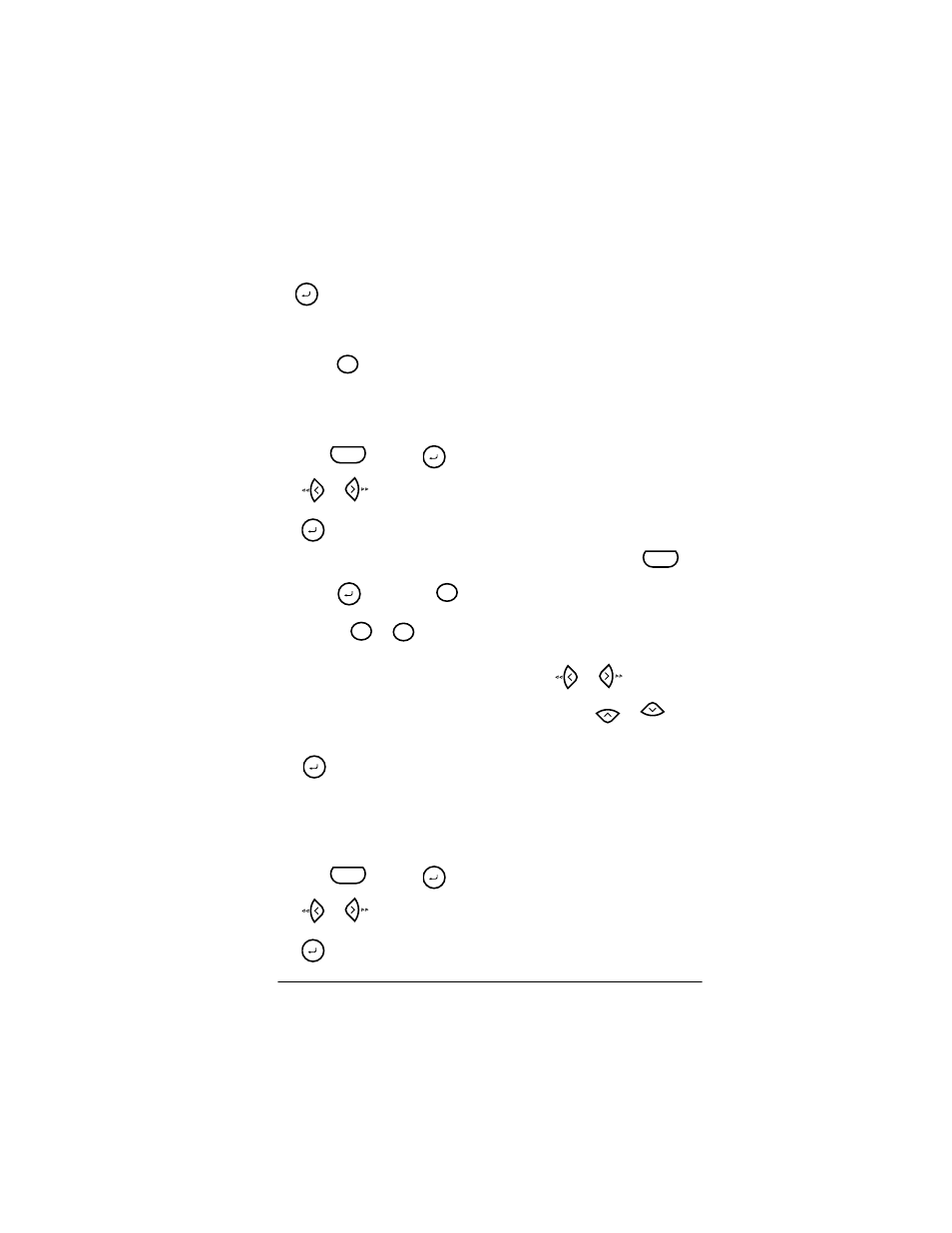
56
To overwrite the stored file wi th the new one:
●
Pres s
to delete the previously s tored file and store t he new one under the sel ected
number.
☞
To go back and choos e another file number without overwriting the text f ile,
press
, and then select a dif ferent fil e number.
RECALLING TEXT
To recall a text file:
1
Hold down
and press
.
2
Press
or
until
RECALL flashes on the di splay.
3
Press
. The m essage “RECALL SELECT 1–9?” appears on the display.
☞
To quit the recal l funct ion wit hout recalling the text fi le, hol d down
and
press
(or press just
).
4
Press t he key (
to
) of the file number cont aini ng the t ext that you wish t o
recal l. The text st ored under the sel ected fil e number is shown.
☞
To see ot her part s of the displayed t ext fil e, press
or
.
To di splay t he text stored under other fi le numbers, press
or
, or the
key of a di fferent fi le number.
5
Press
. Any text previous ly entered in the display is erased and the text stored
under the selected fi le num ber is recal led i nto the display.
DELETING A FILE
To delete a text file:
1
Hold down
and press
.
2
Press
or
until
CLEAR flashes on t he displ ay.
3
Press
. The m essage “CLEAR SELECT 1–9?” appears on the display.
File
Clear
BS
Code
File
File
Code
File
Clear
BS
1
Size
9
Frame
Home
End
File
Code
File
File
