Horizontal alignment function, Left center right – Panduit LS7 User Manual
Page 45
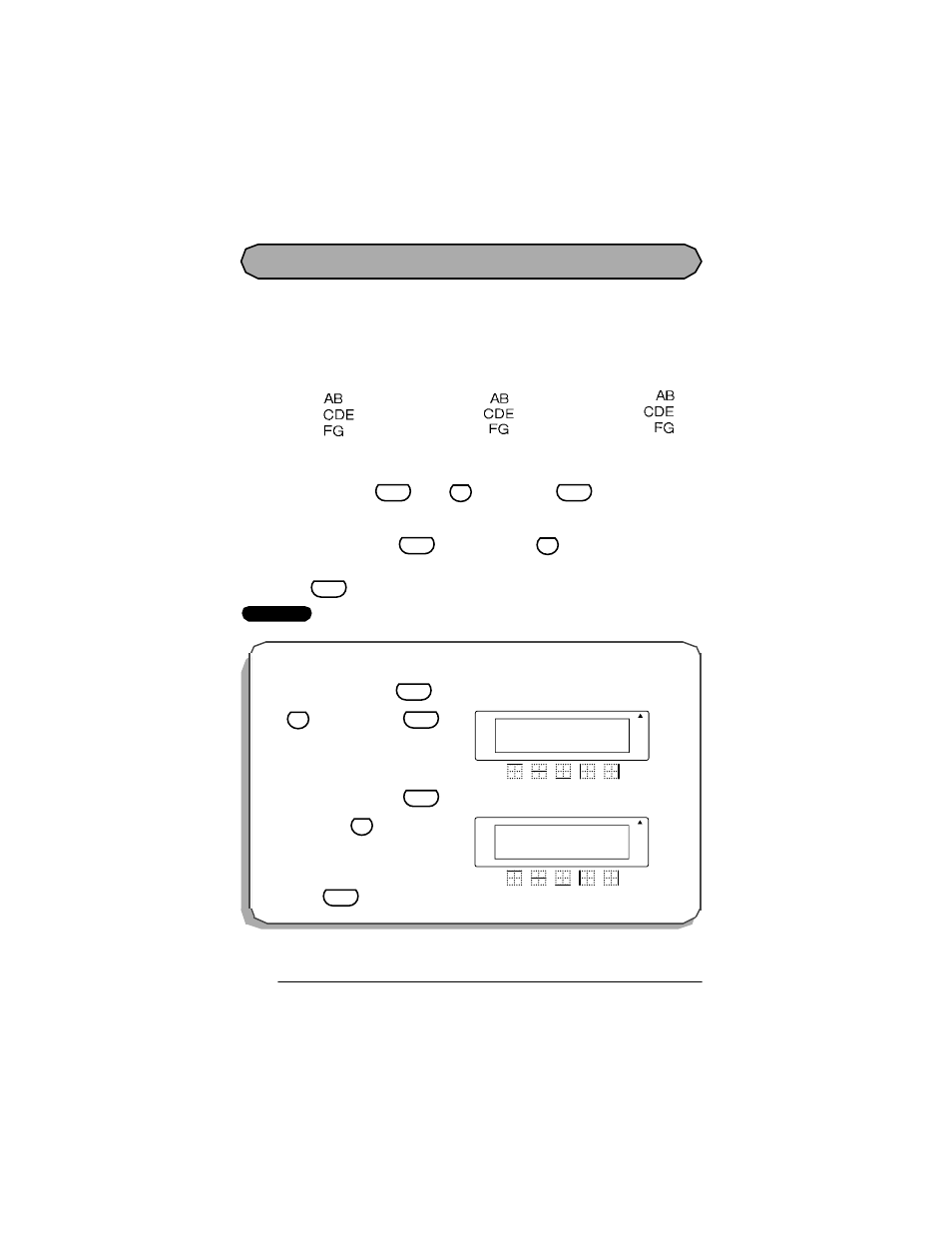
42
HORIZONTAL ALIGNMENT FUNCTION
You can choose to align li nes i n the text in one of three ways. In addit ion, if the length func-
tion was used to set the length of t he label, the text will align wit hin t he label according to
the selected horizontal ali gnment set ting.
The defaul t horizontal alignm ent set ting is CENTER; however, two other set tings are al so
available:
To change the horizontal ali gnment setting:
1
While holding down
, press
once, and keep
held down t o display
the current horizontal alignment setting.
2
While sti ll holdi ng down
, continue pressi ng
until the desired horizontal
alignment setting i s displayed.
3
Release
to apply the selected hori zontal alignment sett ing t o t he enti re text.
EXAMPLE
LEFT
CENTER
RIGHT
To select the RIGHT hor iz ontal alignment sett ing:
1
While holding down
, press
once, and keep
held
down.
2
While still holding down
, con-
tinue pressing
until RIGHT is dis-
played.
3
Relea se .
Code
T
Align
Code
Code
T
Align
Code
Caps
Length
Rotate
A
A
A
A
A
Auto
Underline
Frame
Repeat
Legend
L E F T
H . A L I G N M E N T
Code
T
Align
Code
Caps
Length
Rotate
A
A
A
A
A
Auto
Underline
Frame
Repeat
Legend
R I G H T
H . A L I G N M E N T
Code
T
Align
Code
