Overview, Refer to the, Configuring the printer – Printronix T3306 User Manual
Page 48: Chapter for complete
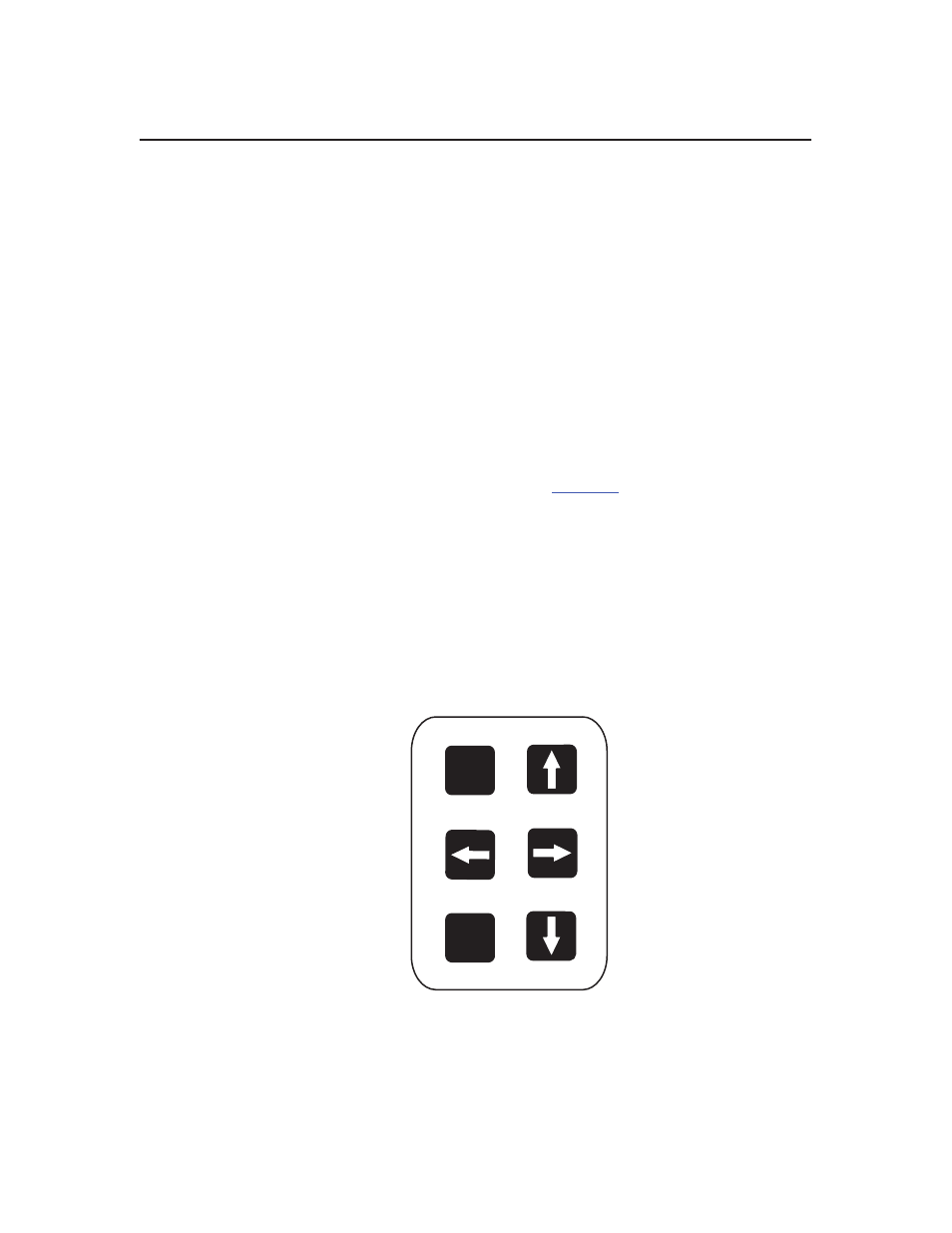
3–4
Configuring the Printer
Overview
The configuration process is directed by the secondary operator panel and
includes the following:
•
Configuring the printer for different host interface options
•
Customizing label formats
•
Checking printer status
•
Running various maintenance tests
NOTE: Control codes sent by the host system will override the operator
panel settings.
The secondary operator panel consists of a 32-character message display and
six keys. Figure 3–1 is an illustration of the keypad section of the panel. An
explanation of each key function is given in
This chapter explains how to use the secondary operator panel to change
individual settings and save them as a customized configuration.
SHIFT
ENTER
Figure 3–1. Secondary Operator Panel
