Dns server address, Setting up ipv6 – Panasonic DP-8025 User Manual
Page 203
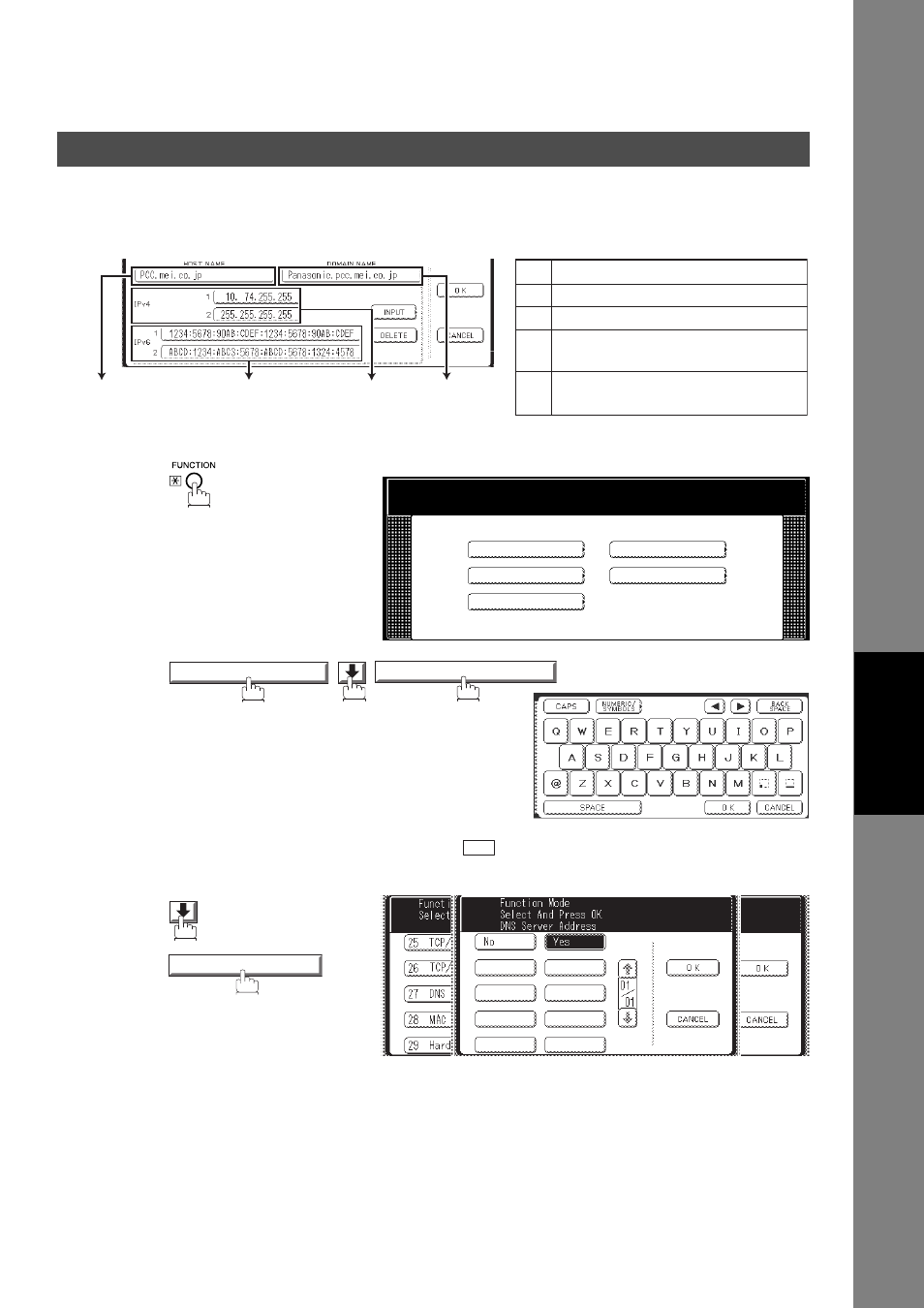
Setting Up IPv6
203
S
e
tt
ing Y
o
u
r
Mac
h
in
e
Setting the DNS Server Address
DNS Server Address is set up about the IPv6 Address.
DNS Server Address setting screen
Setting up the DNS Server Address
DNS Server Address
1
2
3
Input Key Operator’s password, and press
.
(8 digits: alpha-numeric; alphabet (case-sensitive), numbers, symbols
(@,.,_,and SPACE))
x5
No. Function
HOST NAME
DOMAIN NAME
1. IPv4 Primary DNS server address
2. IPv4 Secondly DNS server address
1. IPv6 Primary DNS server address
2. IPv6 Secondly DNS server address
1
1
2
2
3
3
4
4
Function Mode
Select A Function
GENERAL SETTINGS
FAX/EMAIL SETTINGS
COPIER SETTINGS
PRINTER SETTINGS
SCANNER SETTINGS
GENERAL SETTINGS
09 Key Operator Mode
OK
27 DNS Server Address
Continued on the next page...
See also other documents in the category Panasonic Faxes:
- KX-FT21RS (166 pages)
- UF-490 (120 pages)
- UF-490 (121 pages)
- 2000 (84 pages)
- UF-560 (184 pages)
- KX-FPC96 (112 pages)
- KX-FPC95 (112 pages)
- KX-F780RS (80 pages)
- KX-FP86 (88 pages)
- DP-1510P (60 pages)
- KX-PW506DL (20 pages)
- KX-FHD351 (104 pages)
- KX-FM260 (144 pages)
- KX-PW503DW (20 pages)
- 8035 (196 pages)
- PNQX2904ZA (92 pages)
- PANAFAX UF-333 (148 pages)
- FV-11VHL2 (12 pages)
- Panafax UF-766 (142 pages)
- KX-FC195AL (86 pages)
- KX-FP101AL (140 pages)
- KX-PW301DL (32 pages)
- KX-FP81AL (92 pages)
- KX-F2581NZ (82 pages)
- KX-FP141AL (74 pages)
- KX-FLM651 (90 pages)
- KX-PW608DW (24 pages)
- KX-FT932HK (44 pages)
- KX-FC228HK (80 pages)
- KX-PW507DL (20 pages)
- KX-PW30CL (12 pages)
- KX-FL511 (82 pages)
- KX-PW57CL (28 pages)
- KX-FL513HK (2 pages)
- KX-FHD301 (76 pages)
- KX-FP121NZ (124 pages)
- 2-LINE PLAIN PAPER FAX KX-FPW111 (132 pages)
- KX-FPC141 (156 pages)
- WHISPER GREEN FV-13VKS2 (8 pages)
- DX-600 (255 pages)
- Panafax UF-121 (72 pages)
- Panafax UF-750 (166 pages)
- KX-FT21HK (70 pages)
- KX-PW36CW (24 pages)
- KX-FC225AL (80 pages)
