Fax forward, Setting fax forward, E 155) – Panasonic DP-8025 User Manual
Page 155
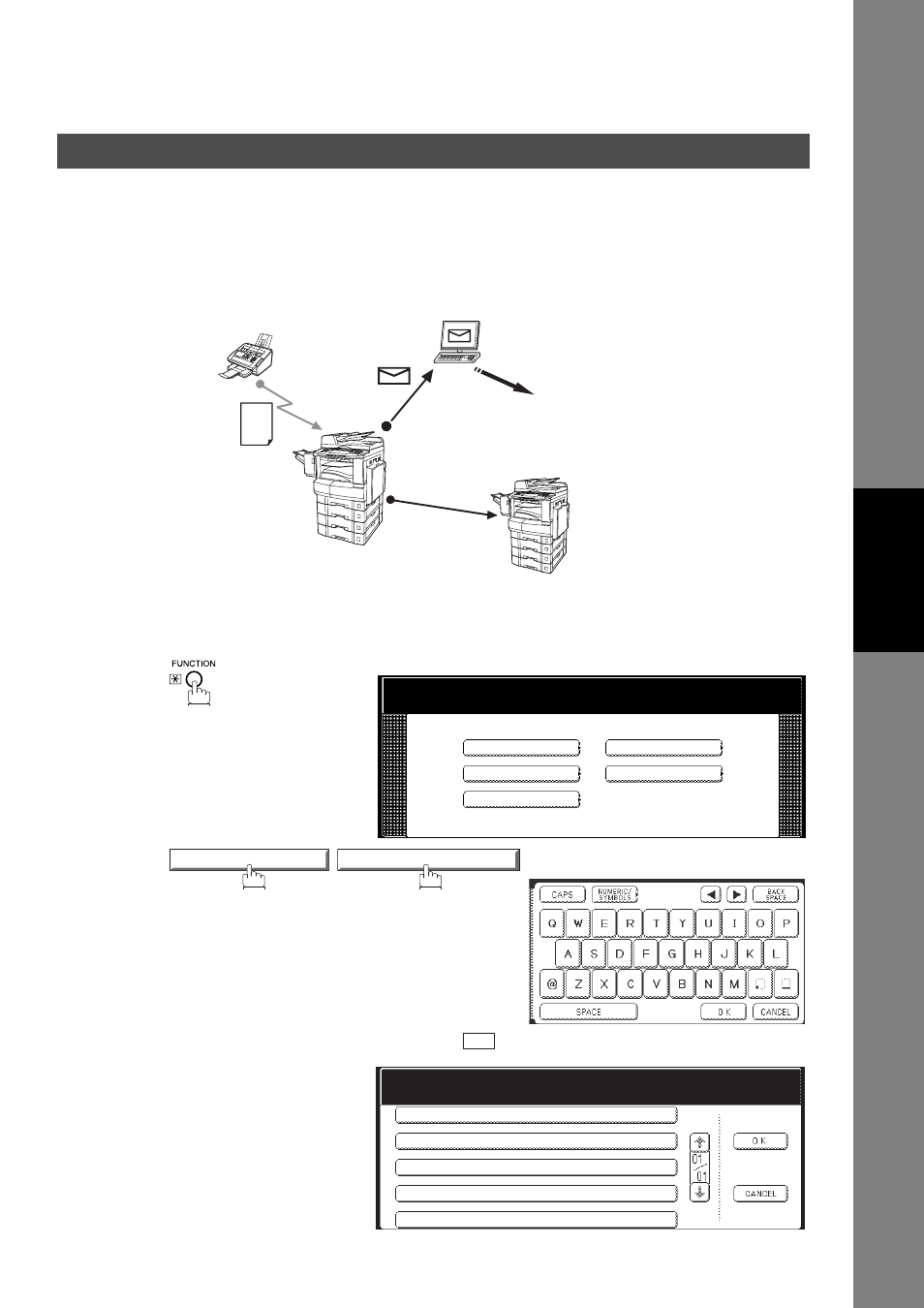
155
Inter
n
et Fax
F
eat
u
re
s
Fax Forward
This feature allows all incoming faxes, or emails to be forwarded to the station registered in the Address
Book. Once the faxes, or emails are received in the memory, the machine will forward the received
document(s) to the telephone number, or the email address registered in the Address Book.
This function is convenient when you would like to receive faxes, or emails in another place (Ex: your home)
at night, or during a holiday.
Setting Fax Forward
1
First register the destination telephone number, or email address into the
Address Book.
(See page 180)
2
3
4
Input Key Operator’s password, and press
.
(8 digits: alpha-numeric;
alphabet (case-sensitive),
numbers, symbols
(@,.,_,and SPACE))
AAA
Forwarding
Routing
Document Distribution System
(DDS Server)
G3 Fax
Internet Fax
Function Mode
Select A Function
GENERAL SETTINGS
FAX/EMAIL SETTINGS
COPIER SETTINGS
PRINTER SETTINGS
SCANNER SETTINGS
FAX/EMAIL SETTINGS
04 Key Operator Mode
OK
00 User Parameters
Function Mode: FAX/EMAIL
Select An Item
01 Fax Parameters
02
03
04
Continued on the next page...
