Connecting to the remote shdsl modems, Loop bonded shdsl connection – Paradyne 24-Port SHDSL Mini DSLAM SMD2000-24T User Manual
Page 12
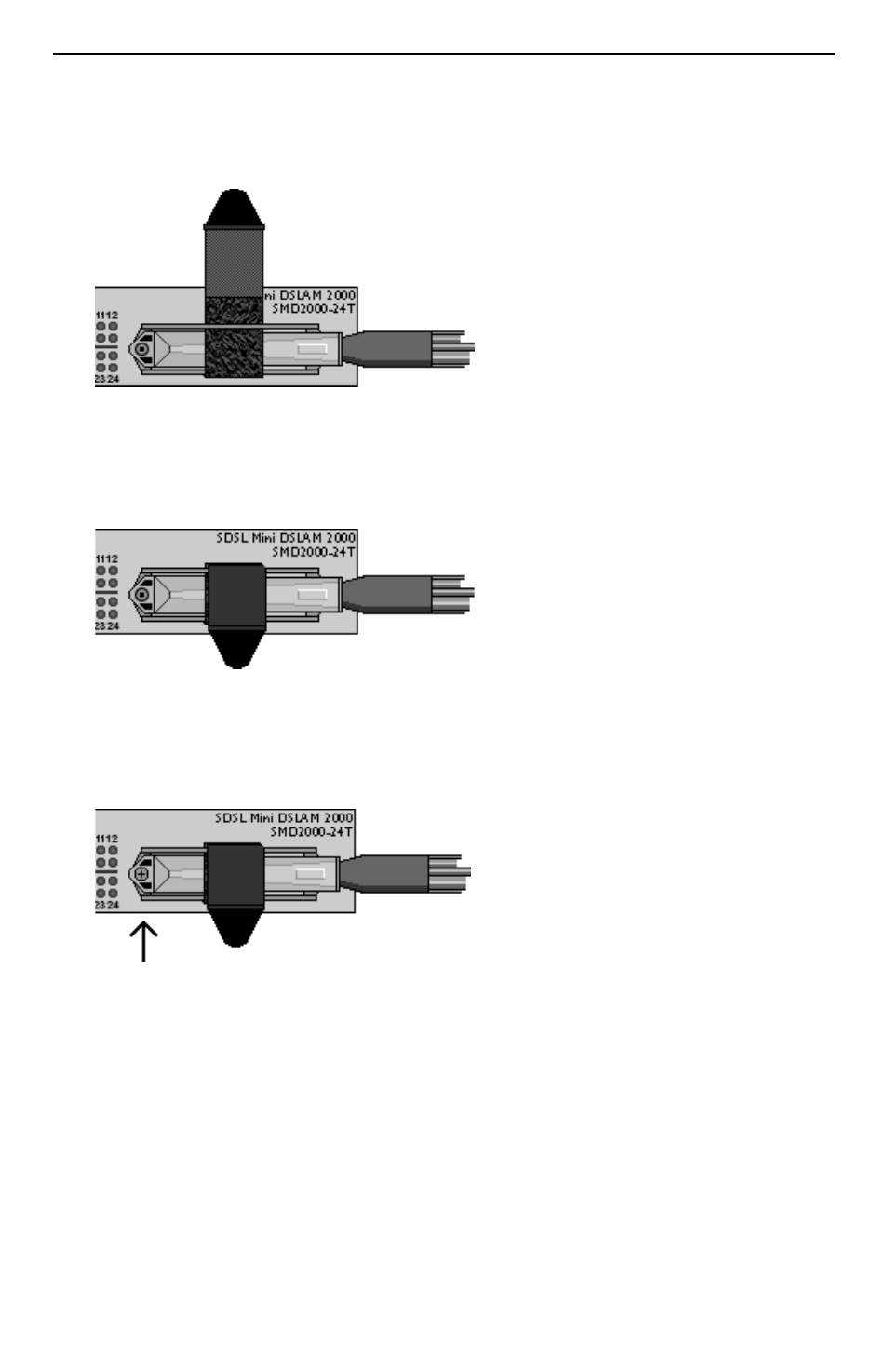
12
3. Slide the RJ21 plug connector of your SHDSL cable underneath the hook-and-loop
fastener from the right and press it firmly into the RJ21 socket on the chassis.
4. Pull the hook-and-loop fastener strap upward, making sure that it is snug against
the RJ21 connector, and then pull the strap back down over itself such that the
hook-and-loop fastener layers stick to one another.
5. Screw the left side of the RJ21 plug connector into the jack screw on the left side of
the RJ21 socket on the chassis.
If you are using a 120 or 180 degree cable, both the
left and right sides of the RJ21 plug connector should be secured to the socket.
Connecting to the Remote SHDSL Modems
A primary feature of the SMD2000-24T is its capability to support multiple loop bonded
SHDSL connections. However, it is equally capable of supporting up to 24 single line
connections, as well as combinations of both single and loop bonded connections.
Loop Bonded SHDSL Connection
Multiple SHDSL ports (consecutive or not) may be connected with a single remote
SHDSL modem as long as the remote modem is also loop bonding capable. Refer to
Product to Product SDSL Loop Bonding Compatibility, (Document Number
COMP-A2-GK42), for a complete list of SDSL loop bonding capable products.
