Setting up, Projection method, Nglish - 16 – Panasonic DLP PT-D6000U User Manual
Page 16
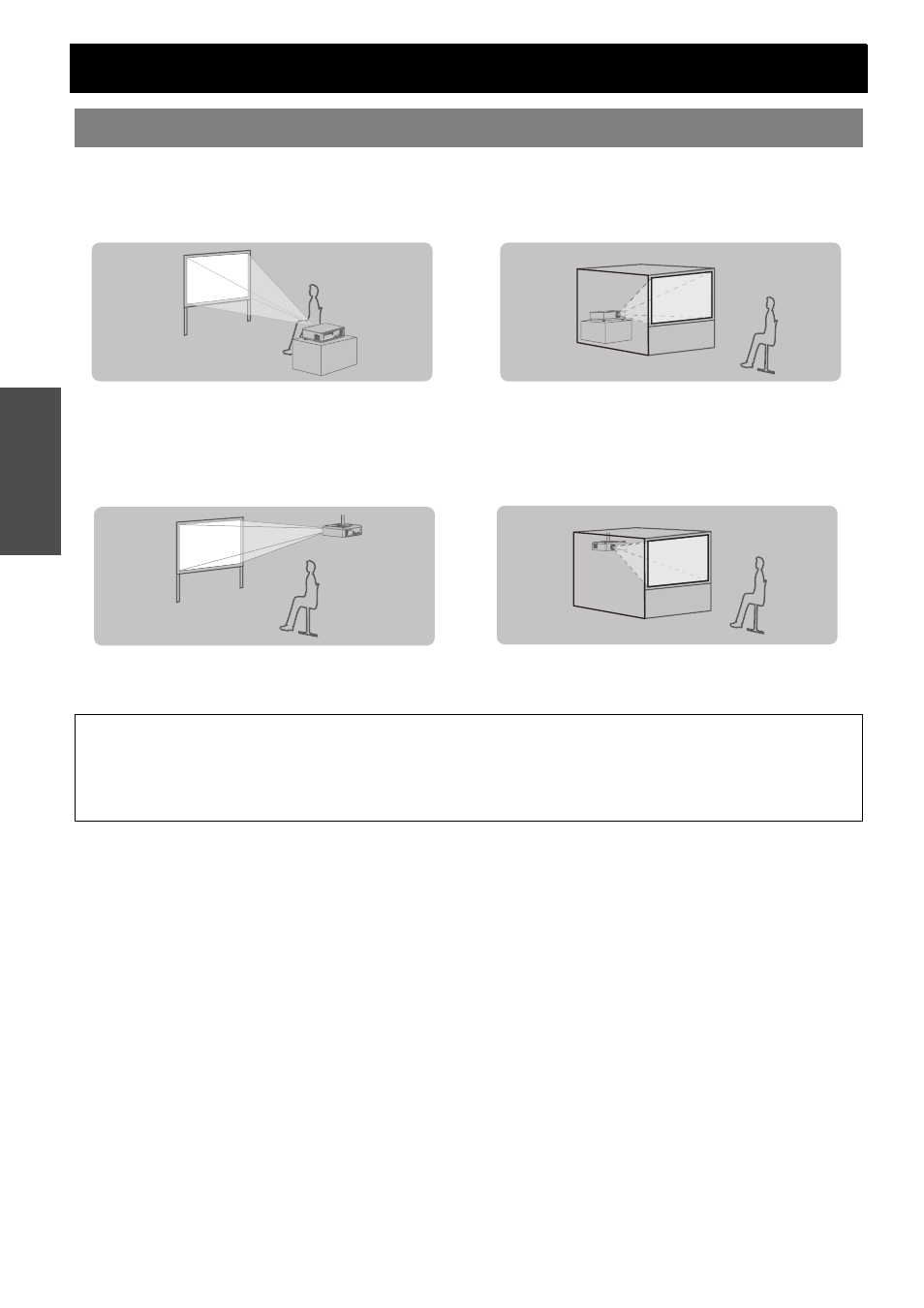
Getting Started
E
NGLISH - 16
Setting up
You can use the projector with any of the following 4 projection methods. To set the desired method in the projector,
Projection method
J
Setting on a desk/floor and
projecting from front
J
Setting on a desk/floor and
projecting from rear
INSTALLATION: FRONT/FLOOR
COOLING CONDITION: FLOOR SETTING
INSTALLATION: REAR/FLOOR
COOLING CONDITION: FLOOR SETTING
J
Mounting on the ceiling and
projecting from front
J
Mounting on the ceiling and
projecting from rear
INSTALLATION: FRONT/CEILING
COOLING CONDITION: CEILING SETTING
INSTALLATION: REAR/CEILING
COOLING CONDITION: CEILING SETTING
NOTE:
• A translucent screen is required for rear projection.
• See more detailed setting up instructions, INSTALLATION and COOLING CONDITION in PROJECTOR SETUP menu on the functional
instructions in the CD that is provided with the projector.
• Do not place or use a projector on top of another projector.
• Do not cover the ventilation openings or place anything within 50 cm (20") of them as this may cause damage or injury.
