Power and sound controls, Power, Changing audio modes – Panasonic CQ-4300U User Manual
Page 4: Volume, Bass and treble, Balance
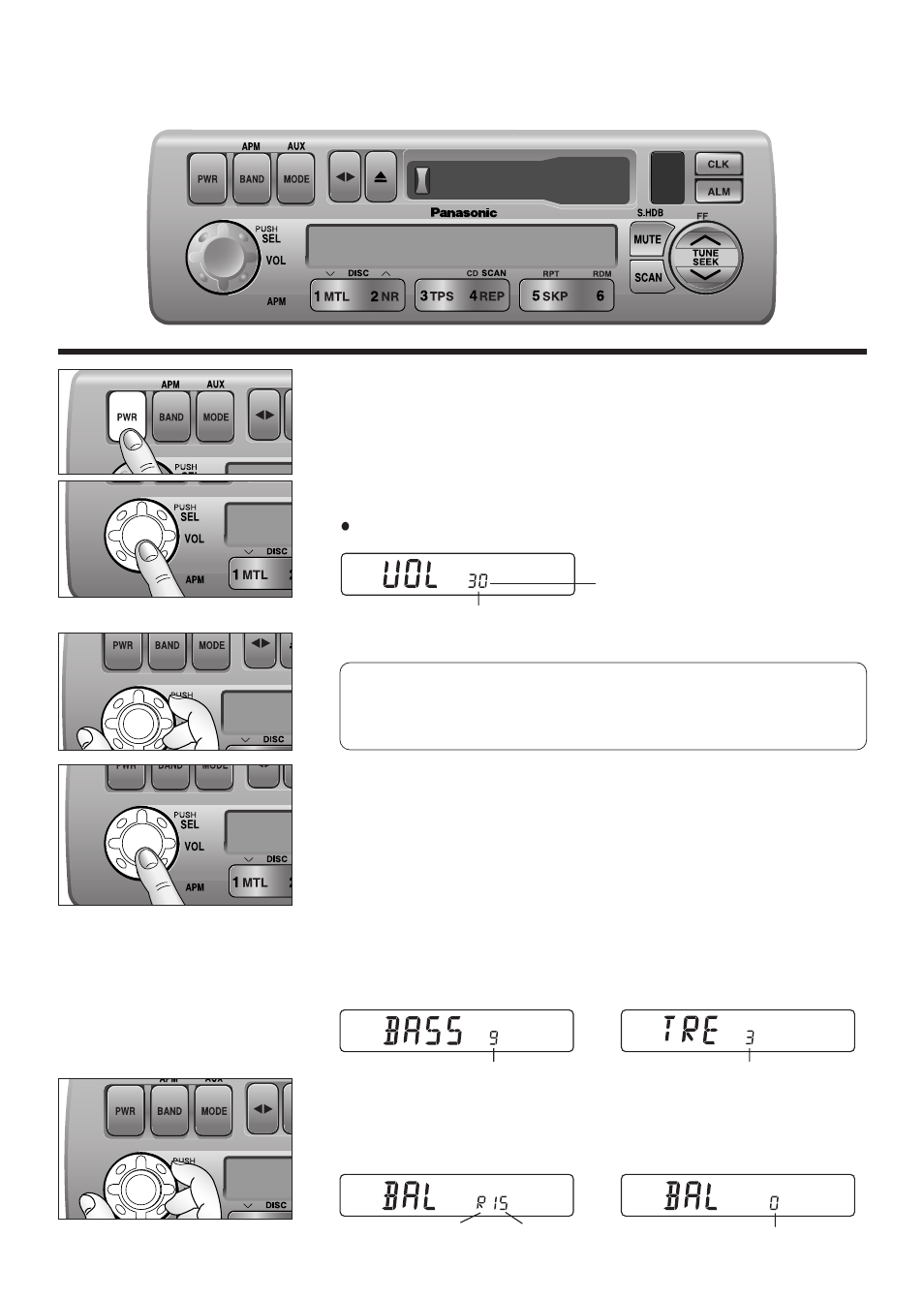
4
Power and Sound Controls
BASS/FAD
BAL/FADER
BASS/FAD
BAL/FADER
Power
If the vehicle is not running yet, turn the key in the ignition until the
accessory indicator lights.
Press [PWR] to switch on the power.
Changing Audio Modes
Press this knob [SEL] to change the audio mode as follows.
VOL
a
BASS
a
TRE
(Volume)
(Treble)
c
d
FADE
b
BAL
(Fader)
(Balance)
Volume
Press the knob to select the volume mode and then turn it
clockwise or counterclockwise to adjust the volume level.
Bass and Treble
Press the knob to select the BASS or TREBLE mode and then turn
it clockwise or counterclockwise to increase or decrease the
bass/ treble level.
d
d
0 to 40
-12 to 12
-12 to 12
Volume Level
4500U
BASS/FAD
BAL/FADER
FEW
l
k
Anti-Volume-Blast Circuit
At power on, the volume returns to the previous level slowly if
the level was at 20 or higher.
Balance
Press the knob to select the BALANCE mode and then turn it
clockwise or counterclockwise to shift the sound volume to the right
or left speakers.
or L
1 to 15
Balance Center
(R: Right, L: Left)
