Philips DVDR3300H User Manual
Page 6
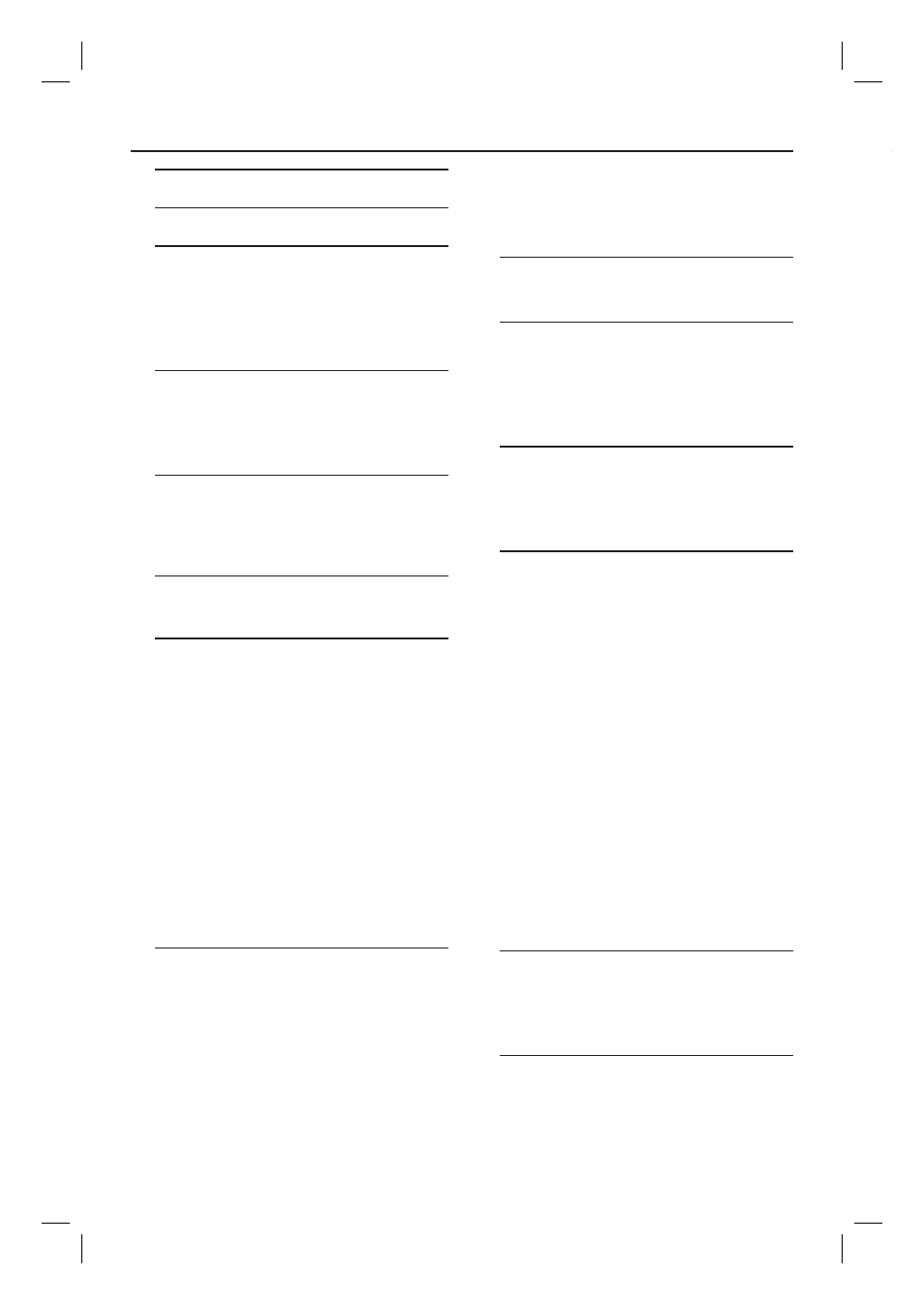
6
Table of Contents
Special Features .................................... 8
Frequently Asked Questions .......... 9
Care and Safety Information
Setup precautions .................................... 10
Cleaning discs ........................................... 10
HDD (Hard Disk Drive) handling
care .............................................................. 10
General Information
Introduction ...............................................11
Accessories supplied ................................11
Region codes ..............................................11
Remote Control ........................... 12~13
Inserting Batteries ....................................14
Using the remote control to operate
the system ......................................................14
Main Unit
Sockets behind the fl ap ..............................15
Step 1: Basic Recorder
Connections
Connecting the aerial cables .................16
Connecting the video cable ...................17
Option 1: Using the Scart socket
(best picture quality) ...................................17
Option 2: Using the S-Video socket
(excellent picture quality) ..........................17
Option 3: Using the Video (CVBS)
socket (good picture quality) ....................17
Connecting the audio cables ................ 18
Option 1: Using the analogue audio
sockets ............................................................18
Option 2: Using the digital audio
socket (Optical or Coaxial) ......................18
Step 2: Optional Connections
Connecting to a Cable Box or
Satellite Receiver ......................................19
Connecting to a VCR or other
similar device ............................................ 20
Connecting to a VCR and Cable Box/
Satellite Receiver ......................................21
Connecting to a camcorder .................. 22
Option 1: Using the DV IN socket ..........22
Option 2: Using the S-VIDEO In or
VIDEO In socket ..........................................23
Step 3: Installation and
Set-up .................................................24~25
Control TV Programmes
Switching on to TV programme .......... 26
Pause live TV function ............................ 26
Instant Replay function ........................... 26
FlexTime function .................................... 26
Before Recording
About temporary HDD storage/
Time Shift video bar ................................ 27
Default recording settings ..............28~29
Record on Hard Disk
Recording TV programmes ................... 30
Simultaneous record and play
function ....................................................... 30
Playback from HDD ....................................30
Playback from DVD .....................................30
Playback from other device .......................30
Watching other TV programmes ............31
Automatic recording from a Satellite
Receiver .......................................................31
Recording from a DV camcorder ........ 32
Recording from an external device
(Camcorder/VCR/DVD player) ........... 33
About timer recording ........................... 34
Timer recording (VIDEO Plus+
®
System) ................................................34~35
Timer recording (manually) .................. 36
Changing/Deleting a timer
recording ................................................... 37
Record on DVD Recordable Disc
About copying ........................................... 38
Discs for recording .................................. 38
Recording to a recordable DVD .......... 39
Playback from Hard Disk
Basic operation ......................................... 40
dvdr3300h_uk_eng_17233d.indd 6
dvdr3300h_uk_eng_17233d.indd 6
2005-10-19 10:41:09 AM
2005-10-19 10:41:09 AM
