Onnecting the, Udio, Ideo – Philips 14PT2110 User Manual
Page 6: Ockets, Layback)
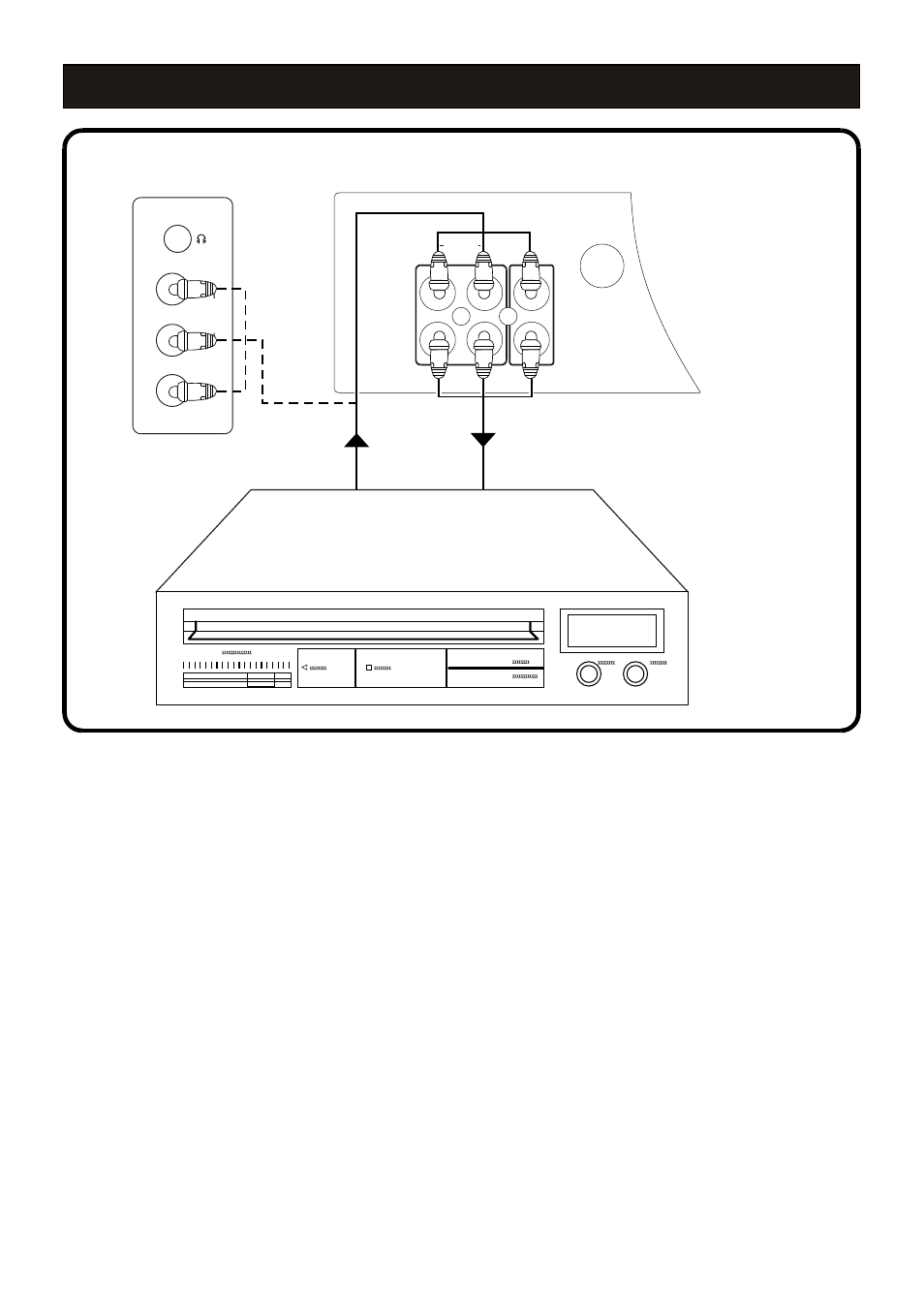
V
ID
E
O
A
U
D
IO
L
R
IN2
75 OHM
ANTENNA
INPUT
VIDEO
AUDIO
R
IN1
OUT
L
6
C
ONNECTING THE
A
UDIO/
V
IDEO
S
OCKETS (
P
LAYBACK)
You can view the playback of VCR/VCD/DVD tapes by
using the AUDIO and VIDEO INPUT
sockets on the side or rear of the TV.
Connect the VIDEO and AUDIO IN sockets on the side or rear of the TV to the VIDEO and
AUDIO OUT sockets on the audio/video equipment.
SIDE AV
REAR AV
AV IN
AV OUT
VCR/VCD/DVD
NOTE:
Rear AV input and side AV input can not be used simultaneously. As the Side AV does not
have the Auto priority, users will have to manually go to AV2 with the TV/AV button to receive
video & audio content of videocam.
See also other documents in the category Philips Televisions:
- 50PF7320 (3 pages)
- BDL4221V (109 pages)
- 20HF7412 (2 pages)
- 20HF5473 (3 pages)
- SDV 4240 (2 pages)
- 20PF4121 (18 pages)
- 28PW6618 (84 pages)
- 14PT1356 (64 pages)
- 14PT1356 (2 pages)
- 32PW8819 (112 pages)
- 28PW6518 (84 pages)
- 32PW6518 (84 pages)
- 36PW8719 (112 pages)
- 29PT5408 (96 pages)
- 17HT3304 (64 pages)
- 21HT3504 (63 pages)
- 25HT5405 (64 pages)
- 15PF9925/12S (21 pages)
- 20PS40S (2 pages)
- 20PS40S (34 pages)
- 15PT2767 (27 pages)
- 17PF9946/37B (4 pages)
- XS2757CI (36 pages)
- TP3675 (48 pages)
- 20PT1482 (2 pages)
- TR2517C (2 pages)
- TR2517C (8 pages)
- 19PFL4505D/F7 (8 pages)
- 17PT1564S (2 pages)
- 19PFL3403S (2 pages)
- 15PF9969 (51 pages)
- 15GR2330 (14 pages)
- 13PR 10G (2 pages)
- 17PF8946/37 (2 pages)
- 20GX1550 (19 pages)
- 17PT1565 (2 pages)
- 14PT4525 (20 pages)
- 1346 (2 pages)
- 17PT1564 (13 pages)
- 20PT2381 (2 pages)
- 19PFL5403 (2 pages)
- 17" (16.0" VIS) Real Flat Monitor 107S56 (2 pages)
- Widescreen TV with Pixel Plus 37PF7531D/10 (3 pages)
- 13512832 (3 pages)
- 15AA3537 (12 pages)
