Otebook, Unction – Philips 14PT2110 User Manual
Page 27
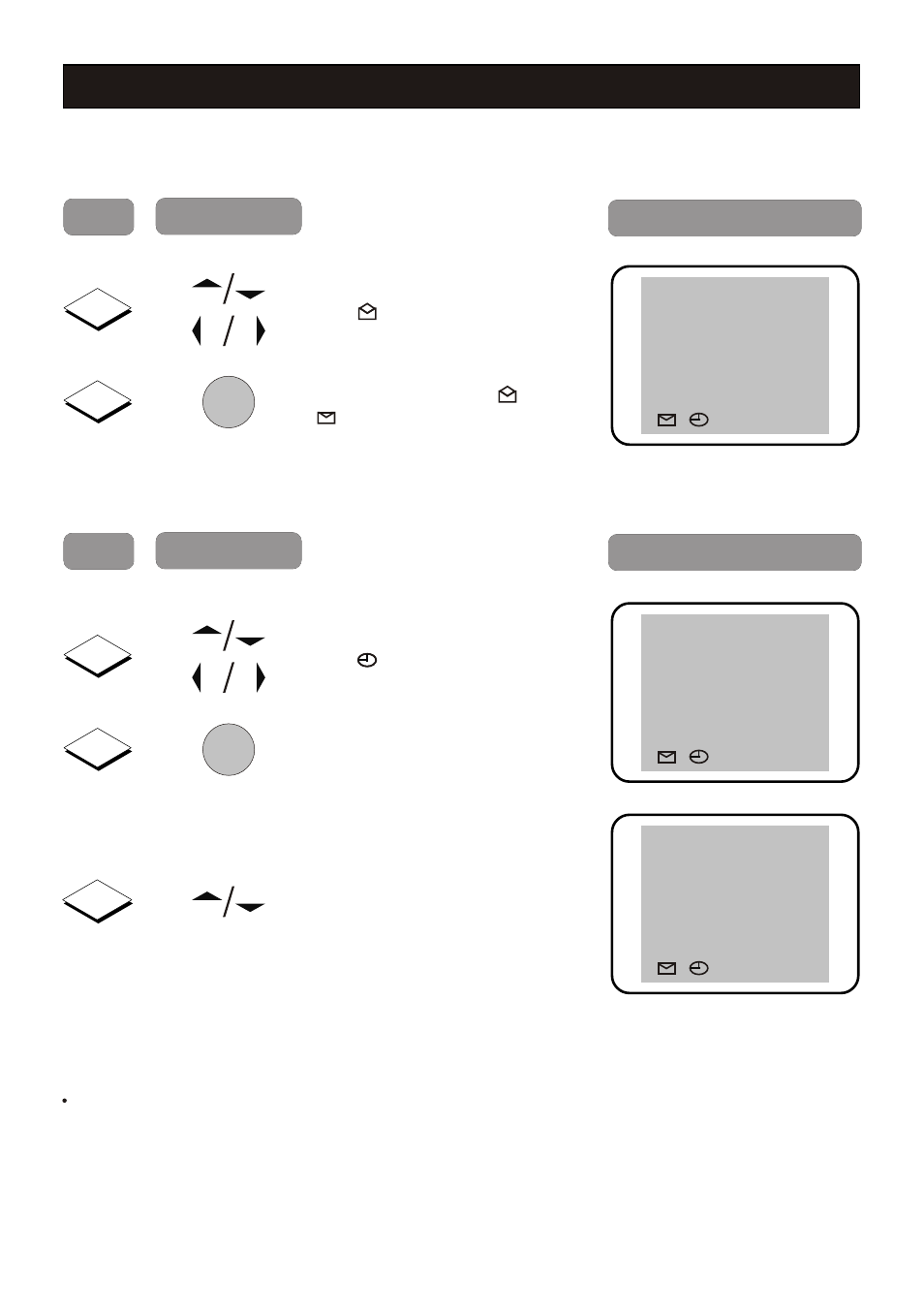
NOTE BOOK
Meet aunty Li at airport
tonight.
INS
CAPS
Note book
Meet aunty Li at airport
tonight.
INS
CAPS
N
OTEBOOK
F
UNCTION
How to utilize notebook function:
Press button
Result on screen
Step
If you want to display the message when the TV is turned on:
NOTE BOOK
Give your mother a
call.
INS
CAPS
OFF
Note book
Give your mother a
call.
INS
CAPS
Off
1
Move the cursor to select the
sign .
C+
C-
V-
V+
2
OK
Press button to turn into
as shown.
Press button
Result on screen
Step
If you want to display the message at a specified time:
1
Move the cursor to select the
sign .
C+
C-
V-
V+
2
OK
Press button to turn Off into
0:00.
NOTE BOOK
Meet aunty Li at airport
tonight.
INS
CAPS
17:40
Note book
Meet aunty Li at airport
tonight.
INS
CAPS
17:40
3
C+
C-
Set your desired time, e.g. 17:40.
Notes:
The time setting in notebook must be based on the time set in Time of TIMER menu. The time
set in notebook must be later than the time set in Time.
0:00
27
- 50PF7320 (3 pages)
- BDL4221V (109 pages)
- 20HF7412 (2 pages)
- 20HF5473 (3 pages)
- SDV 4240 (2 pages)
- 20PF4121 (18 pages)
- 28PW6618 (84 pages)
- 14PT1356 (64 pages)
- 14PT1356 (2 pages)
- 32PW8819 (112 pages)
- 28PW6518 (84 pages)
- 32PW6518 (84 pages)
- 36PW8719 (112 pages)
- 29PT5408 (96 pages)
- 17HT3304 (64 pages)
- 21HT3504 (63 pages)
- 25HT5405 (64 pages)
- 15PF9925/12S (21 pages)
- 20PS40S (2 pages)
- 20PS40S (34 pages)
- 15PT2767 (27 pages)
- 17PF9946/37B (4 pages)
- XS2757CI (36 pages)
- TP3675 (48 pages)
- 20PT1482 (2 pages)
- TR2517C (2 pages)
- TR2517C (8 pages)
- 19PFL4505D/F7 (8 pages)
- 17PT1564S (2 pages)
- 19PFL3403S (2 pages)
- 15PF9969 (51 pages)
- 15GR2330 (14 pages)
- 13PR 10G (2 pages)
- 17PF8946/37 (2 pages)
- 20GX1550 (19 pages)
- 17PT1565 (2 pages)
- 14PT4525 (20 pages)
- 1346 (2 pages)
- 17PT1564 (13 pages)
- 20PT2381 (2 pages)
- 19PFL5403 (2 pages)
- 17" (16.0" VIS) Real Flat Monitor 107S56 (2 pages)
- Widescreen TV with Pixel Plus 37PF7531D/10 (3 pages)
- 13512832 (3 pages)
- 15AA3537 (12 pages)
