Philips 14PT2110 User Manual
Page 19
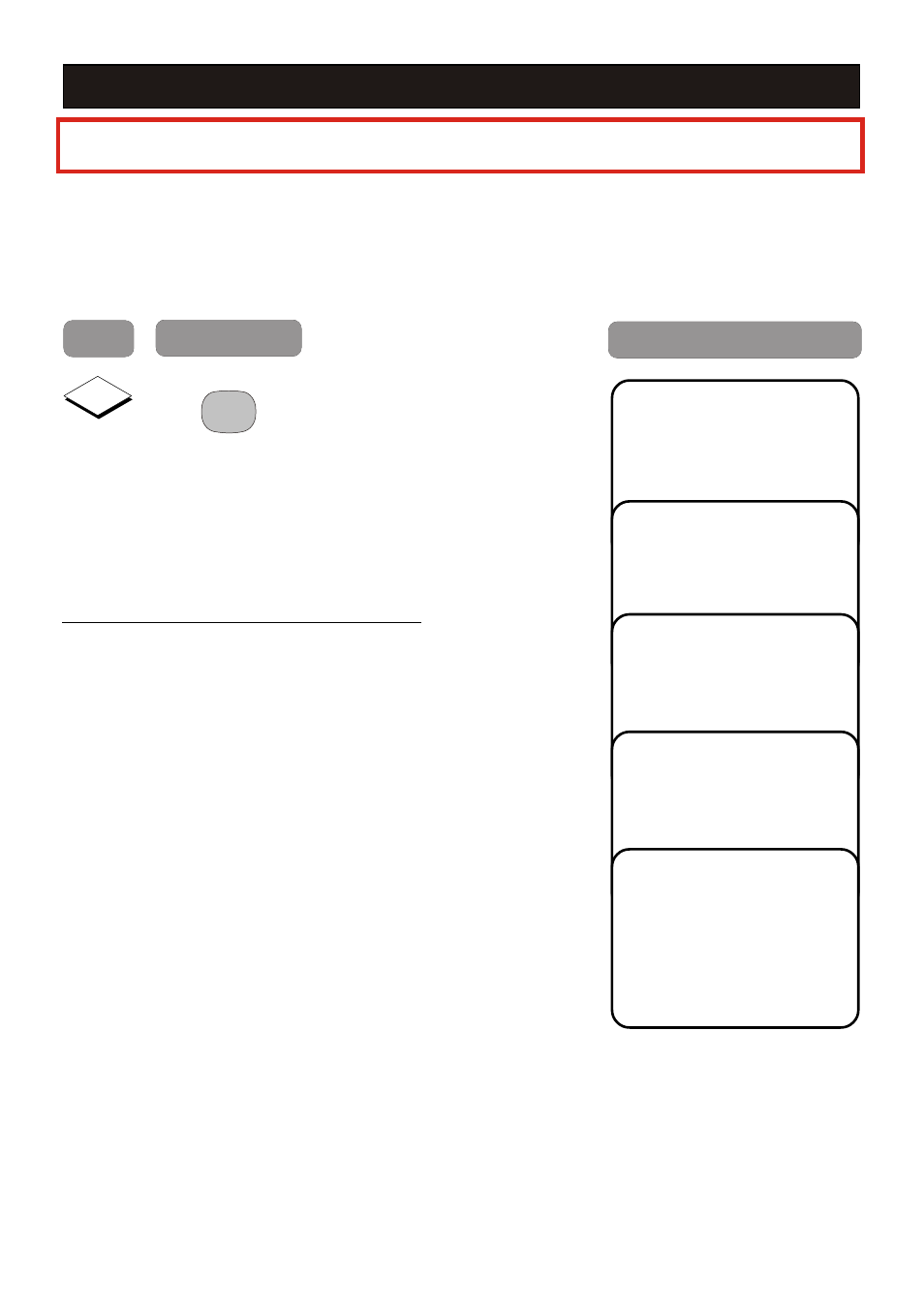
DVD
S
MART
P
ICTURE
C
ONTROL
Whether you are watching a movie or video game, your TV has video control settings
matched to your current program source or content. The Smart Picture feature quickly
r e s e t s y o u r T V ' s v i d e o c o n t r o l s o f p ro g r a m f o r a n u m b e r o f d i f f e re n t t y p e s o f
programs and viewing conditions you may have in your home. DVD, Rich, Natural and Soft
are preset at the factory to automatically adjust the TV's Contrast, Brightness, Color and
S h a r p n e s s l ev e l s , w h i l e Pe r s o n a l m o d e c a n b e s e t b y u s e r a c c o rd i n g t o y o u r p e r s o n a l
preference.
Press button repeatedly to
cycle through the 5 settings
n a m e l y , P e r s o n a l , D V D,
R i c h , N a t u r a l a n d S o f t
a n d s e l e c t y o u r d e s i r e d
picture setting.
1
Definition of Smart Picture settings
Rich
: Emphasize very vibrant colors. This
s e t t i n g i s t h e o p t i m a l s e t t i n g w h e n
you are viewing TV programmes in a
brightly-lit room.
Natural
: Emphasize original colors.
Soft
: Emphasize warm colors.
(Suitable for dimly-lit room condition
and gives cinema-like effect when light
is switched off).
DVD
: It is suggested that you select this mode
when inputting external video signals.
Personal
: Picture settings are set to your preference.
Rich
Natural
Soft
Personal
Press button
Result on screen
Step
19
SMART
PICTURE
DEL.
