Menu, Electing the, Olour – Philips 14PT2110 User Manual
Page 17: Ystem
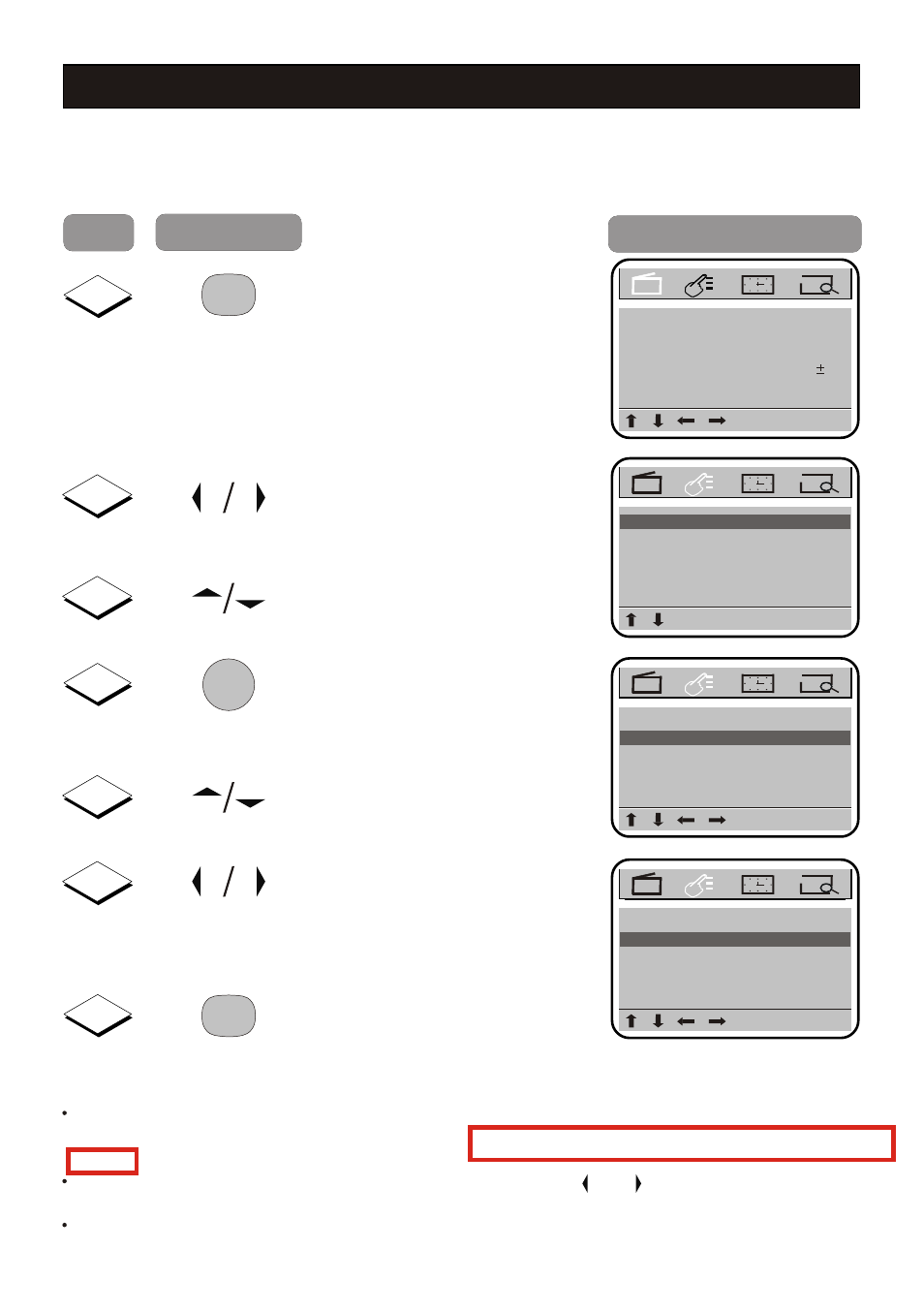
S
ELECTING THE
C
OLOUR
S
YSTEM
This feature allows you to select your desired Color system. If Auto is selected, the respective
color system will be automatically selected according to the transmission system.
Note: Select your desired color system manually if reception is poor at Auto mode.
Press button
Result on screen
Step
MENU
CH Swap
Sort
Calendar
Game
OK
3
C+
C-
Press button repeatedly until
Settings is selected.
Settings
4
OK
Enter Settings submenu.
MENU
Snd Sys
Language
Bluemute
On
BG
English
5
C+
C-
Press button repeatedly until
ColorSys is selected.
ColorSys
6
V-
V+
S e l e c t t h e d e s i r e d c o l o u r
system (AUTO, PAL, NTSC3.58,
NTSC4.43 or SECAM).
MENU
Snd Sys
Language
Bluemute
On
BG
English
ColorSys
PAL
Notes: he above procedures are also applicable to the following functions:
T
Bluemute: sets this function on or off. When Bluemute is selected to On mode, it will display a solid blue
screen when a channel is selected that has no signal. The TV set will turn itself off after 10 minutes without
signal.
Snd Sys: sets the sound system among BG, DK and I by pressing the or button. As the sound system
is not auto-detection, users will then have to go to the menu and switch from BG to DK or I.
V-
V+
Language: you can select English, or Chinese OSD.
7
Press button to exit menu
from screen or menu will quit
after a few seconds without
further action.
MENU
17
Press once to enter PICTURE
main menu.
1
MENU
2
V-
V+
Press button repeatedly until
FEATURE menu is selected.
AUTO
MENU
50
00
Bright.
Color
Hue
Sharpness
65
90
50
Color Temp
Normal
Contrast
