Menu, Unction – Philips 14PT2110 User Manual
Page 22
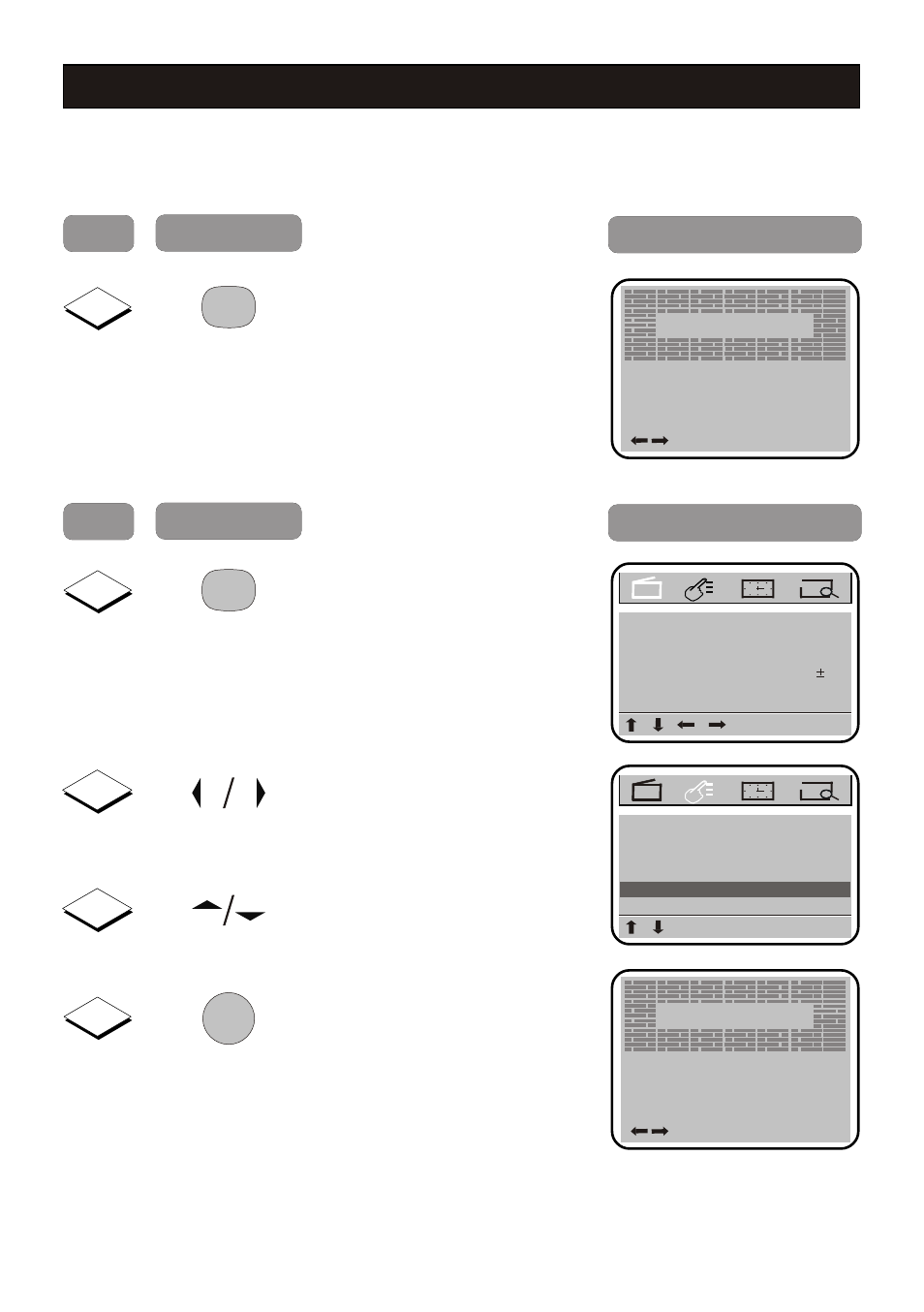
G
AME
F
UNCTION
This TV is built-in a game for enjoying in your leisure time.
Press button
Result on screen
Step
How to enter the Game:
Short-cut operation:
Press button to enter the
Game.
1
GAME
GAME
LEVEL
SELECT
: SELECT OK:START
1/20
1
Press
button
Result
on screen
Step
Menu operation:
MENU
Sort
Calendar
OK
Settings
3
C+
C-
Press button repeatedly until
Game is selected.
CH Swap
Game
4
OK
GAME
LEVEL
SELECT
: SELECT OK:START
1/20
1
Press button to enter the
Game.
22
Press once to enter PICTURE
main menu.
1
MENU
2
V-
V+
Press button repeatedly until
FEATURE menu is selected.
MENU
50
00
Bright.
Color
Hue
Sharpness
65
90
50
Color Temp
Normal
Contrast
See also other documents in the category Philips Televisions:
- 50PF7320 (3 pages)
- BDL4221V (109 pages)
- 20HF7412 (2 pages)
- 20HF5473 (3 pages)
- SDV 4240 (2 pages)
- 20PF4121 (18 pages)
- 28PW6618 (84 pages)
- 14PT1356 (64 pages)
- 14PT1356 (2 pages)
- 32PW8819 (112 pages)
- 28PW6518 (84 pages)
- 32PW6518 (84 pages)
- 36PW8719 (112 pages)
- 29PT5408 (96 pages)
- 17HT3304 (64 pages)
- 21HT3504 (63 pages)
- 25HT5405 (64 pages)
- 15PF9925/12S (21 pages)
- 20PS40S (2 pages)
- 20PS40S (34 pages)
- 15PT2767 (27 pages)
- 17PF9946/37B (4 pages)
- XS2757CI (36 pages)
- TP3675 (48 pages)
- 20PT1482 (2 pages)
- TR2517C (2 pages)
- TR2517C (8 pages)
- 19PFL4505D/F7 (8 pages)
- 17PT1564S (2 pages)
- 19PFL3403S (2 pages)
- 15PF9969 (51 pages)
- 15GR2330 (14 pages)
- 13PR 10G (2 pages)
- 17PF8946/37 (2 pages)
- 20GX1550 (19 pages)
- 17PT1565 (2 pages)
- 14PT4525 (20 pages)
- 1346 (2 pages)
- 17PT1564 (13 pages)
- 20PT2381 (2 pages)
- 19PFL5403 (2 pages)
- 17" (16.0" VIS) Real Flat Monitor 107S56 (2 pages)
- Widescreen TV with Pixel Plus 37PF7531D/10 (3 pages)
- 13512832 (3 pages)
- 15AA3537 (12 pages)
