Menu, Utomatic, Uning of – Philips 14PT2110 User Manual
Page 11: Hannels, Anual
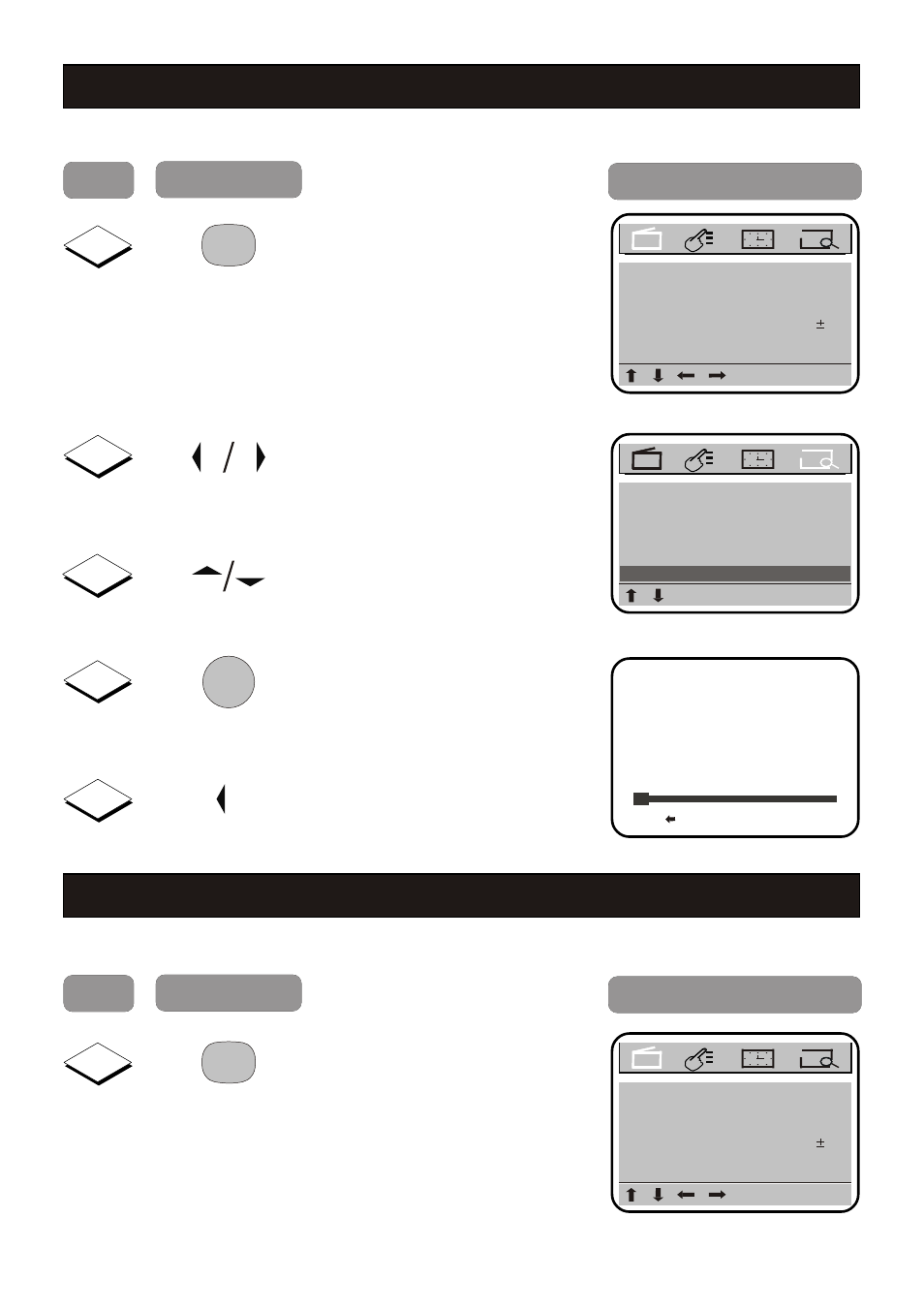
A
UTOMATIC
T
UNING OF
C
HANNELS
Automatic tuning of channels allows you to store each programme automatically.
Press button
Result on screen
Step
3
4
5
MENU
Up
Off
Band
Manual Store
Skip
Fine Tune
UHF
30
Up
Channel
C+
C-
Press button repeatedly until
Auto Store is selected.
Auto Store
OK
OK
S t a r t a u t o m a t i c t u n i n g o f
c h a n n e l s .
AUTO
VHFL
1
Stop
V-
Press button to stop tuning.
N o t e : w h e n t h e t u n i n g i s
completed, the menu will quit
automatically.
11
Press once to enter PICTURE
main menu.
1
MENU
2
V-
V+
Press button repeatedly until
PRESET menu is selected.
M
ANUAL
T
UNING OF
C
HANNELS
Manual tuning allows you to select your preferred channel number for every available programme.
Press once to enter PICTURE
main menu.
1
MENU
Press button
Result on screen
Step
MENU
50
00
Bright.
Color
Hue
Sharpness
65
90
50
Color Temp
Normal
Contrast
MENU
50
00
Bright.
Color
Hue
Sharpness
65
90
50
Color Temp
Normal
Contrast
- 50PF7320 (3 pages)
- BDL4221V (109 pages)
- 20HF7412 (2 pages)
- 20HF5473 (3 pages)
- SDV 4240 (2 pages)
- 20PF4121 (18 pages)
- 28PW6618 (84 pages)
- 14PT1356 (64 pages)
- 14PT1356 (2 pages)
- 32PW8819 (112 pages)
- 28PW6518 (84 pages)
- 32PW6518 (84 pages)
- 36PW8719 (112 pages)
- 29PT5408 (96 pages)
- 17HT3304 (64 pages)
- 21HT3504 (63 pages)
- 25HT5405 (64 pages)
- 15PF9925/12S (21 pages)
- 20PS40S (2 pages)
- 20PS40S (34 pages)
- 15PT2767 (27 pages)
- 17PF9946/37B (4 pages)
- XS2757CI (36 pages)
- TP3675 (48 pages)
- 20PT1482 (2 pages)
- TR2517C (2 pages)
- TR2517C (8 pages)
- 19PFL4505D/F7 (8 pages)
- 17PT1564S (2 pages)
- 19PFL3403S (2 pages)
- 15PF9969 (51 pages)
- 15GR2330 (14 pages)
- 13PR 10G (2 pages)
- 17PF8946/37 (2 pages)
- 20GX1550 (19 pages)
- 17PT1565 (2 pages)
- 14PT4525 (20 pages)
- 1346 (2 pages)
- 17PT1564 (13 pages)
- 20PT2381 (2 pages)
- 19PFL5403 (2 pages)
- 17" (16.0" VIS) Real Flat Monitor 107S56 (2 pages)
- Widescreen TV with Pixel Plus 37PF7531D/10 (3 pages)
- 13512832 (3 pages)
- 15AA3537 (12 pages)
