Station preset preset station calling – Panasonic CQ-DFX572N User Manual
Page 9
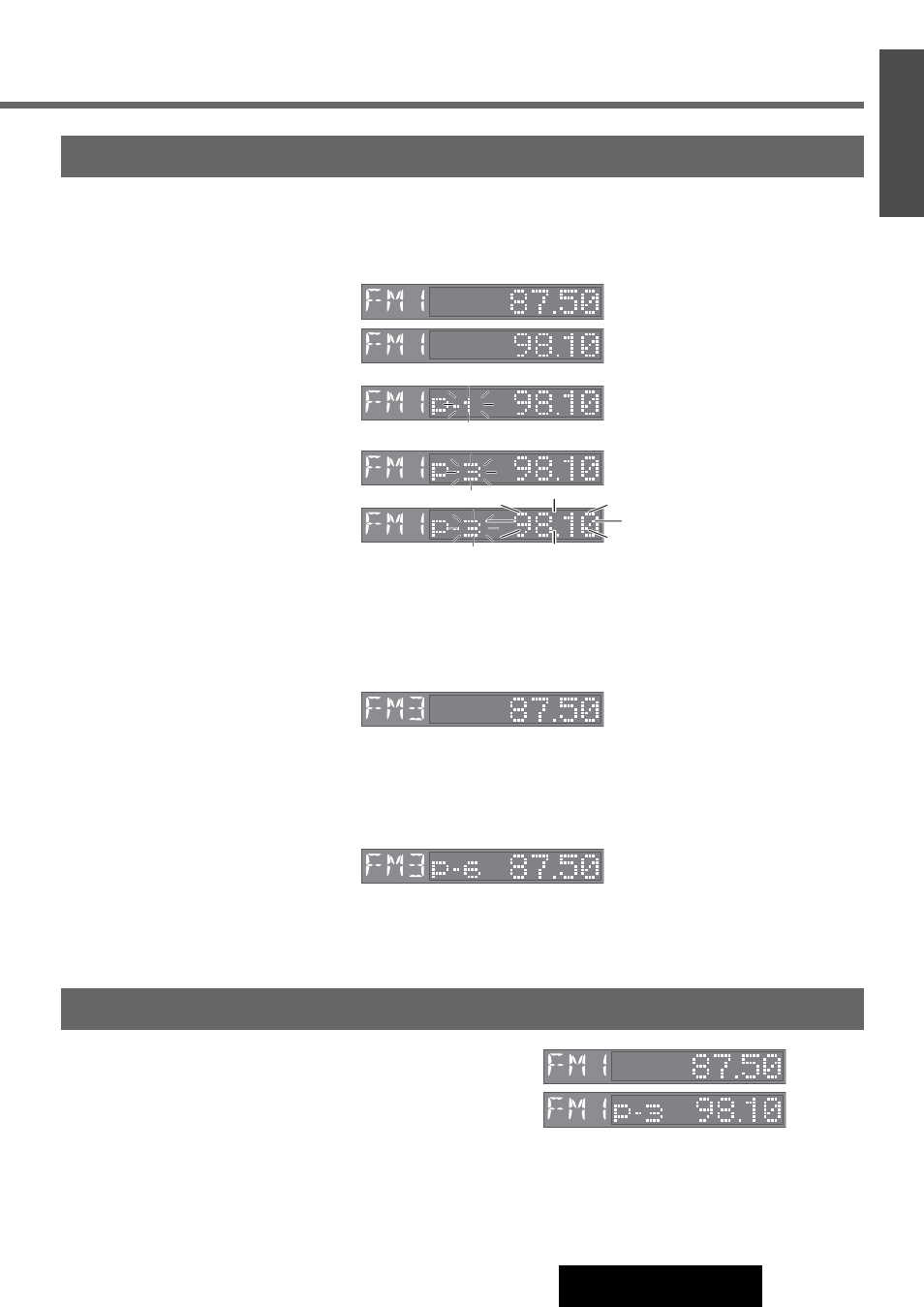
9
CQ-DFX572N
6
E
N
G
L
I
S
H
Up to 6 stations can be stored in each of the FM1, FM2, FM3 and AM (LW/MW) band selections.
Notes:
¡Frequency setting can be performed even after selecting a preset number.
¡To suspend preset write, press [DISP].
Note: New stations overwrite existing saved stations after following this procedure.
q [BAND]
: Select a band.
: Tuning a station.
: Hold for more than
2 seconds.
: Select the preset
number.
: Hold for more than 2
seconds.
w []] or [[]
e [}] or [{]
r [}] or [{]
t [}] or [{]
Station Preset
Preset Station Calling
Manual Preset Memory
Manually save a station in preset memory.
■ To enter preset number directly from the remote control, select a band (Step q above) and press one of the buttons
from [1] to [6] on the remote control.
q [BAND]
: Select a band.
: Hold for more than
2 seconds.
¡The 6 stations with good reception will be automatically saved in the memory under preset number 1 to 6.
¡Once set, the preset stations are
sequentially scanned for 5 seconds each.
¡To stop the scanning, press [}] or [{]. (Pressing one of the buttons from [1] to [6] on the remote control also can
stop the scanning.)
w [BAND]
Auto Preset Memory
Automatically save stations with good reception in the preset memory.
q [BAND]
: Select a band.
: Select the preset number for tuning in the preset
station.
w [}] or [{]
