Installation, Continued) – Panasonic CQ-DFX572N User Manual
Page 32
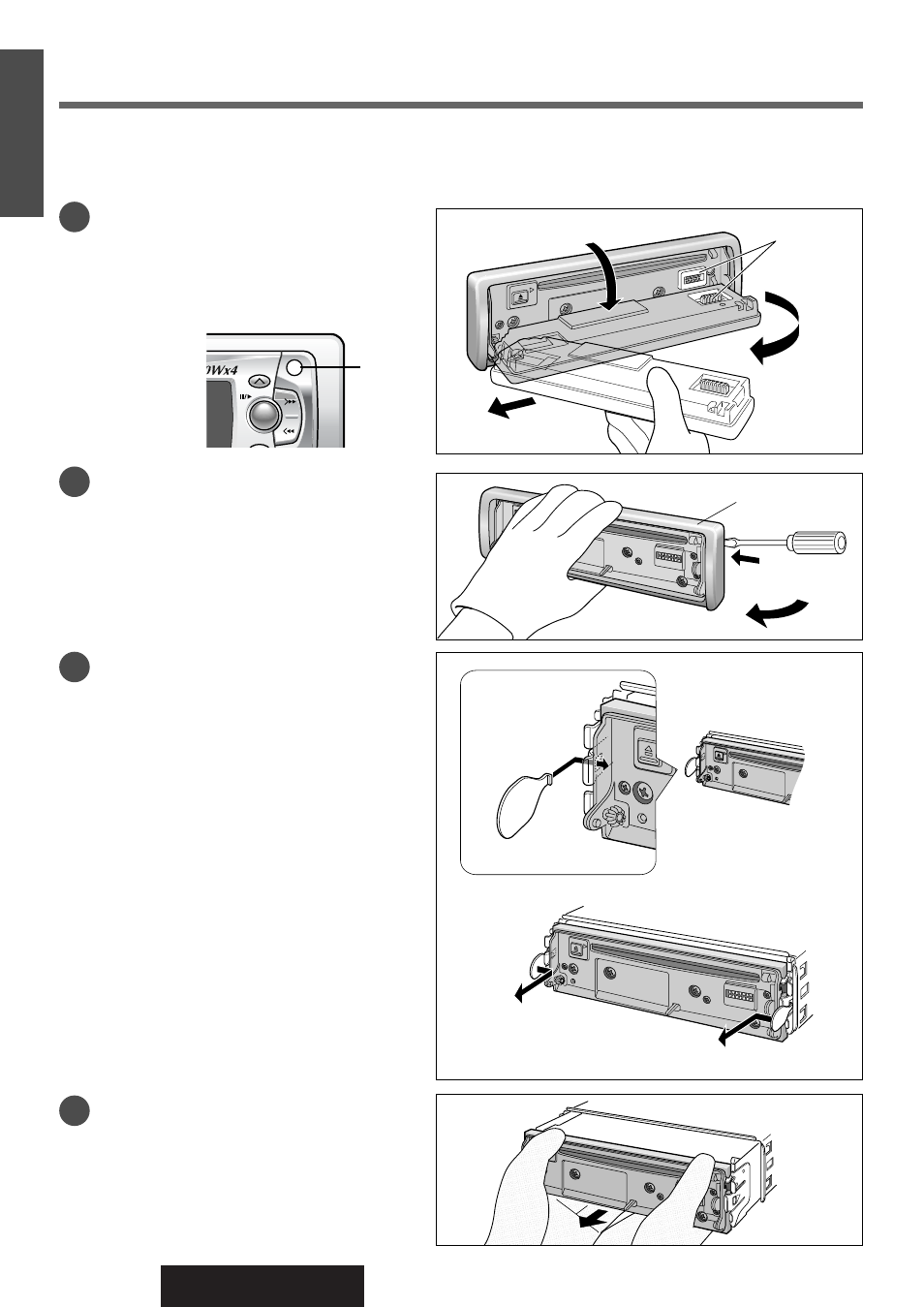
32
CQ-DFX572N
29
E
N
G
L
I
S
H
2
1
3
;
;
;
;
;;;;
;;;;;;
;
;
;;
;
;;;
;;;
;;;
;
;;
;
;;
1
2
;;;
;;;;;;
;;;;;;
;;;;;;;
;;;;;;;
;;;;;;
;;
1
2
3
4
To Remove the Unit
Switch off the power of the unit.
Remove the removable face plate.
q Press [OPEN]. The removable face plate will
be opened.
w Push the face plate to either the right or left.
e Pull it out toward you.
Remove the Trim Plate t with a screwdriver.
q Insert the Lock Cancel Plates u along the
grooves on both sides of the main unit until
“
click” is heard.
w Pull out the unit while pushing the plates
further inside.
Remove the unit pulling with both hands.
Installation
(continued)
BAND
OPEN
P·SET / DISC
SET / APM
TUNE
TRACK
Open
Contact
Pull out
Push
t Trim Plate
Screwdriver
Open
1
2
u Lock Cancel Plate
Insert the tab
end in the
outer groove.
“
Click”
Insert
Pull out
- C3301U (36 pages)
- SL-SW965V (8 pages)
- SL-CT490 (24 pages)
- SC-EN37 (8 pages)
- SL-CT582V (6 pages)
- SL-SK574V (8 pages)
- CQ-5100U (32 pages)
- SL-SW967V (8 pages)
- SL-PD1348 (16 pages)
- SL-SX480 (6 pages)
- SL-CT345 (4 pages)
- KXL-807A (32 pages)
- SL-SW941C (4 pages)
- SL-CT710 (6 pages)
- SL-SW945 (4 pages)
- SL-XP700 (20 pages)
- SL-CT500 (6 pages)
- SC-PM9 (24 pages)
- SQ-TC512F (12 pages)
- SL-SX428 (6 pages)
- CQ-C3400 (13 pages)
- SL-SV553J (8 pages)
- SL-SX325 (4 pages)
- SC-AK62 (40 pages)
- SL-PD1349 (16 pages)
- RQT7600-S (8 pages)
- SL-MP30 (8 pages)
- COLOUR TELEVISION CT-27G2U (28 pages)
- SL-MP71C (6 pages)
- Cx-dp88u (48 pages)
- Removable Full Front MP3 WMA /Receiver with CD Changer Control CQ-HR1003U (172 pages)
- SL-PD347 (24 pages)
- SC-EN27 (8 pages)
- SC-EN27 (8 pages)
- SC-AK610 (20 pages)
- SL-SX451C (6 pages)
- SL-SX221C (6 pages)
- SL-PD8 (16 pages)
- SL-PD7A (16 pages)
- C5410 (26 pages)
- CQ-CM130U (20 pages)
- CQ-4330U (30 pages)
- CQ-C8200 (176 pages)
- C9700U (33 pages)
