Xm control, Continued) – Panasonic CQ-5302U User Manual
Page 24
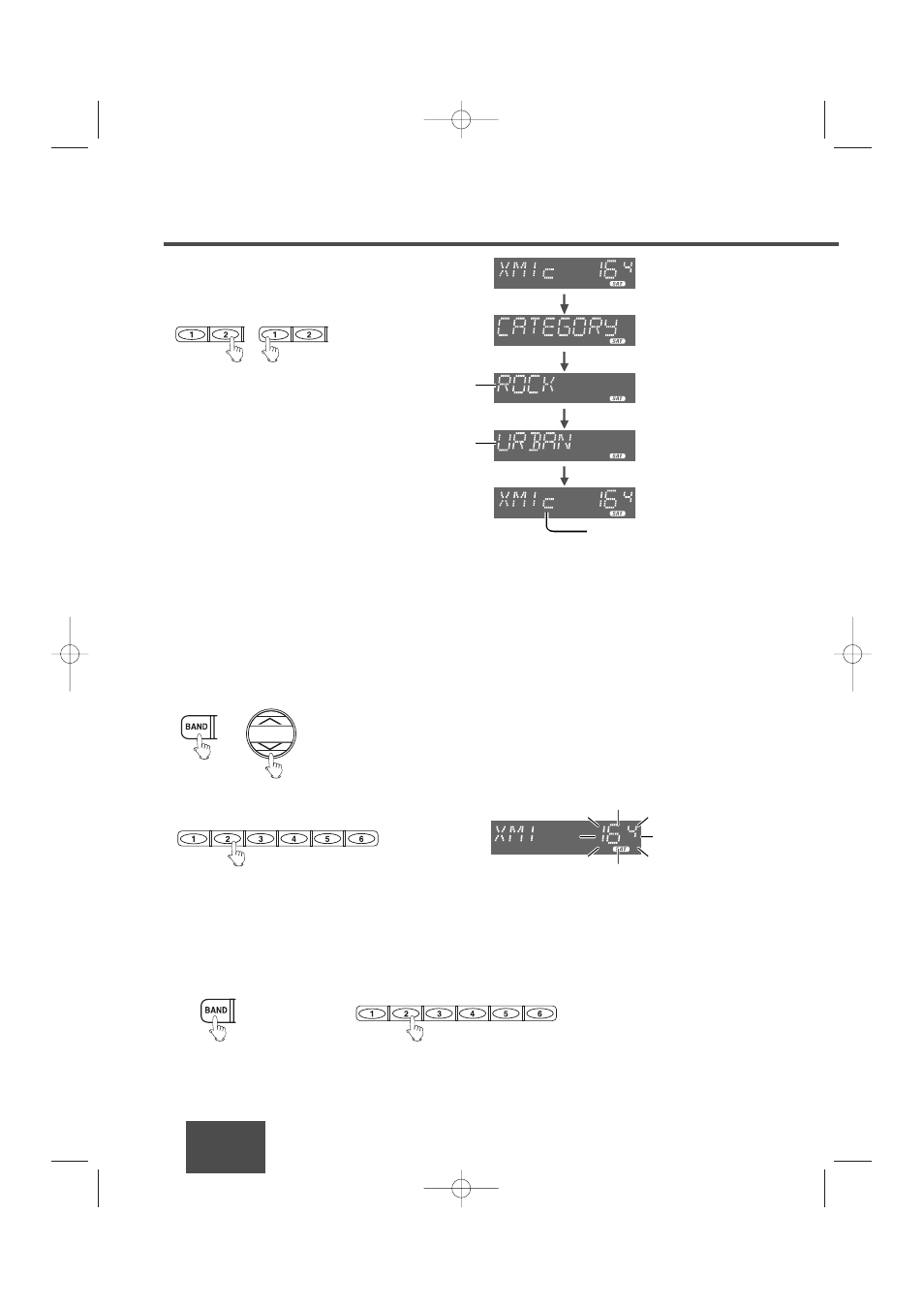
CQ-5302U
24
XM Control
(Continued)
• When the display shows “CATEGORY”,
Press [2] (}): Up
Press [1] ({): Down
Notes:
CAT OFF: Every channel can be selected from every category.
CAT ON: Only channels in the current category can be selected.
Default: CAT OFF
Manual Preset Memory
Up to 6 channels each can be saved in the XM1, XM2 and XM3 preset station memories.
q Select a band and a channel.
TUNE
SEEK
w Press and hold [1] to [6] for more than 2 seconds to memorize.
Note:
Existing saved channels are overwritten with new channels after the above procedure.
• The channel number and the preset number blink once.
Preset memory Calling
q Select a band.
w Press [1] to [6].
(After 2 seconds.)
Press [1] or [2].
Press [1] or [2].
(After 5 seconds.)
Note:
When category is on category will be off after pressed any preset button [1] to [6].
category ON indicator
Category Name
Category Name
- C7401U (66 pages)
- CQ-DF203U (25 pages)
- CQ-VD7500U (44 pages)
- CY-V7100U (92 pages)
- NV-FJ710 Series (58 pages)
- CQ-DF701W (19 pages)
- EZANC (6 pages)
- CQ-R221U (76 pages)
- DP103U (37 pages)
- CQ-CB8901U (28 pages)
- C5303U (108 pages)
- CQ-C8100U (176 pages)
- CQ-C3300U (13 pages)
- IMAGECHECKER A110 (6 pages)
- CF-P2 (7 pages)
- cq-rx300n (2 pages)
- CQ-VX777EW (52 pages)
- CQ-VD6503U (150 pages)
- CQ-5335U (32 pages)
- CQ-C7303U (114 pages)
- CQ-C1301U (24 pages)
- CQ VAD9300U (304 pages)
- CR-SRF100 (53 pages)
- CQ-RG131U (72 pages)
- CQ-DP383U (28 pages)
- C3300U (24 pages)
- CQ-C8803U (120 pages)
- CQ-DF301W (13 pages)
- CQ-C1105W (4 pages)
- CQ-4300U (32 pages)
- CQ-C1401U (2 pages)
- CQ-DFX403U (136 pages)
- CQ-5250U (36 pages)
- CQ-C9701U (25 pages)
- C1303U (20 pages)
- CQ-VD7001U (93 pages)
- CQ-DFX883U (156 pages)
- C1335L (24 pages)
- CQ-C3433U (90 pages)
- CQ-C5405U (45 pages)
- CQ-DF802U (150 pages)
- RAMSA WS-AT300 (12 pages)
- CQ-C1335U (24 pages)
- RQ-V164 (3 pages)
- C7113U (114 pages)
