Category priority setting and selecting, Q xm mode, W band – Panasonic CQ-5302U User Manual
Page 23: E channel selection
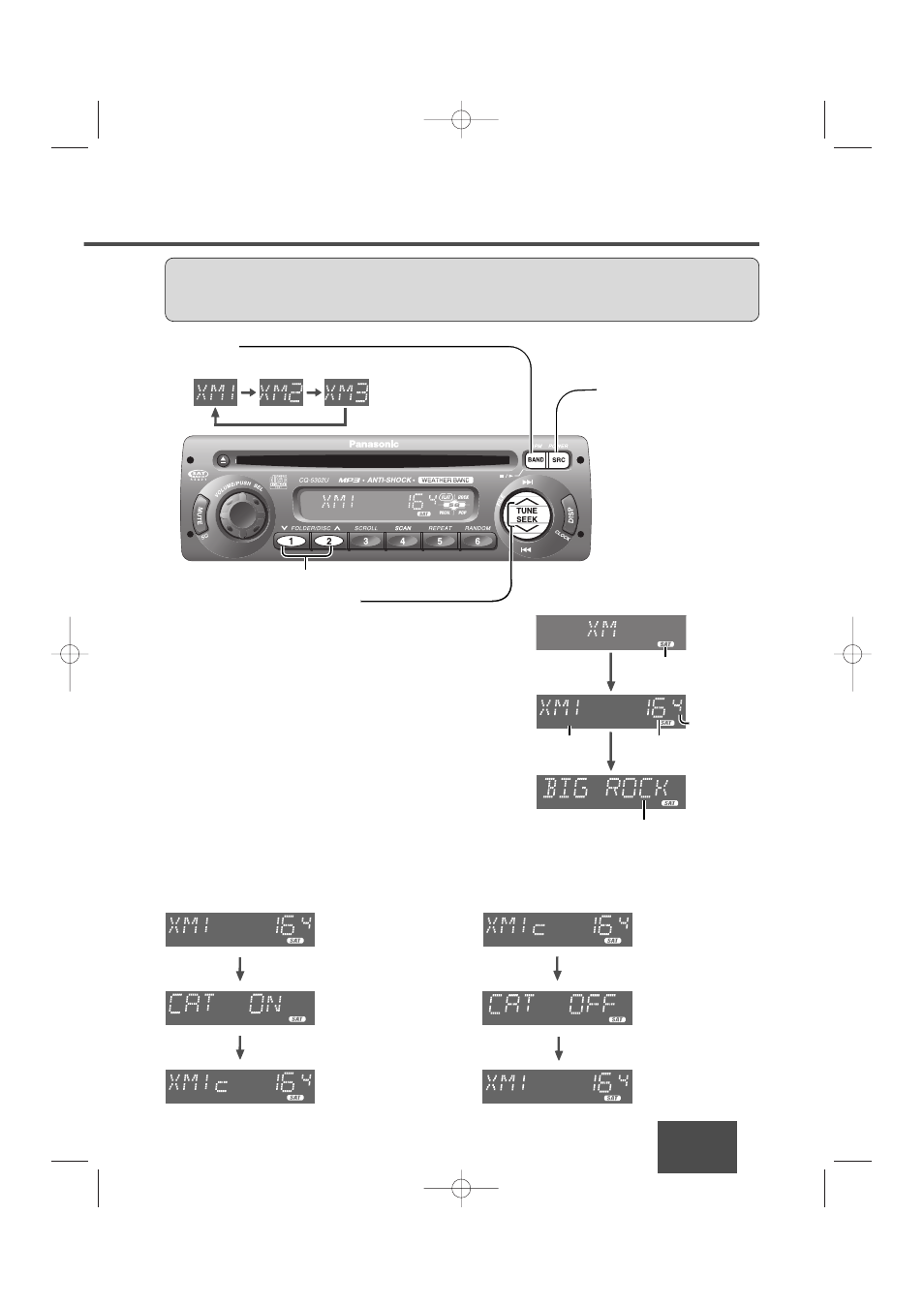
CQ-5302U
23
Preparation:
Connect the XM receiver (XM DIRECT MODEL:XM-RVR-FM-001) to the Unit CQ-5302U.
XM satellite radio is available on a chargable basis.
q XM Mode
(When a XM receiver is
connected.)
Press [SRC] to change to
the XM mode.
w Band
Press [BAND].
e Channel Selection
• Manual Tuning
Press [}TUNE]: Up
Press [{TUNE]: Down
• Seek Tuning
Press and hold for more than 0.5 seconds
and release it.
[}SEEK]: Up
[{SEEK]: Down
Tuning will automatically stop when the next
broadcast station is received.
[CATEGORY]
Category Priority Setting and Selecting
*You can toggle the category on and off every time you hold down [BAND] for 2 seconds.
(press
[BAND] for more than 2 seconds
to set category ON.)
(press [BAND] for more than 2
seconds to set category OFF.)
(after 2 seconds)
XM displays as follows, (Example)
Satellite Radio
Indicator
after 2 seconds
after 5 seconds
XM Band
Channel Number
Preset Number
Channel Name
(when category is set ON.)
(when category is set OFF.)
(when category is set ON.)
(after 2 seconds)
Note: Tuning will change into the ID confirmation display when
selecting channel 0.
