Addressright® da950 printer, Installation instructions – Pitney Bowes ADDRESSRIGHT DA950 User Manual
Page 9
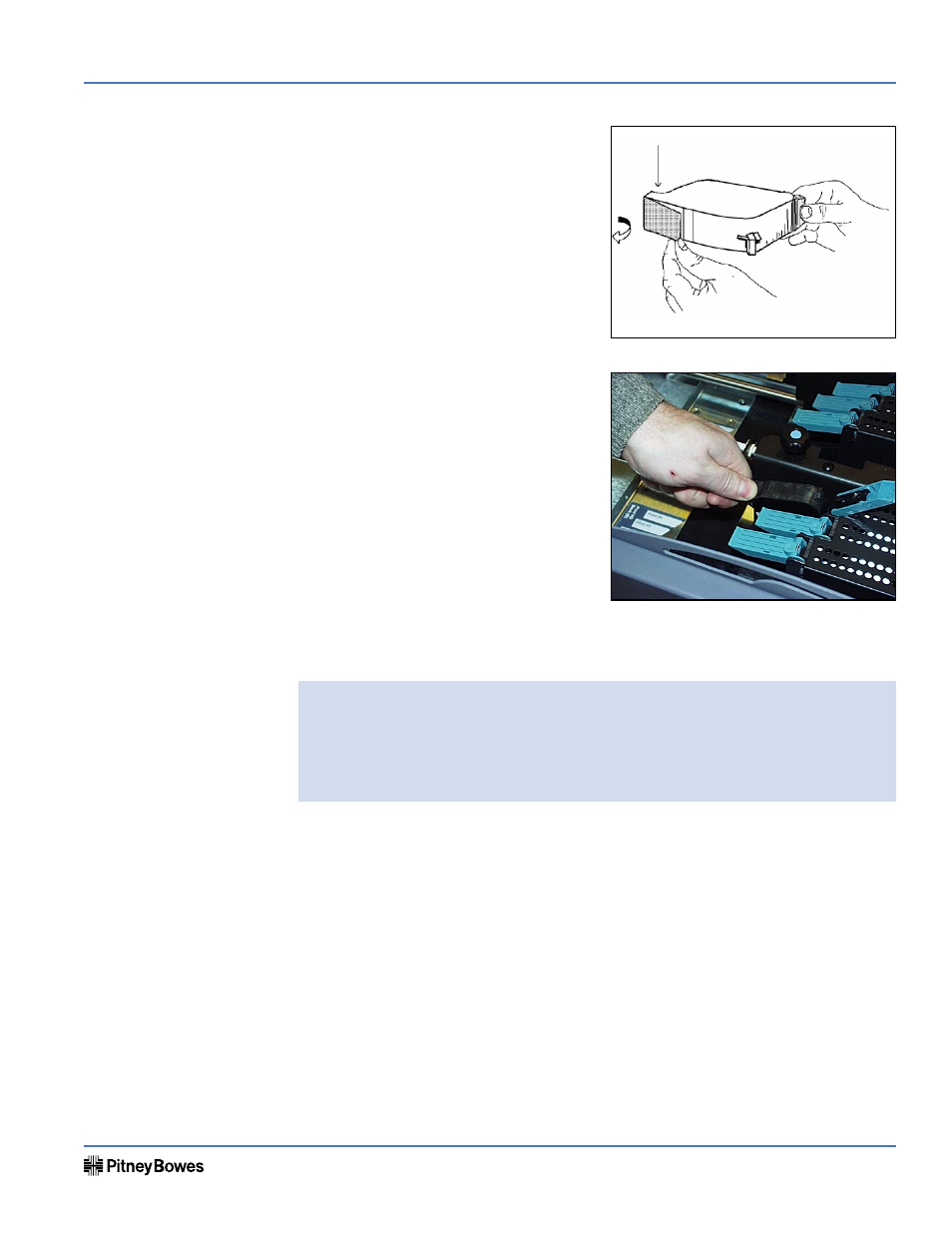
AddressRight® DA950 Printer
Page 8 of 10
Installation Instructions
SV61184 Rev. B
Page 9 of 10
AddressRight® DA950 Printer
Installation Instructions
SV61184 Rev. B
Assembling the
Printer
(continued)
4. Gently remove both pieces of tape
covering the ink nozzles on the Print
Cartridge. Be careful not to touch
the copper nozzles.
5. Raise the latch all the way up on the
Head Print Assembly. Hold the car-
tridge from the notched handle on
top of the cartridge. Gently insert
the cartridge down at approximately
a 45 degree angle into the cradle.
6. Push down on the ink cartridge un-
til it is seated on the bottom of the
Head Print Assembly. Push and rock
the ink cartridge forward to stand
the ink cartridge up.
7. Press down the blue latch to lock the
ink cartridge in place.
8. Repeat this process to load the other ink cartridges.
NOTES:
• Reset the Ink Count in the Main Menu after replacing a Print Cartridge.
• Make a test print after replacing a Print Cartridge. If "stepping" or mis-
alignment is apparent, realign the cartridges using the Adjust Print func-
tion described on page A-26.
