Recharging the handset battery, Cleaning handset & charging unit contacts, Recharging the handset battery cleaning – Panasonic VB-44240A User Manual
Page 38
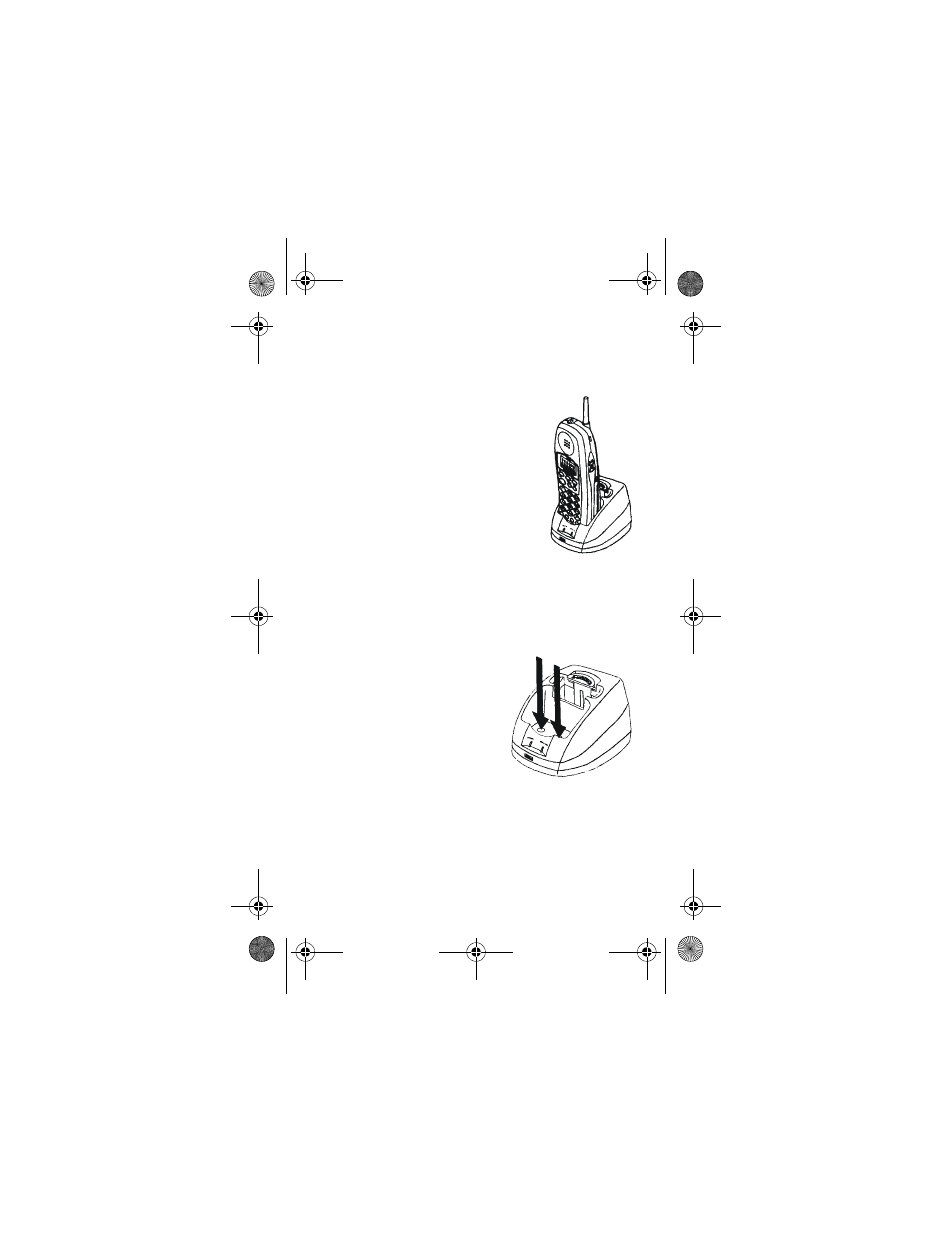
Using Your 900 MHz Cordless Telephone
28
R
ECHARGING
THE
H
ANDSET
B
ATTERY
1. Place the handset in the front
slot of the charging unit.
2. Make sure the CHARGE
indicator lights. If the CHARGE
light doesn’t light, check to see
that the AC Adapter is plugged
in, and that the handset is
making good contact with the
charging unit charging contacts.
3. Charge the battery without
interruption for 5 hours.
C
LEANING
H
ANDSET
& C
HARGING
U
NIT
C
ONTACTS
To maintain a good charge, it
is important to clean all
charging contacts on the
handset and charging unit
about once a month. Use a
pencil eraser or other contact
cleaner. Do not use any
liquids or solvents.
900 MHz UG.book Page 28 Wednesday, June 13, 2001 12:42 PM
