Installing the handset battery – Panasonic VB-44240A User Manual
Page 22
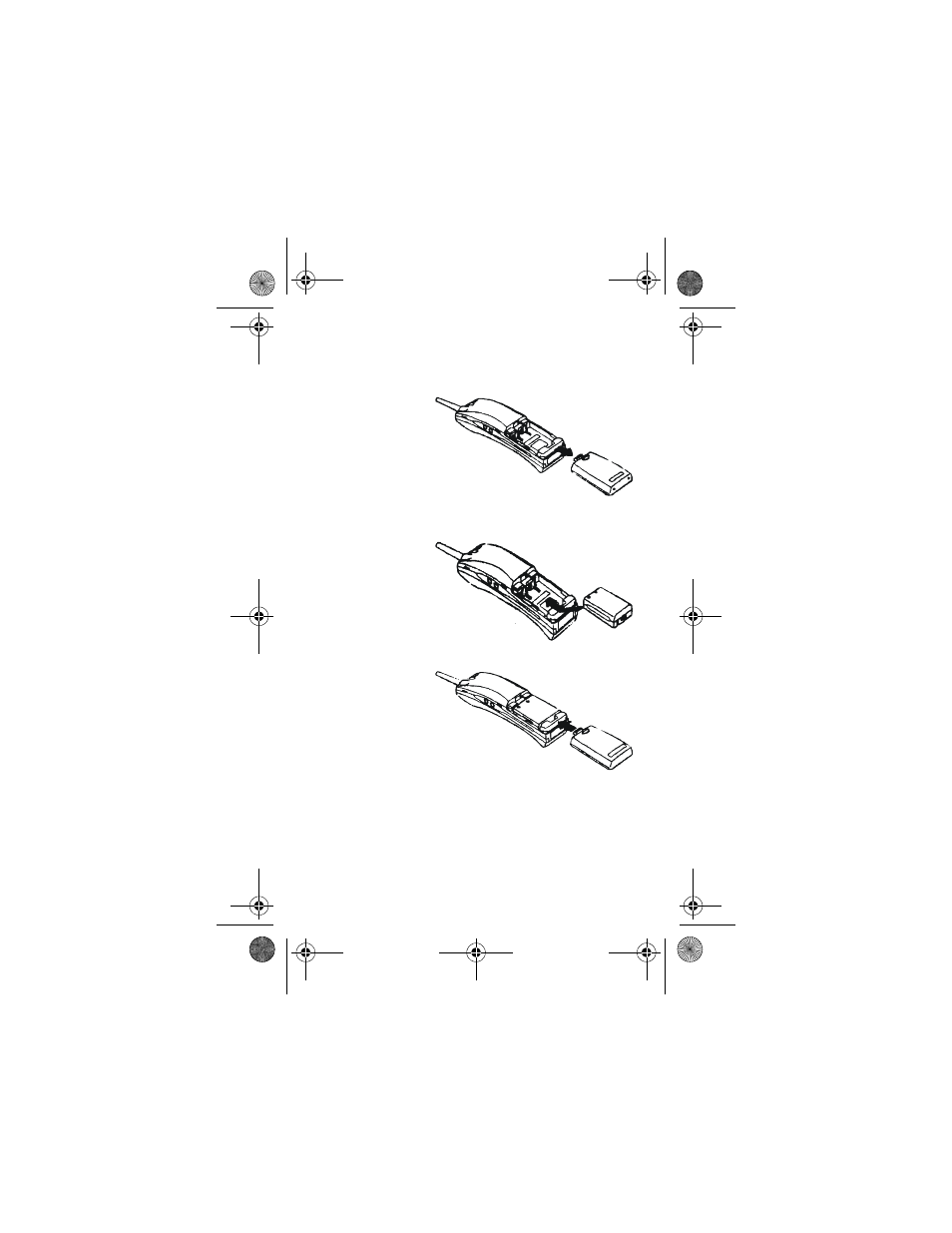
Installing the 900 MHz Cordless Telephone
12
4. I
NSTALLING
THE
H
ANDSET
B
ATTERY
1. Remove the
battery cover
by pressing
the latch and
sliding the
cover down
and off of the
handset.
2. Slide the
battery down
into the
handset.
3. Place the
cover and
slide the
cover up until
it latches into
the handset.
900 MHz UG.book Page 12 Wednesday, June 13, 2001 12:42 PM
