Panasonic VB-44240A User Manual
Page 3
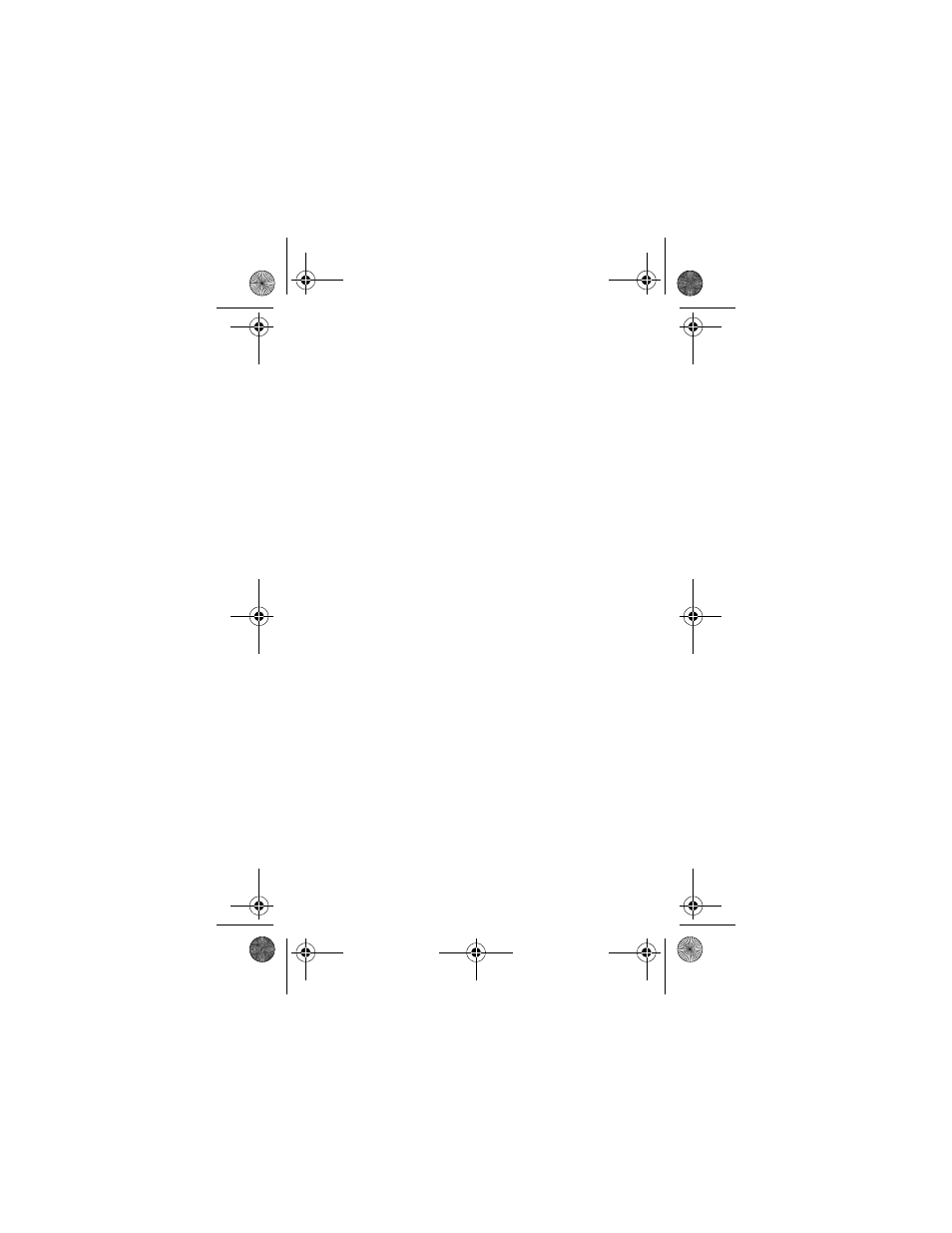
900 MHz Cordless Telephone User Guide
iii
Precautions. . . . . . . . . . . . . . . . . . . . . . . . . . . . . . v
Checking Your Package . . . . . . . . . . . . . . . . . . vii
Understanding Your Telephone . . . . . . . . . . . . . 1
Handset Overview . . . . . . . . . . . . . . . . . . . . . . . 4
Base Station Features . . . . . . . . . . . . . . . . . . . . 6
Optional Headset (VB-44249HS) . . . . . . . . . . . . 7
Charging Unit (EXP9785) . . . . . . . . . . . . . . . . . . 8
Installing the 900 MHz Cordless Telephone . . . 9
1. Selecting the Installation Location . . . . . . . . . 9
2. Connecting the Telephone Cords . . . . . . . . . 10
3. Applying Power . . . . . . . . . . . . . . . . . . . . . . . 11
4. Installing the Handset Battery . . . . . . . . . . . . 12
5. Charging the Handset Battery (First Time) . . 13
6. Attaching Belt Clip to Handset . . . . . . . . . . . 14
Wall-Mounting the Base Station
(Optional Procedure) . . . . . . . . . . . . . . . . . . . . 15
Wall-Mounting the Charging Unit
(Optional Procedure) . . . . . . . . . . . . . . . . . . . . 18
Using Your 900 MHz Cordless Telephone . . . . 21
Before You Begin . . . . . . . . . . . . . . . . . . . . . . . 21
Placing a Call . . . . . . . . . . . . . . . . . . . . . . . . . . 21
Answering a Call . . . . . . . . . . . . . . . . . . . . . . . . 22
Adjusting the Headset/Microphone Volume . . . 22
Muting the Handset Microphone . . . . . . . . . . . . 23
Adjusting the Ringer Volume . . . . . . . . . . . . . . 23
Switching Calls Between Telephones . . . . . . . . 25
CONTENTS
900 MHz UG.book Page iii Wednesday, June 13, 2001 12:42 PM
