Patton electronic 2635 User Manual
Page 4
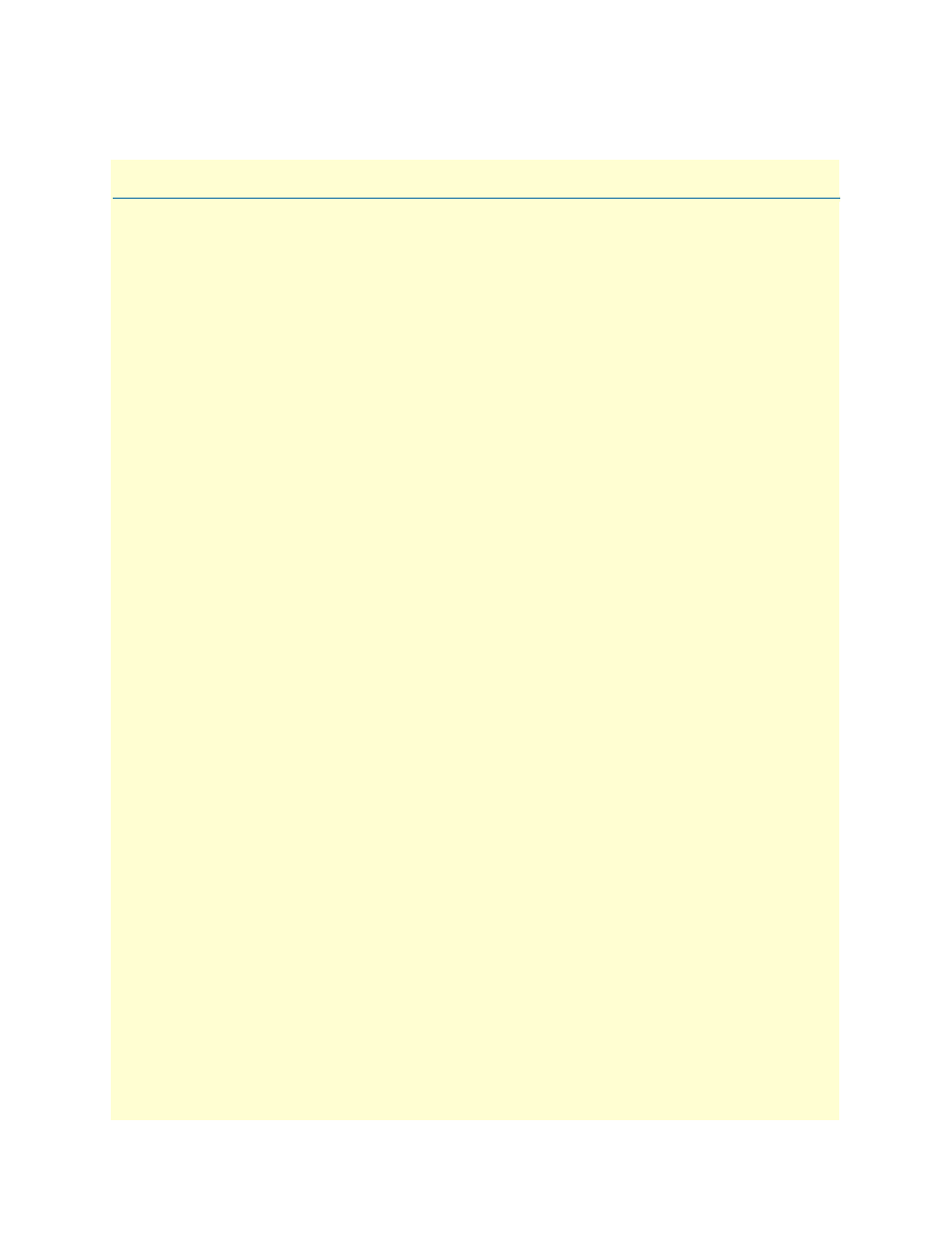
4
Contents
Contents ......................................................................................................................................................... 4
List of Figures ............................................................................................................................................... 10
List of Tables ................................................................................................................................................ 12
About this guide ........................................................................................................................................... 13
Audience............................................................................................................................................................... 13
Structure............................................................................................................................................................... 13
Precautions ........................................................................................................................................................... 14
Safety when working with electricity ...............................................................................................................14
General observations .......................................................................................................................................15
Factory default parameters .................................................................................................................................... 15
Typographical conventions used in this document................................................................................................ 16
General attributes ............................................................................................................................................18
Ethernet ..........................................................................................................................................................19
Protocol support .............................................................................................................................................19
PPP Support ...................................................................................................................................................19
WAN Interfaces ..............................................................................................................................................19
Management ...................................................................................................................................................19
Security ...........................................................................................................................................................20
Front Panel Status LEDs and Console Port .....................................................................................................20
Introduction ..........................................................................................................................................................25
Applications Overview...........................................................................................................................................26
Installing an interface cable on the IPLink 2603’s T1/E1 interface port ....................................................29
Installing an interface cable on the IPLink 2621’s X.21 interface port .......................................................31
