The initial setup menu 13 – Pioneer DVR-530H-S User Manual
Page 94
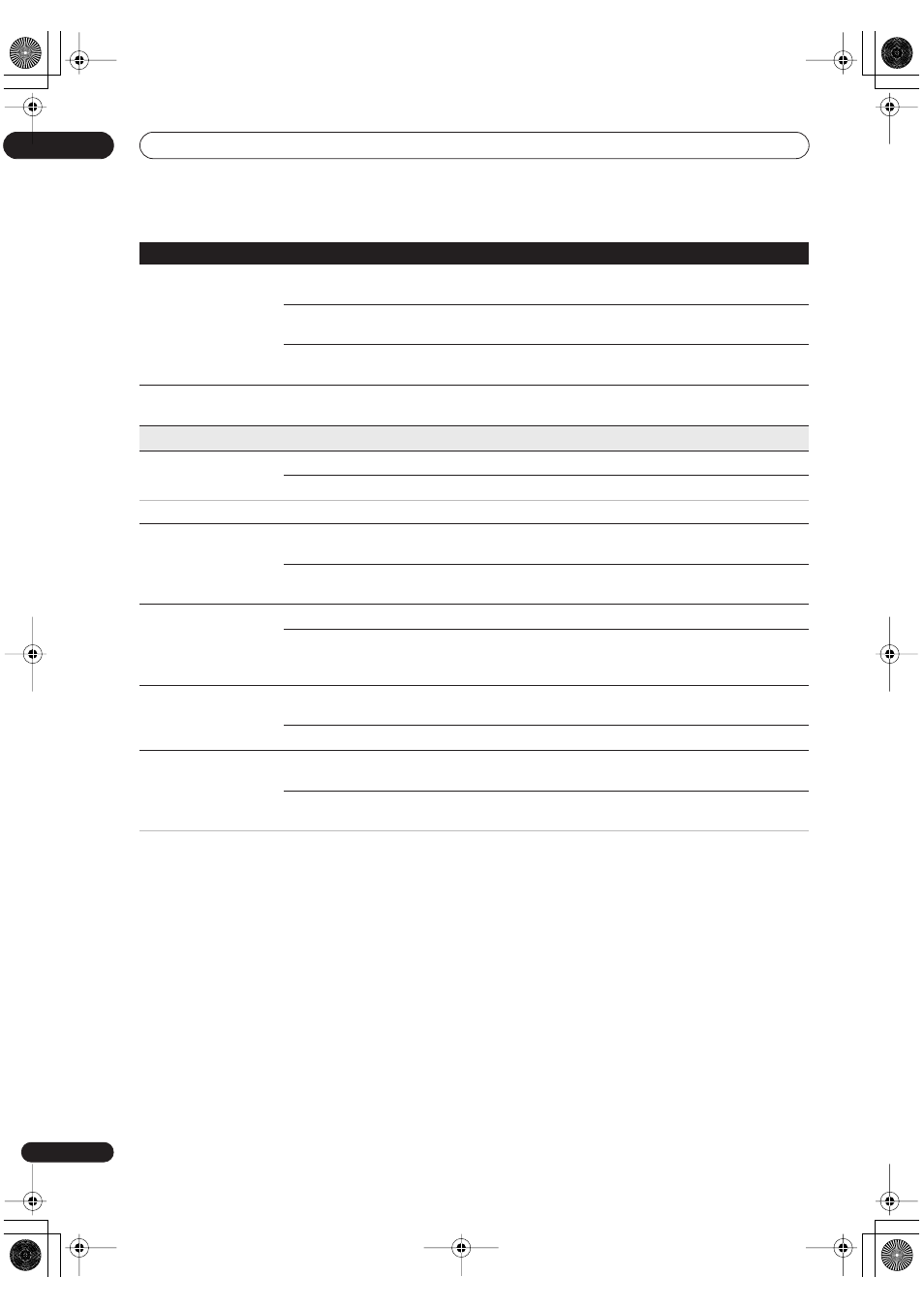
The Initial Setup menu
13
94
En
DV Input
Stereo 1 •
Select to use the ‘live’ audio track (recorded during the video shoot)
from a camcorder that supports two stereo audio tracks.
Stereo 2
Select to use the overdubbed audio track from a camcorder that sup-
ports two stereo audio tracks.
Mix
Select one of the three settings to use a mix of the two stereo audio
tracks.
Input Level (L1–L3)
-6dB – +6dB
(default: 0 dB)
Adjust the input level separately for each of the external inputs from
–6dB to +6dB in steps of 3dB.
Audio Out Settings
Digital Out
On •
Activates the digital audio output.
Off
Deactivates the digital audio output.
When set to
Off
, all the following Audio Out settings are grayed out.
Dolby Digital Out
Dolby Digital •
Output a Dolby Digital signal when a Dolby Digital source is being
played.
Dolby Digital
PCM
Convert Dolby Digital sources to Linear PCM output. Use if your con-
nected equipment doesn’t have a Dolby Digital decoder.
DTS Out
On •
Output a DTS signal when a DTS source is being played.
Off
Switch off the digital output when a DTS source is being played. Use
when your connected equipment doesn’t have a DTS decoder. In this
case, use the analog audio outputs.
96 kHz PCM Out
96 kHz
48 kHz •
Convert 96 kHz digital audio sources to 48 kHz output. Use if your con-
nected equipment doesn’t support 96 kHz sampling rate.
96 kHz
Output 96 kHz digital audio when a 96 kHz source is being played.
MPEG Out
MPEG
Output an MPEG audio signal when a source using MPEG audio is
being played.
MPEG
PCM •
Convert sources with MPEG audio to Linear PCM output. Use if your
connected equipment doesn’t have an MPEG audio decoder.
Setting
Options
Explanation
DVR530HS_RDR.book 94 ページ 2005年5月26日 木曜日 午後3時19分
