Philips CD285 User Manual
Page 3
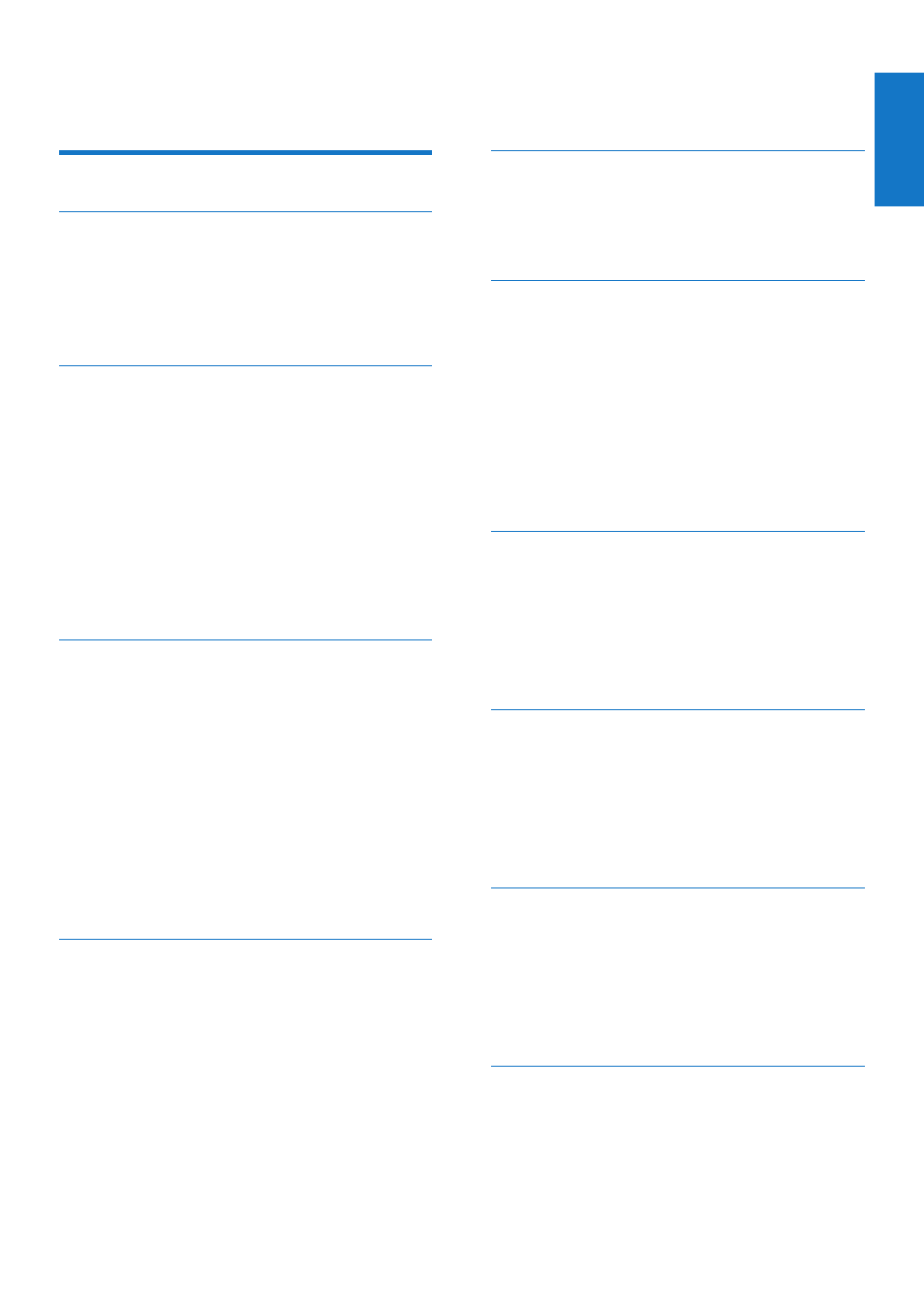
Philips Consumer Lifestyle
Philips Consumer Lifestyle
AMB 544-9056
HK-1051-CD280_CD285
2010
........................................................
...........................................................................
(Report No. / Numéro du Rapport)
(Year in which the CE mark is affixed / Année au cours
de laquelle le marquage CE a été apposé)
EC DECLARATION OF CONFORMITY
(DECLARATION DE CONFORMITE CE)
We / Nous, PHILIPS CONSUMER LIFESTYLE B.V.
(Name / Nom de l’entreprise)
TUSSENDIEPEN 4, 9206 AD DRACHTEN, THE NETHERLANDS
(address / adresse)
Declare under our responsibility that the electrical product(s):
(Déclarons sous notre propre responsabilité que le(s) produit(s) électrique(s):)
.......................................................................
...........................................................
PHILIPS
CD280, CD285
(brand name, nom de la marque)
(Type version or model, référence ou modèle)
DECT Phone
_
(Telecommunication Terminal Equipment)
..............................................................................................
(
product description, description du produit)
To which this declaration relates is in conformity with the following harmonized standards:
(Auquel cette déclaration se rapporte, est conforme aux normes harmonisées suivantes)
(title, number and date of issue of the standard / titre, numéro et date de parution de la norme)
_
EN 301 406 V2.1.1:2009
EN 301 489-1 V1.8.1:2008; EN 301 489-6 V1.3.1:2008
EN 60950-1:2006/A11:2009
_
EN 50360:2001; EN 50385:2002
Following the provisions of :
(Conformément aux exigences essentielles et autres dispositions pertinentes de:)
1999/5/EC (R&TTE Directive)
(Directive R&TTE 1999/5/CE)
2009/125/EC (ErP Directive)
- EC/1275/2008
- EC/278/2009
And are produced under a quality scheme at least in conformity with ISO 9001 or CENELEC
Permanent Documents
(Et sont fabriqués conformément à une qualité au moins conforme à la norme ISO 9001 ou aux Documents Permanents CENELEC)
The Notified Body ...............
...................... performed .....
...........
..................
BABT 0168
...............................
Notified Body Opinion
(L’Organisme Notifié)
(Name and number/ nom et numéro)
(
a effectué)
(description of intervention /
description de l’intervention)
And issued the certificate, ........
....................................................
.....
NA
(et a délivré le certificat)
(certificate number / numéro du certificat)
Remarks:
(Remarques:)
...........................................................
..............................................................................
Drachten, The Netherlands Dec. 21, 2010
..............
(place,date / lieu, date)
(signature, name and function / signature, nom et fonction)
A.Speelman, CL Compliance Manager
3
EN
1 Important safety instructions
Make a conference call with the
5 Intercom and conference calls
Make a call to another handset
Switch between upper case and lower
Access the phonebook during a call
Save a call record to the phonebook 22
Save a redial record to the phonebook 23
Contents
English
