Pan/tilt operation – Panasonic BB-HCM371A User Manual
Page 24
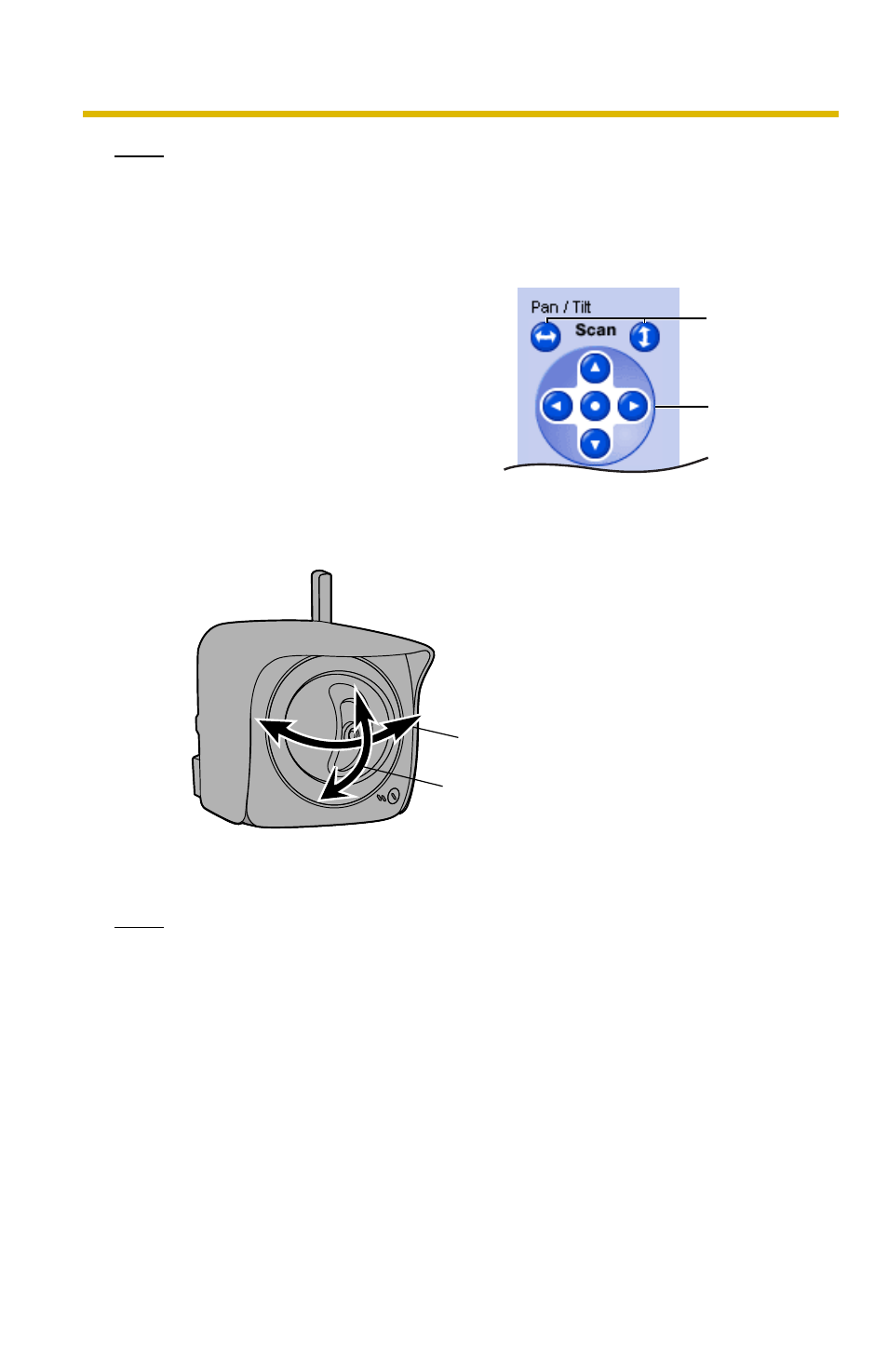
Operating Instructions
24
Note
When the camera image is not displayed correctly, click [Refresh] at the tool
bar on the web browser. The image will be refreshed.
Pan/Tilt Operation
Pan/Tilt Range
Note
When the pan/tilt reaches the end, a shadow may be displayed partially. This
is not a problem.
Pan/tilt scan buttons automatically move the
lens horizontally from -60 ° to +60 ° and
vertically from -45 ° to +20 ° and return the
lens to the original position. Each pan/tilt
arrow moves the lens Up, Down, Right or Left,
and the home position button moves it to the
home position.
Pan/Tilt
Scan
Pan/Tilt
Pan: -60 ˚ to +60 ˚
Tilt: -45 ˚ to +20 ˚
See also other documents in the category Panasonic Video surveillance systems:
- GP-US522HBP (5 pages)
- BB-HCM531 (2 pages)
- WV-BP104 (20 pages)
- PCF6W (5 pages)
- WV-NF284 (36 pages)
- WV-NF284 (2 pages)
- WV-CP160 (20 pages)
- WV-CP470 (12 pages)
- III PLUS (5 pages)
- WV-CS564 (52 pages)
- GP-US932 (12 pages)
- BL-C101 (2 pages)
- 3CCD (16 pages)
- WV-7220D (10 pages)
- WV-CP460 (11 pages)
- WV-CP250 (1 page)
- KX-HCM110 (2 pages)
- AW-CH600 (16 pages)
- GP-US932CUSE (32 pages)
- III (5 pages)
- CCTV CAMERA WV-BP102 (22 pages)
- WV-CL924A (43 pages)
- GP-MF130 (16 pages)
- PMCH8 (3 pages)
- WV-CPR654 (48 pages)
- BB-HCM581 (2 pages)
- WV-CP474H (6 pages)
- BB-HCM381A (198 pages)
- BB-HCM381A (160 pages)
- WV-NW474SE (35 pages)
- WV-CW374 (2 pages)
- BB-HNP11A (100 pages)
- WV-CP484 (2 pages)
- VL-G201 (40 pages)
- VIDEOLARM PCV3 (3 pages)
- AW-E600 (55 pages)
- WV-CW960 (3 pages)
- WV-CS854B (56 pages)
- WV-BP330 (20 pages)
- WV-CF202 (23 pages)
- WV-CP212 (22 pages)
- DOME COVER WV-CS1S (2 pages)
- BL-C121 (2 pages)
- WV-CP500 (35 pages)
