Patton electronic 2135C User Manual
Page 8
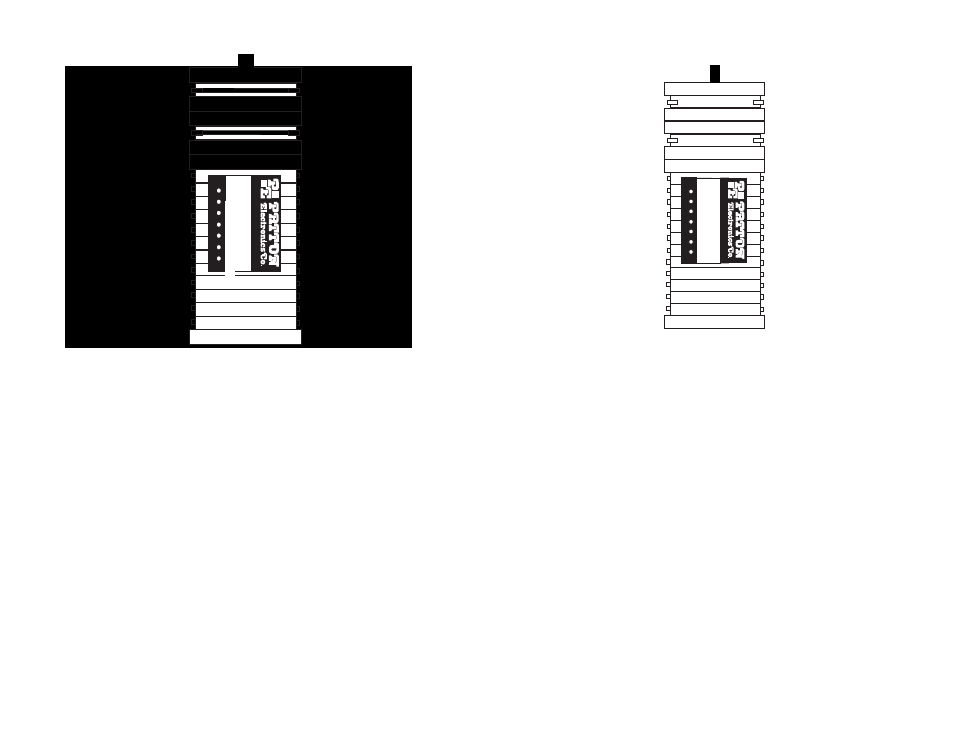
TXD- Trasmit data LED (green) blinks to indicate data transi-
tions and remains OFF when no data is transmitted (idle).
RXD- Received data LED (green) blinks to indicate data tran-
sitions and remains OFF when no data is received (idle).
CTRL- Control LED (yellow)- turns ON at power up to indi-
cate to the DCE that the 2121 is active.
IND- Indication LED (yellow) - turns ON when the 2121 is
ready to receive data from the DCE.
STAT- Status LED (yellow) - Turns ON to indicate that a carri-
er detect signal is received from the DCE.
CLK- Clock Signal LED (yellow) - blinks to indicate that the
transmit clock from the DCE is active. The CLK LED will
remain OFF to indicate the absence of the transmit clock.
PWR- LED (green) turns ON as soon as power is applied to
the 2121/2135C.
Model 2121
Ether
net MicroBr
idge
TXD
RXD
DTR
CTS
DCD
CLK
PWR
Gaither
sb
ur
g,
Mar
yland
Figure 9. Front of Model 2121, showing LED Indicators
TXD
RXD
CTRL
IND
STAT
CLK
PWR
13
14
Model 2121
Ether
net MicroBr
idge
TXD
RXD
DTR
CTS
DCD
CLK
PWR
Gaither
sb
ur
g,
Mar
yland
Figure 10. Front of Model 2135C, showing LED Indicators
2135C
TXD- Trasmit data LED (green) blinks to indicate data transi-
tions and remains OFF when no data is transmitted (idle).
RXD- Received data LED (green) blinks to indicate data tran-
sitions and remains OFF when no data is received (idle).
DTR- Data Terminal Ready LED (yellow)- turns ON at power
up to indicate to the DCE that the 2135C is active.
CTS- Clear to Send LED (yellow) - turns ON when the 2135C
is ready to receive data from the DCE.
DCD- Data Carrier Detect LED (yellow) - Turns ON to indi-
cate that a carrier detect signal is received from the DCE.
CLK- Clock Signal LED (yellow) - blinks to indicate that the
transmit clock from the DCE is active. The CLK LED will
remain OFF to indicate the absence of the transmit clock.
PWR- LED (green) turns ON as soon as power is applied to
the 2135C.
