Calling back from the caller list, Smith,jack, Turner,cindy – Panasonic KX-TG5480 User Manual
Page 42: Using the caller list, Handset
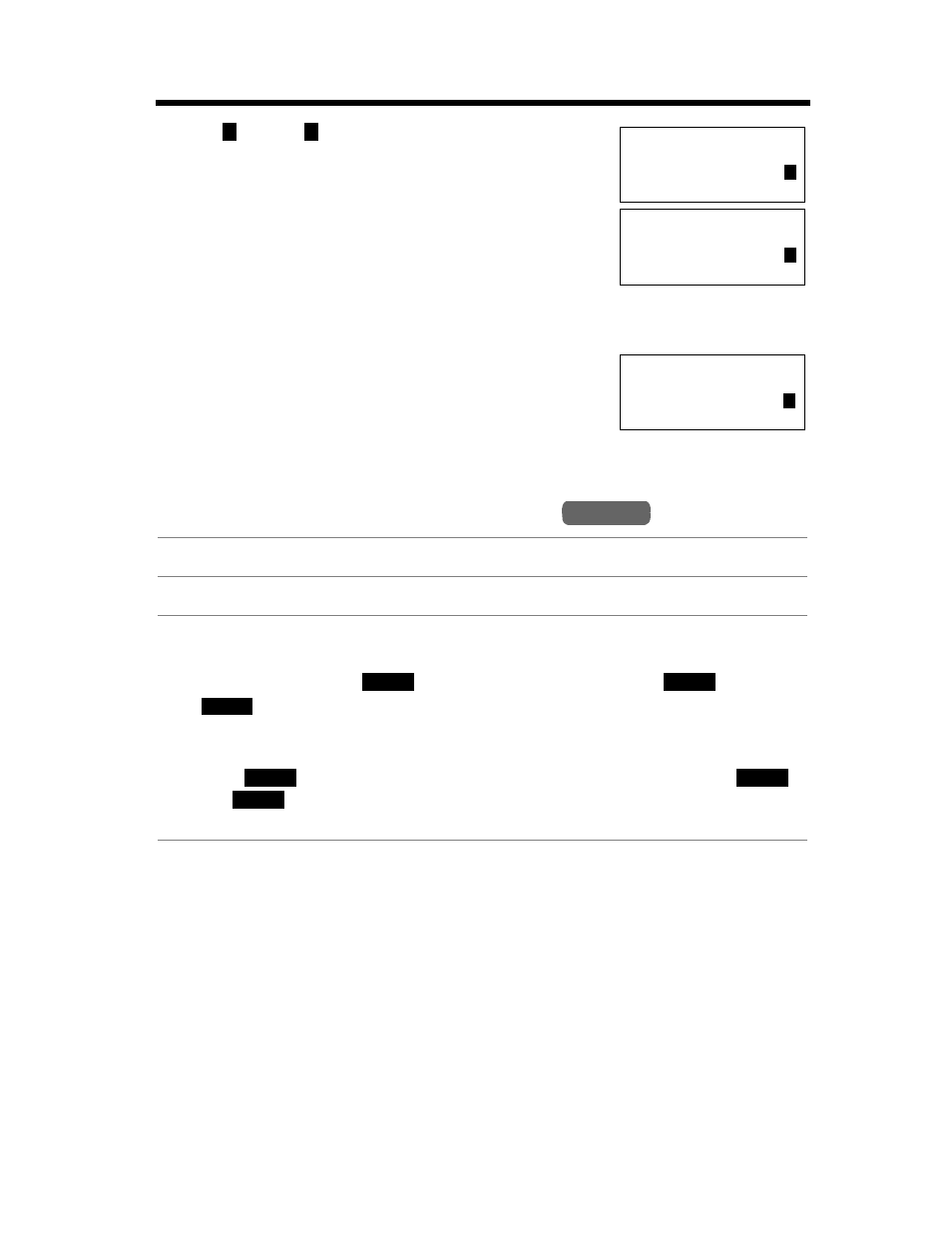
Using the Caller List
42
What “ ” and “ ” mean
Indication of which line the caller information was
received from.
What “
Q
” means
“
Q” indicates you have already viewed this calling
information or answered the call. If the same caller calls
again, the call entry with the “
Q” will be replaced with the
new call entry.
If a caller calls more than once
The number of times the same caller called is displayed
(“
u
2” to “
u
9”). The date and time of the most recent call
will be recorded. After viewing a caller’s information, “
u
2”
to “
u
9” will be replaced with “
Q”.
Calling Back from the Caller List
• In some cases, you may have to edit the number before dialing (p. 43).
(Ex. You may have to delete “1” and the area code.)
• If a phone number is not displayed in the caller information, you cannot call that
caller back from the Caller List.
1
Press [d] or [
B] to enter the Caller List.
2
Scroll to the desired caller by pressing [d] or [
B].
3
Press [C] or [s].
OR
Press the soft key (
), then press a line soft key (
) or
(
).
• If the line selection is “Auto” (p. 62) and you press [C] or [s], the indicated
line will be selected. If the indicated line is already being used, press the soft
key (
), then select the other line by pressing the line soft key (
)
or (
).
• The phone number is dialed.
SMITH,JACK
1-555-333-4444
3:10P JUN.10
1
1
2
SMITH,JACK
1-555-333-4444
3:10P JUN.10
Q
1
TURNER,CINDY
1-555-456-7890
11:20A JAN.12
u3
2
Ex. Called 3 times.
Handset
CALL
LI NE1
LI NE2
CALL
LI NE1
LI NE2
