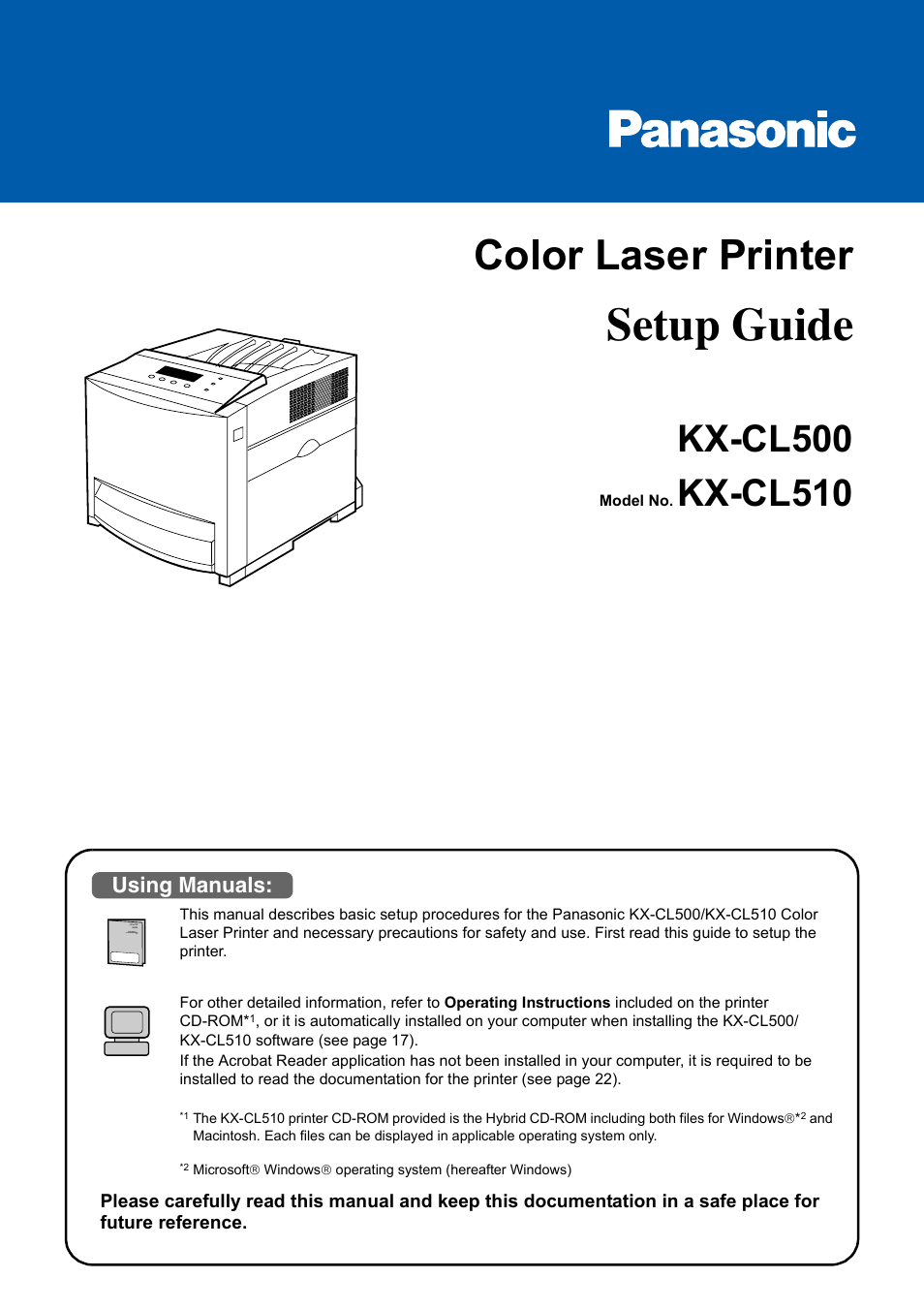Panasonic KX-CL510 User Manual
Setup guide, Color laser printer, Kx-cl500
Table of contents
Document Outline
- Contents
- For Your Safety
- Before You Start
- Setup
- Setting up the Printer
- Connecting the Printer to a Computer
- Loading Media in the Media Tray
- Installing the KX-CL500/ KX-CL510 Software (For Windows)
- Installing Applications
- Installing the KX-CL510 Software (For Macintosh)
- Using the Manuals
- Removing the KX-CL500/ KX-CL510 Software
- Power On
- Setting the LCD Language
- Printing a Test Page from the Printer Panel
- Adjusting the Color Density (Color Calibration)
- Troubleshooting
- Contents - Operating Instructions