Polycom SoundStation IP 7000 User Manual
Page 10
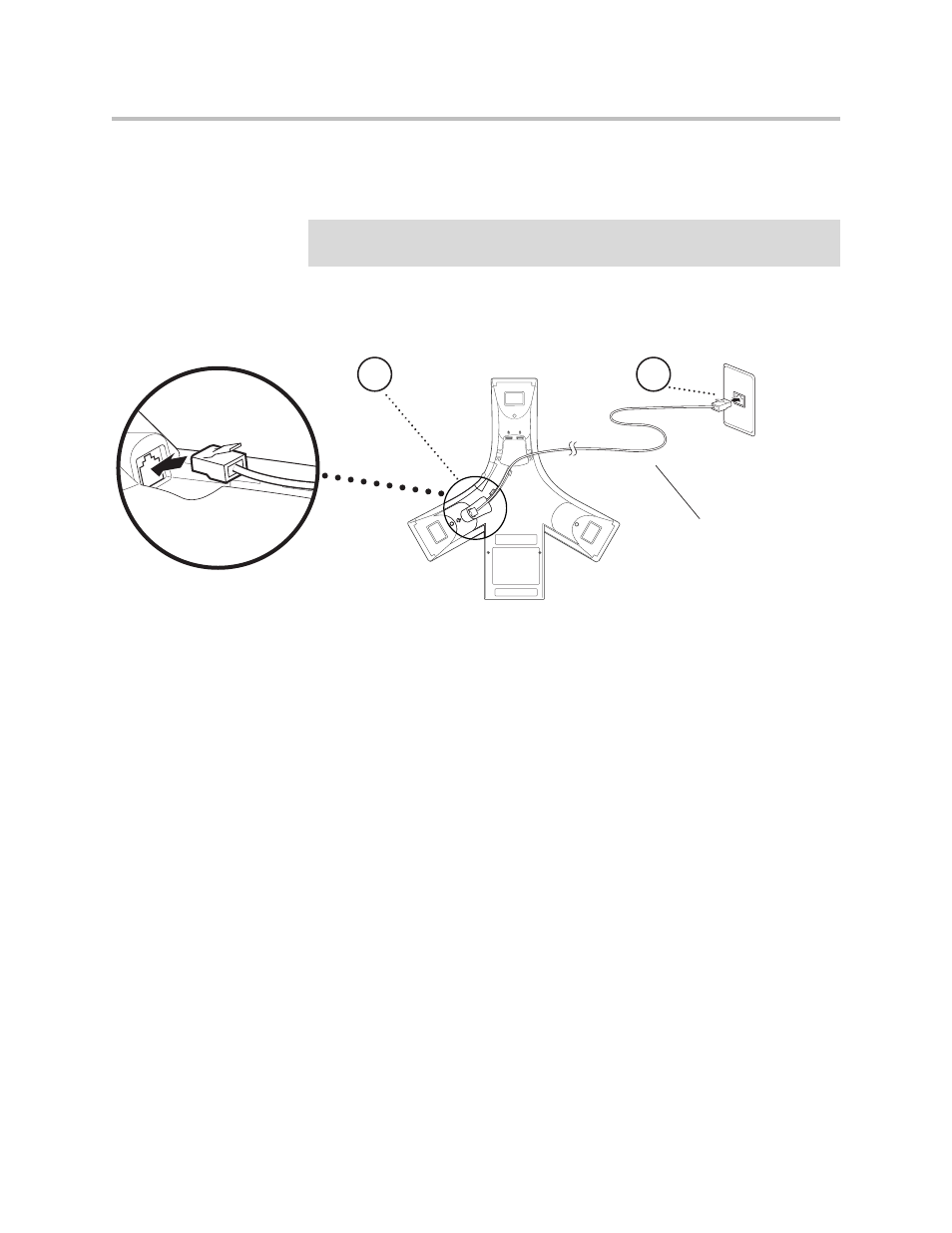
Setup Guide for the Polycom SoundStation IP 7000 Phone
1 - 4
Connecting Your Phone Using a Power over Ethernet Source
Power over Ethernet is the default connection for your phone.
The following figure shows how to connect your phone to the network using
a PoE source.
To connect your phone using a PoE source:
1.
Connect the 25-foot Network Cable to the LAN jack on your phone.
2.
Connect the other end of the 25-foot Network Cable to an available
LAN port on the wall or hub/switch device port.
Connecting Your Phone Using AC Power (One Phone)
If a PoE source is not available, connect your phone to an AC power source. To
connect your phone to an AC power source, make sure you have the optional
AC Power Kit (containing a Power Adapter, Regional Power Cord, and a
Power Insertion Cable).
Note
AC power adapters are not included in the PoE package. If you require one, see
your system administrator.
25-foot Network Cable
1
2
- SpectraLink SCD408 (64 pages)
- SpectraLink 1725-36203-001 (65 pages)
- KIRK 2010 (20 pages)
- KIRK 7010-7020-7040 (82 pages)
- IP 3000 (2 pages)
- IP 7000 (32 pages)
- SpectraLink NetLink H340 (53 pages)
- SoundStation IP 5000 (54 pages)
- SoundPoint IP 450 (84 pages)
- VSX 7000s (23 pages)
- SpectraLink 103-2005-001 (2 pages)
- SoundPoint Pro SE-220 (2 pages)
- VB-44223 (1 page)
- VSX Series (248 pages)
- 3726-17776-001 (2 pages)
- SoundStation IP 3000 (20 pages)
- Communicator 3726-17666-001 (2 pages)
- SoundPoint IP 670 (2 pages)
- VoiceStation 100 (41 pages)
- VVX 1500 (2 pages)
- VoiceStation 300 (60 pages)
- SoundPoint IP 501 (13 pages)
- VVX 1500 D (42 pages)
- VVX 1500 D (44 pages)
- VVX 1500 D (210 pages)
- SpectraLink SL 8002 (99 pages)
- 550 (90 pages)
- KIRK 5040 (71 pages)
- SoundStation VSX 7400 (2 pages)
- SpectraLink RCU100 (68 pages)
- SpectraLink 6300 MCU (50 pages)
- SoundStation 110 V (20 pages)
- SoundStation2 Nortel (1 page)
- SoundPoint Pro SE-225 (28 pages)
- SpectraLink 1725-36036-001_E (29 pages)
- VTXTM 1000 (2 pages)
- SpectraLink RNP2400 (2 pages)
- CX400 (42 pages)
- SoundPoint IP 560 (108 pages)
- SoundPoint IP 430 (4 pages)
- 725-48617-001 (4 pages)
- SpectraLink NetLink E340 (58 pages)
- RMX 2000 (32 pages)
- RMX 2000 (20 pages)
