Paradyne ACCULINK 3151 CSU User Manual
Page 10
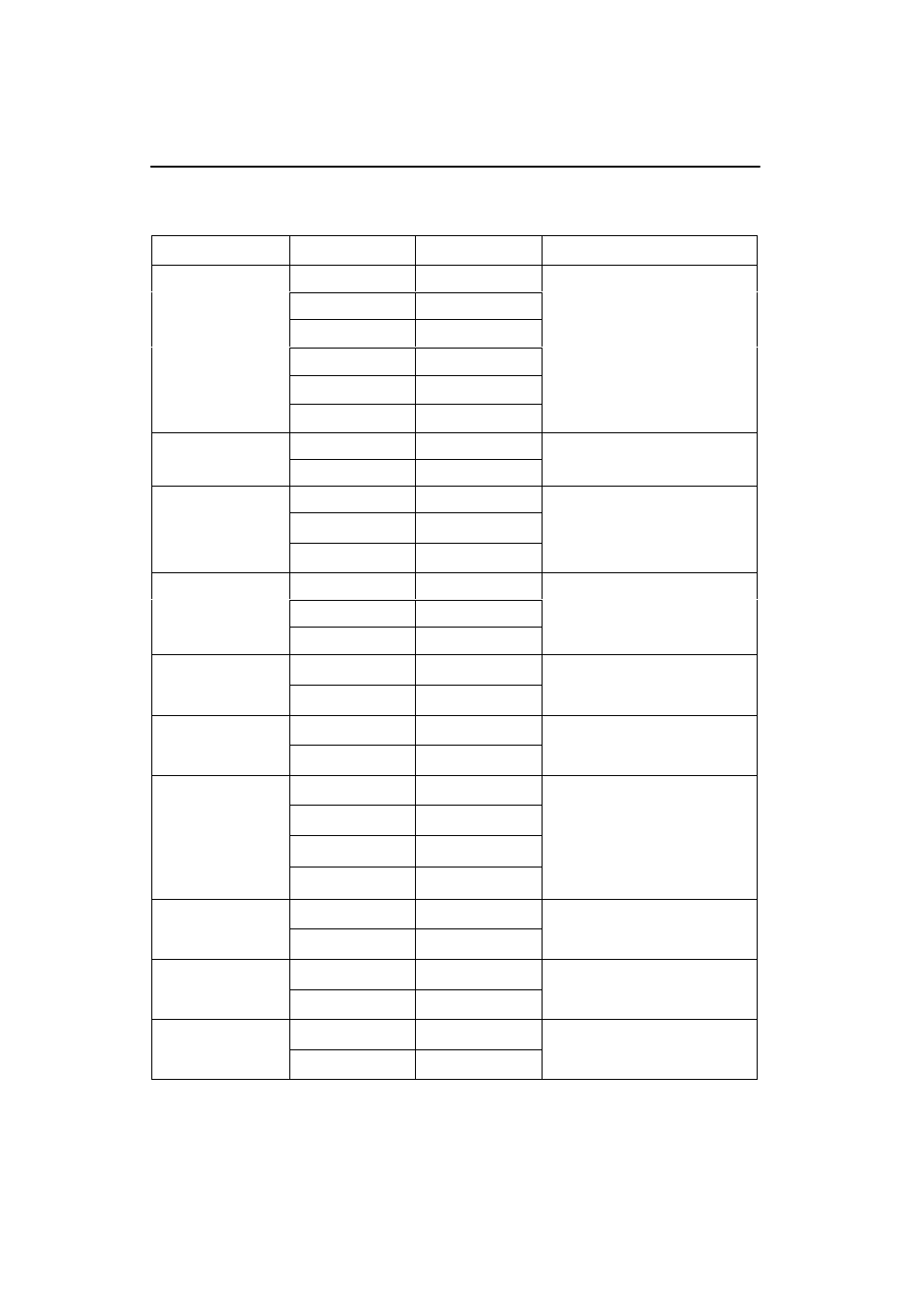
8
Table 4. User Interface Configuration Options (3 of 4)
Option
Comments/Description
Factory 2
Factory 1
1.2
1.2
2.4
2.4
Com Rate:
(Communication Port
4.8
4.8
Selects the bit rate for the COM
(Communication Port
Rate)
9.6
9.6
Selects the bit rate for the COM
port.
Rate)
14.4
14.4
19.2
19.2
Char Length:
7
7
Selects the character length for the
Char Length:
8
8
Selects the character length for the
COM port.
CParity:
None
None
CParity:
(Communication Port
Parity)
Even
Even
Selects the parity for the COM port.
(
Parity)
Odd
Odd
p
y
p
CStop Bits:
1
1
CStop Bits:
(Communication Port
St
Bit )
1.5
1.5
Selects the number of stop bits for
the COM port.
(Communication Port
Stop Bits)
2
2
the COM port.
Ignore DTR:
Yes
Yes
Specifies whether the COM port
Ignore DTR:
No
No
Specifies whether the COM port
ignores DTR.
CmInActTm:
(COM Port Inactivity
Enab
Enab
Specifies whether the
communication port disconnects
(COM Port Inactivity
Timeout)
Disab
Disab
p
communication port disconnects
after a certain period of inactivity.
5
5
CmDiscTm:
(COM Port
Up
Up
Specifies the period of inactivity
(1 to 60 minutes) that causes a
(COM Port
Disconnect Time)
Down
Down
(1 to 60 minutes) that causes a
disconnect if CmInActTm is
enabled.
Save
Save
enabled.
TnSession:
Enab
Enab
Specifies whether the DSU/CSU
responds to Telnet session
TnSession:
(Telnet Session)
Disab
Disab
p
responds to Telnet session
requests.
TnPaswd:
Enab
Enab
Specifies whether a password is
TnPaswd:
(Telnet Password)
Disab
Disab
Specifies whether a password is
required for Telnet sessions.
TnInActTm:
(Telnet Inactivity
Enab
Enab
Specifies whether a Telnet session
disconnects after a certain period
(Telnet Inactivity
Timeout)
Disab
Disab
p
disconnects after a certain period
of inactivity.
