Sound adjustment, Helpful hint, Normalization) – Panasonic TX-47P950A User Manual
Page 27
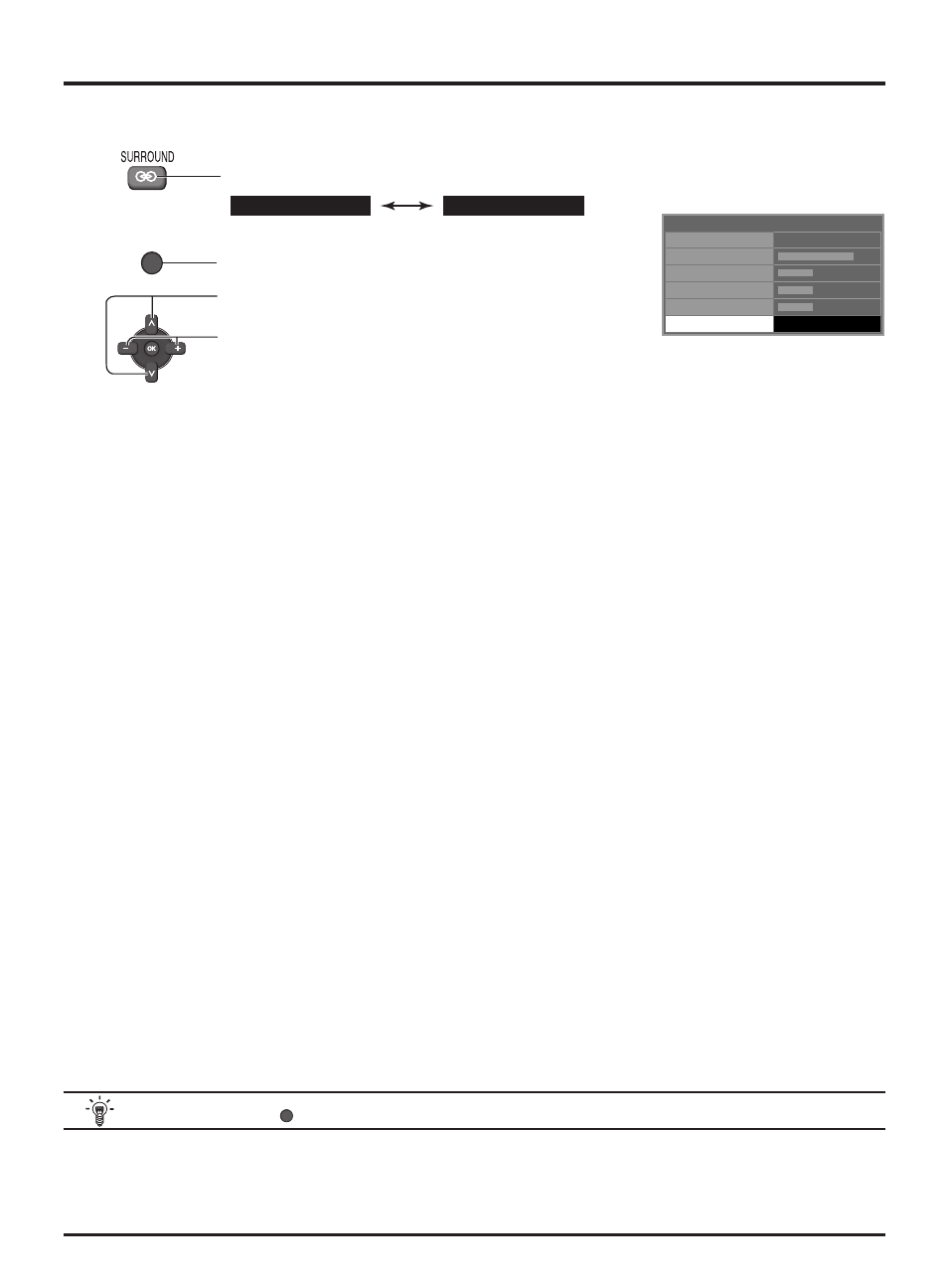
27
Sound Adjustment
SURROUND MENU
Press to switch between ON and OFF.
Press to display the MAIN MENU,and then to the SOUND menu.
Press to select the SURROUND function.
Press to switch between ON and OFF.
The benefits of surround sound are enormous. You can be completely enveloped in sound; just as if you were at a concert hall or
cinema. The surround effect can be obtained without the use of external surround speakers.
Helpful Hint (
N
Normalization)
By pressing the Normal “N” Button on the Remote Control while the Sound menu is displayed, the selected menu will be changed to
the Normal Mode.
Normalization will not occur if the menu is not displayed when the “N” Button is pressed.
The Normal mode is the factory preset condition. Returning to this original condition is called “Normalization”.
SURROUND
SURROUND
ON
OFF
OR
MENU
VOLUME
MENU
SOUND
BASS
TREBLE
BALANCE
MUSIC
SURROUND
ON
- PT-AE2000E (4 pages)
- PT-AE100E (2 pages)
- PT-AE100E (27 pages)
- PT-L780NTE (7 pages)
- PT-L780E (36 pages)
- PT-AX200E (54 pages)
- PT-L735NTE (5 pages)
- PT-LB51E (56 pages)
- PT-D3500U (72 pages)
- PT-DZ6700L (10 pages)
- PT-D5700UL (72 pages)
- CinemaVision PT 47WX53 (104 pages)
- PT-LB30U (144 pages)
- PT-L759VU (68 pages)
- PT 61LCX66 (80 pages)
- TQBJ0303-1 (58 pages)
- PT-DZ12000U (138 pages)
- PT-61LCZ70 (68 pages)
- PT-D5600 (12 pages)
- PT-D5500UL (68 pages)
- PT-LM1U (36 pages)
- CinemaVision PT 56WX51 (58 pages)
- PT-DW6300 (52 pages)
- PT-DW5100E (64 pages)
- PT-AE200 (12 pages)
- PT 61DLX76 (92 pages)
- PT-DW7000E-K (6 pages)
- PT-LB80NTEA (10 pages)
- PT 53WX52 (112 pages)
- PT-LB30NTEA (6 pages)
- PT 45LC12 (72 pages)
- PT-L701SDE (34 pages)
- DLP PT-DZ6700 (52 pages)
- PT-D5000E (42 pages)
- PT-DW6300US (4 pages)
- PT-D5500E/EL (6 pages)
- VPL-PX40 (6 pages)
- PT-DX500U (95 pages)
- PT 51SX60 (48 pages)
- TC-LT1 Series (40 pages)
- PT-DX500E (96 pages)
- PT-LB55EA (2 pages)
- Ceiling Mount Bracket ET-PKB80 (1 page)
- Frame ET-PFD100 (1 page)
- PT-DS8500E (129 pages)
