Connections, Speaker cable connection, Radio antenna connection – Panasonic SC BTT268 User Manual
Page 11: Step 3: connections, Speaker cable connection radio antenna connection, Using an indoor antenna ∫ using an outdoor antenna, Getting s tar te d
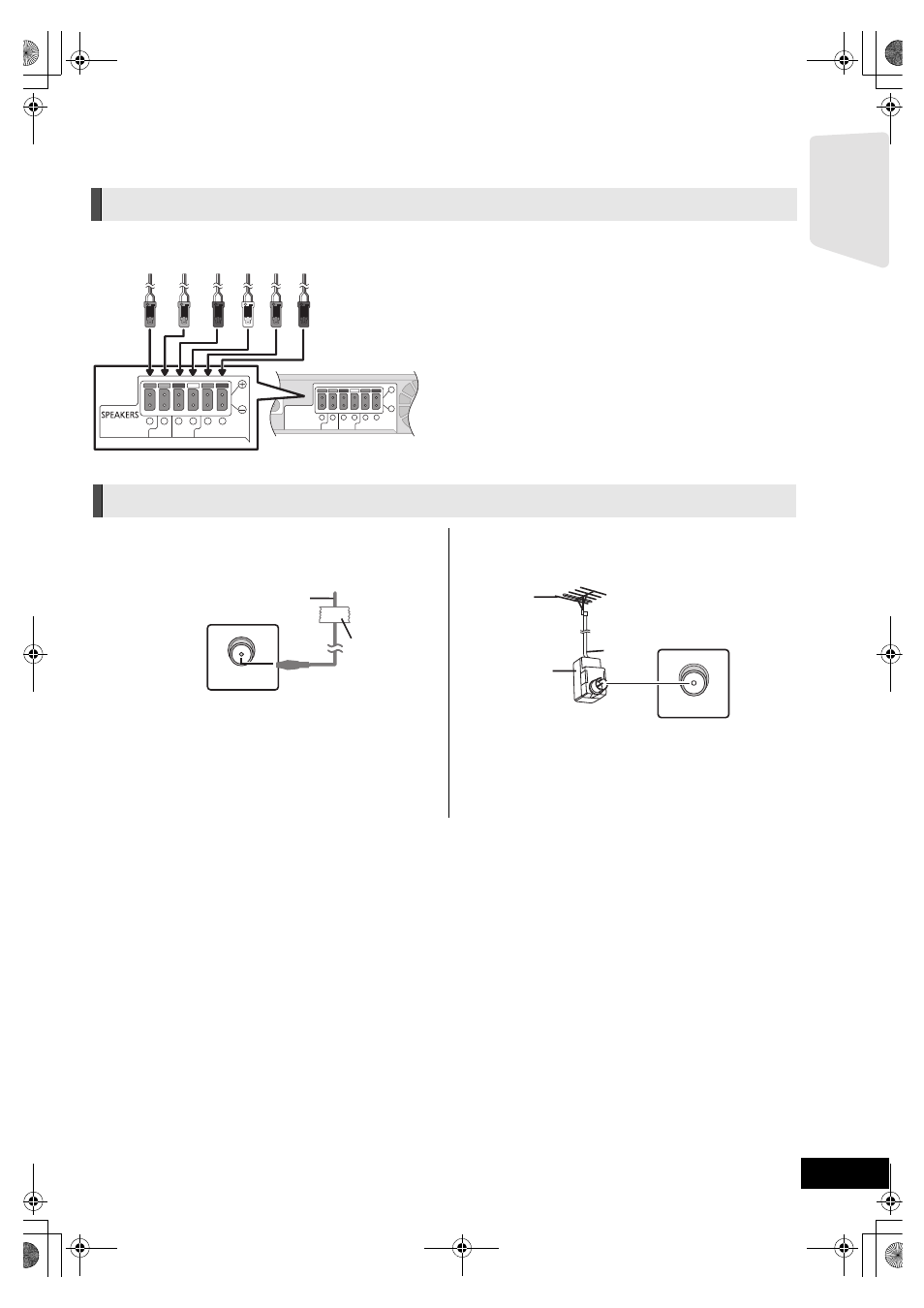
Getting s
tar
te
d
11
VQT3M40
STEP 3: Connections
Turn off all equipment before connection and read the appropriate owner’s manual.
Do not connect the AC power supply cord until all other connections are complete.
Connect to the terminals of the same color.
Speaker cable connection
Radio antenna connection
∫ Using an indoor antenna
∫ Using an outdoor antenna
Use outdoor antenna if FM radio reception is poor.
A FM indoor antenna (supplied)
B Adhesive tape
Affix this end of the antenna where reception is best.
A FM outdoor antenna [Using a TV antenna (not
supplied)]
The antenna should be installed by a competent
technician.
B 75
≠ coaxial cable (not supplied)
C Antenna plug (not supplied)
SUBWOOFER
3
6
5
2
1
4
3
3
3
R
L
R
L
Ω
Ω
Ω
Ω
3
CENTER
SURROUND
FRONT
SUBWOOFER
3
6
5
2
1
4
3
3
3
R
L
R
L
Ω
Ω
Ω
Ω
3
CENTER
SURROUND
FRONT
6 PURPLE Subwoofer
5 GREEN
Center speaker
2 RED
Front speaker (Rch)
1 WHITE
Front speaker (Lch)
4 GRAY
Surround speaker (Rch)
3 BLUE
Surround speaker (Lch)
Main unit
FM ANT
75Ω
Main unit
FM ANT
75Ω
e.g.,
Main unit
SC-BTT268_P_eng.book 11 ページ 2010年12月17日 金曜日 午前8時5分
