Handpiece functions – Polaris D7500 User Manual
Page 10
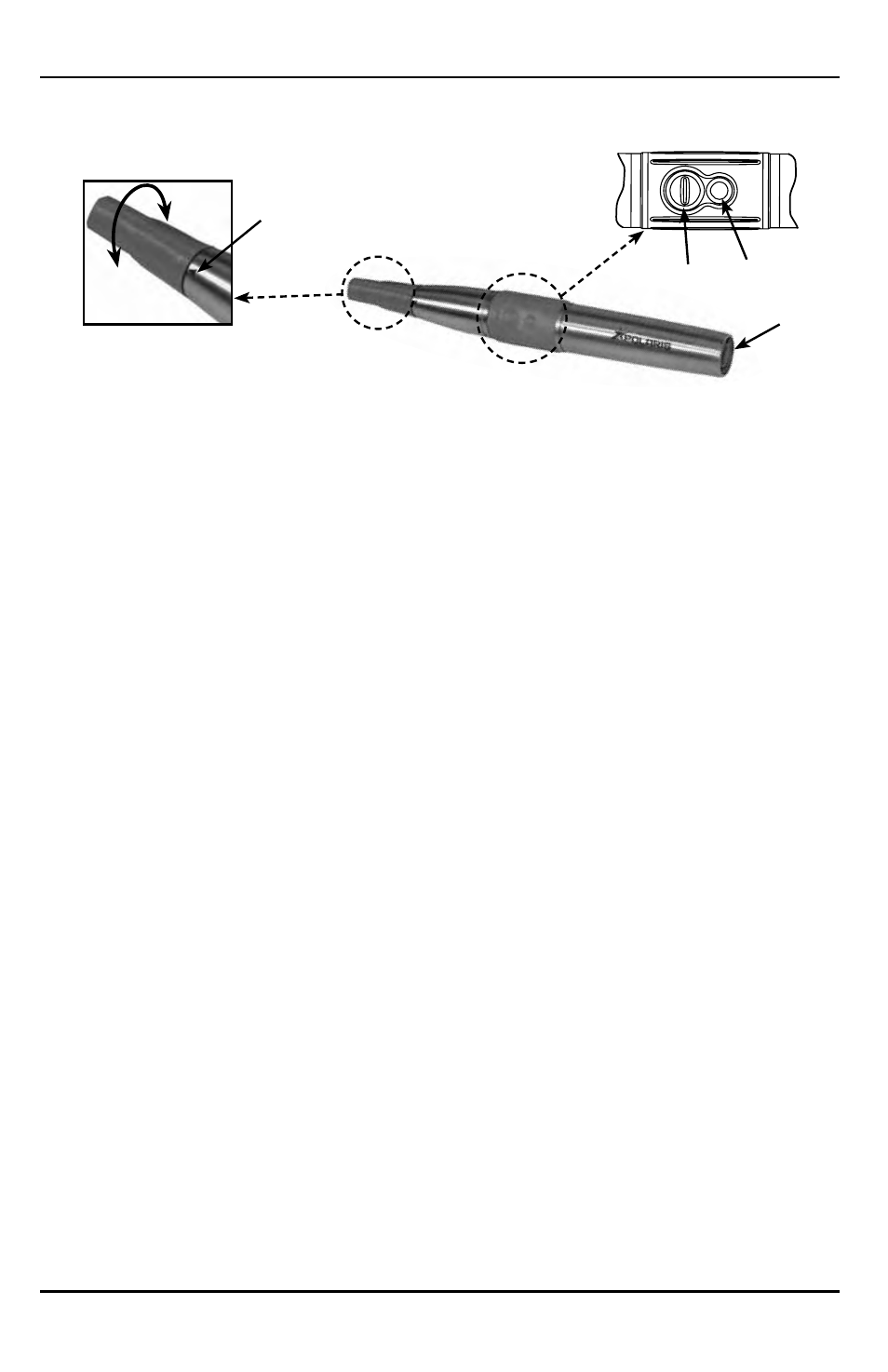
10
Polaris Camera Handpiece
IMPORTANT:
Use care when adjusting the handpiece lens head.
The swivel lens head turns only
165º left or right from the center point. Forcing the head past the 165º limit will
damage the device.
Prior to rotating the lens, slide the Camera Cover about 1/2 to 3/4 inches up on the handle
to provide enough slack in the cover for unrestricted rotation.
330º Swivel Lens Head Adjustment - The 330º swivel lens head design
allows the lens orientation to be adjusted nominally 165º left or right from the
center point to easily view and capture all desired angles during an examination .
Keypad Buttons - Each keypad button provides the Polaris Camera
Handpiece fingertip control over the PC streaming video capture software
via the Handpiece Cable . The specific functions performed by the keypad
buttons depend on a software installation that supports the 2-button handpiece .
Typical keypad actions provided below .
NOTE:
Simultaneously depressing both keypad buttons for approximately 3 seconds
deactivates the Camera Handpiece LED light source. This is commonly used
when imaging an X-ray on a light box.
(1) Top Keypad Button
Press and release to send a Button 1 command
to the PC . While the specific function
performed depends on the setting of the
video capture software application installed
on the PC, this command typically freezes
and unfreezes the image that is displayed
on the computer monitor .
(2) Bottom Keypad Button
Press and release to send a Button 2 command
to the PC . While the specific action depends
on the video capture software installed, it
typically saves the image displayed on the
computer monitor to the computer hard disk .
(3) Handpiece Connector
A 8-pin connector socket that accepts
connection of the keyed 8-pin quick
disconnect plug end of the Handpiece
Cable .
HANDPIECE FUNCTIONS
1
3
165º
165º
0º
Center
Position
330º Swivel
Lens Head
2
