Controls and displays 03 – Pioneer DVR-541H-S User Manual
Page 25
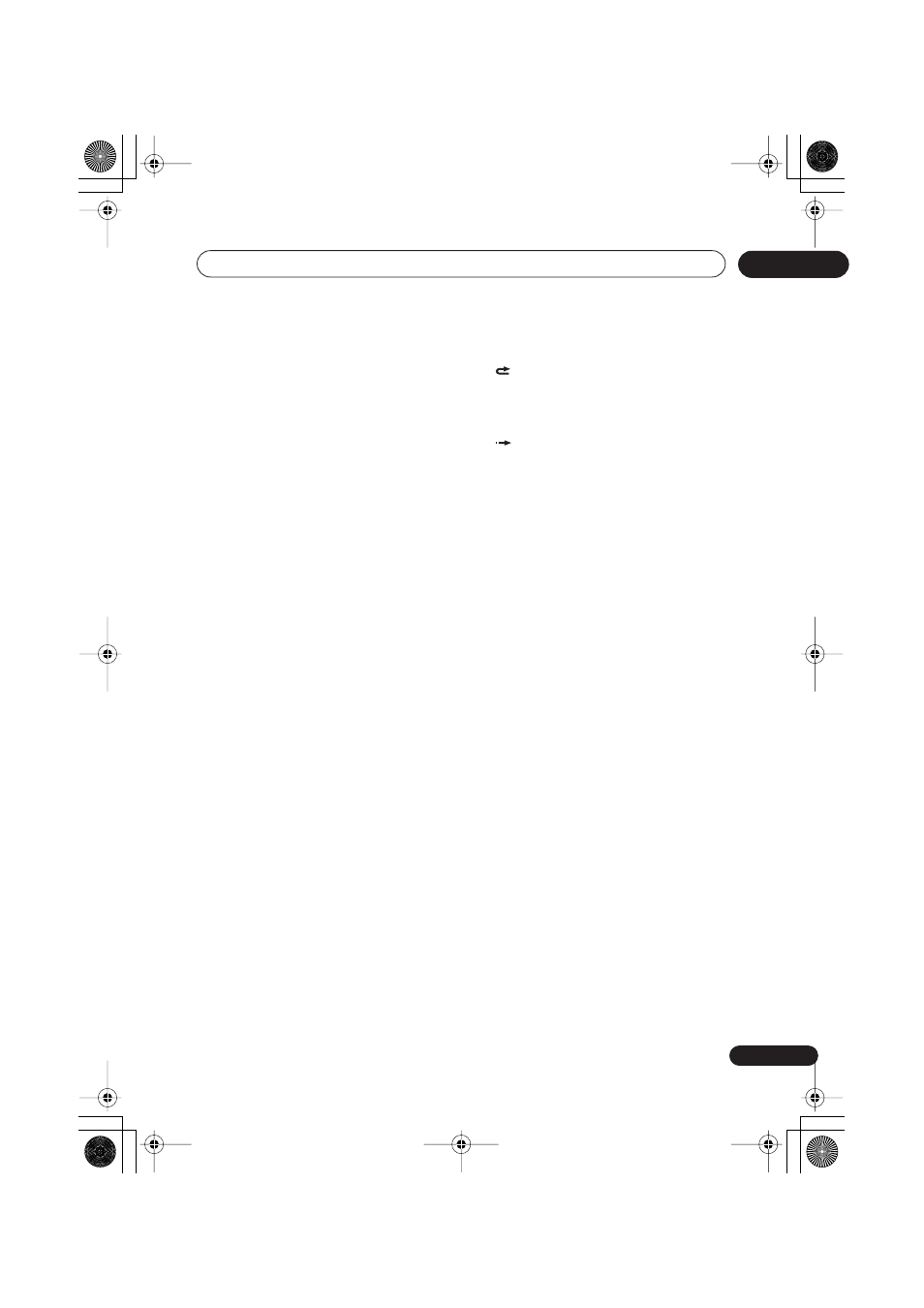
Controls and displays
03
25
En
12 PLAY MODE
(page 60)
Press to display the Play Mode menu (for
features such as search, repeat and
program play).
13 DISC NAVIGATOR
(page 58, 67)
/ TOP
MENU
(page 55)
Press to display the Disc Navigator screen,
or the top menu if a DVD-Video or finalized
DVD-R/-RW disc is loaded.
14 MENU
(page 55)
Press to display the disc menu if a DVD-
Video disc is loaded.
15
/ / /
and ENTER
Used to navigate all on-screen displays.
Press
ENTER
to select the currently
highlighted option.
16 HOME MENU
Press to display the Home Menu, from
which you can navigate all the functions of
the recorder.
17 RETURN
Press to go back one level in the on-screen
menu or display.
18 HELP
Press for help on how to use the current GUI
screen.
19 DISPLAY
(page 65)
Displays/changes the on-screen information
displays.
20 Playback controls
(page 53)
REV SCAN /
FWD SCAN
(page 59)
Press to start reverse or forward
scanning. Press again to change the
speed.
PLAY
Press to start playback.
PAUSE
Press to pause playback or recording.
STOP
Press to stop playback.
CM BACK (commercial back)
Press repeatedly to skip progressively
backward through the audio or video
playing.
CM SKIP (commercial skip)
Press repeatedly to skip progressively
forward through the audio or video
playing.
PREV /
NEXT
Press to skip to the previous or next title/
chapter/track/folder; or to display the
previous or next menu page.
/
STEP
/ SLOW
(page 60)
During playback, press to start slow-
motion playback; while paused, press to
show the previous or next video frame.
21 Recording controls
(page 35)
ì
REC
Press to start recording. Press
repeatedly to set the recording time in
blocks of 30 mins.
STOP REC
Press to stop recording.
REC MODE
(page 35)
Press repeatedly to change the
recording mode (picture quality).
TIMER REC
(page 37)
Press to start setting a timer recording.
22 TV CONTROL
(page 131)
After setting up, use these controls to
control your TV.
DVR640H_RLT_EN.book 25 ページ 2006年4月11日 火曜日 午後12時26分
