Basic menu operations – Panasonic AW-HE100 User Manual
Page 5
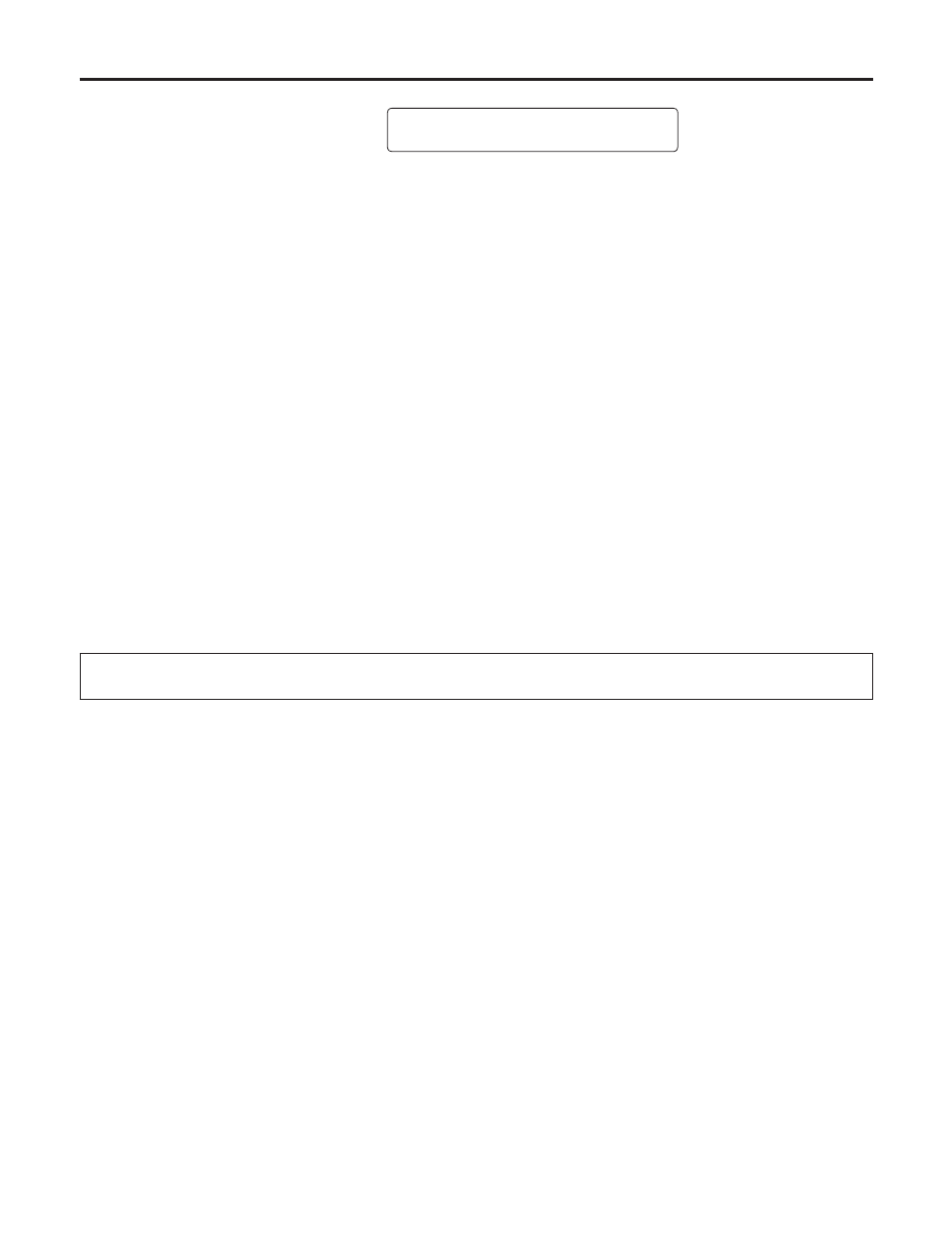
43
Basic menu operations
5
Press the [OK] button again.
The right display appears on the LCD panel:
CAMERA MENU CTRL.
ITEM SEL. VALUE SEL.
6
Turn the jog dial (L) to make the item to be selected blink.
Each time the jog dial (main) is pressed, the blinking item changes.
7
Press the jog dial (L).
The sub-menu of the selected item is now displayed.
(Some sub-menu items have a sub-menu of their own.)
8
Turn the jog dial (L) to make the item to be set or the setting blink.
Each time the jog dial (L) is turned, the blinking item changes.
When the “Return” is made to blink and the jog dial (L) is pressed, operation returns to the previous menu.
9
Turn the jog dial (R) to change the setting.
10
After the setting has been completed, press the [MENU] button or [R/B GAIN/PED] button.
The menu display is exited.
Press other buttons, when in the camera menu mode, to exit the menu mode.
Perform operations
1
to
5
in order to again perform operations in the exited menu mode.
It may be necessary to upgrade the software version in order to operate an AW-HE100 from a AW-RP655.
Ask your dealer for details.
