5 displaying the multi-camera screen – Panasonic BL-WV10A User Manual
Page 64
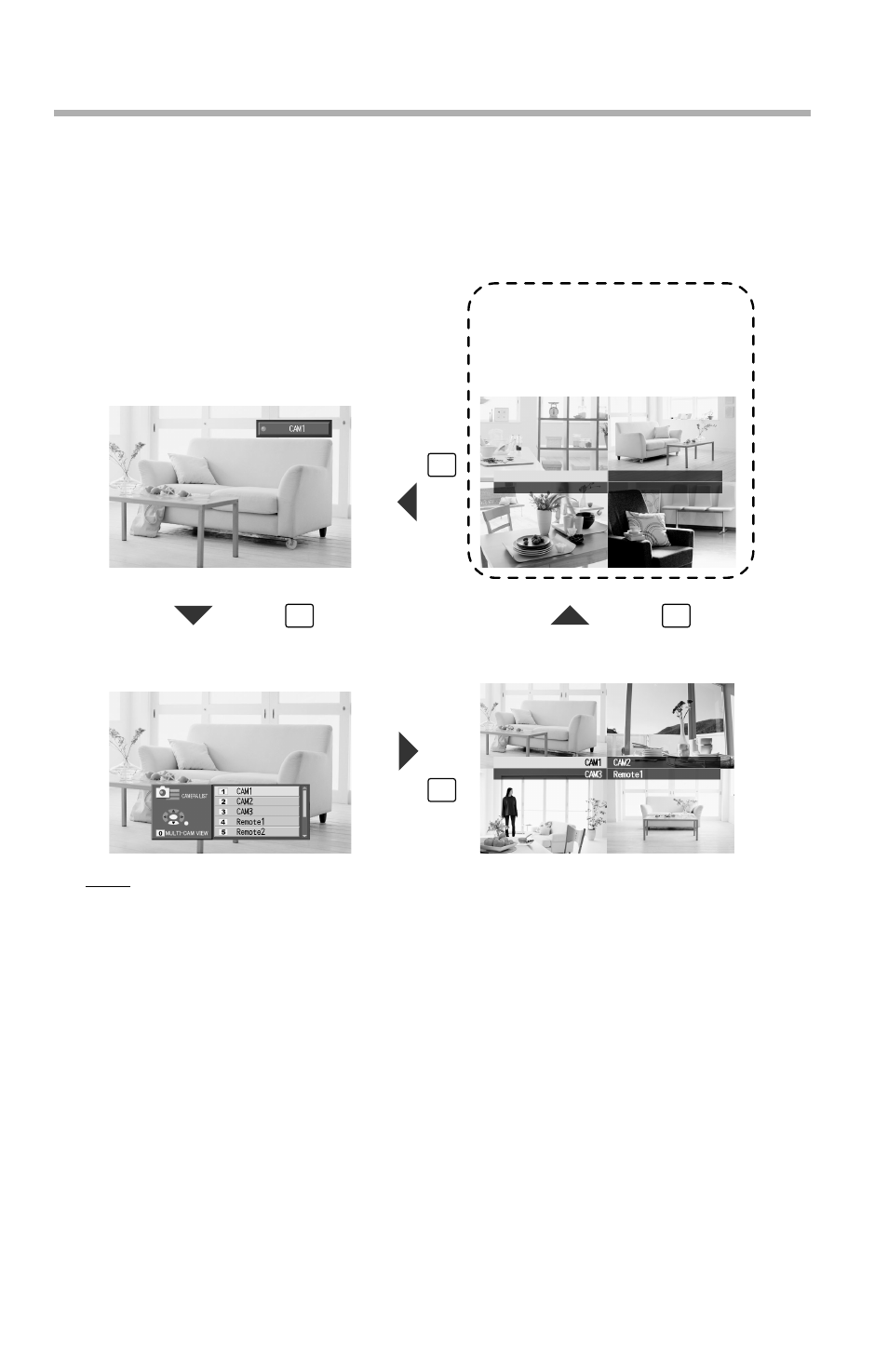
3
Viewing Camera Images
64
3.5
Displaying the Multi-Camera Screen
Press [0] while monitoring a camera to display the multi-camera screen.
•
When either the Camera List or Multi-Camera Screens are visible, use the
navigator keys to select a camera, then press [ENTER] to monitor a single
camera.
Note
•
When viewing the Multi-Camera screen, images from HCM series
cameras will appear smoother and with less delay than images from BL-
C10A and BL-C30A cameras.
•
You can set remote cameras to either save or not save their passwords
when they are connected (see page 115). If the password is not saved,
you will be prompted to enter the user name and password when you try
to access the camera.
Monitoring screen
Camera List
Multi-Camera screen 2
Multi-Camera screen 1
Remote4
Remote5
Remote2
Remote3
Press
0
Press
0
Press
0
Press
0
When more than 4 cameras
are registered
- DMC-FZ50 (144 pages)
- DMC-TZ2 (54 pages)
- DMC-LS70 (112 pages)
- DMC-FX3 (128 pages)
- DMC-FX01 (116 pages)
- DMC-LZ7 (104 pages)
- DMC-TZ1 (124 pages)
- DMC-FZ7 (132 pages)
- DMC-FX07 (128 pages)
- DMC-FZ18 (171 pages)
- DMC-LZ4 (112 pages)
- DMC-LS85 (24 pages)
- DMC-LS2 (104 pages)
- DMC-LZ8 (140 pages)
- DMC-FX30 (112 pages)
- DMC-LX2 (8 pages)
- DMC-FX50 (128 pages)
- DMC-LS5 (2 pages)
- DMC-FZ2PP (112 pages)
- DMC-FX520 (1 page)
- DMC-FZ60 (40 pages)
- AK-HC910L (32 pages)
- BB-HCE481A (2 pages)
- ZS3 (9 pages)
- AK-HBU931P (12 pages)
- AK-HC1500G (52 pages)
- DMC-TZ1EF (63 pages)
- DMC-LC1PP (140 pages)
- WV-NM100 (74 pages)
- DMC-F2 (130 pages)
- DMC-LZ2GN (104 pages)
- BL-C111A (4 pages)
- AW-E860L (292 pages)
- DMC-LC50PP (128 pages)
- DMC-FX580 (144 pages)
- AW-E300 (55 pages)
- DMC-FZ20GN (116 pages)
- DMC-F1PP (100 pages)
- AJ-HC1500G (4 pages)
- BB-HCM311 (24 pages)
- AK-HC1800N (41 pages)
- AJ-D610WA (158 pages)
- DMC-LC1GN (128 pages)
- BL-C1A (141 pages)
- BL-C20A (141 pages)
