Answering system settings – Panasonic KX-TG8231 User Manual
Page 34
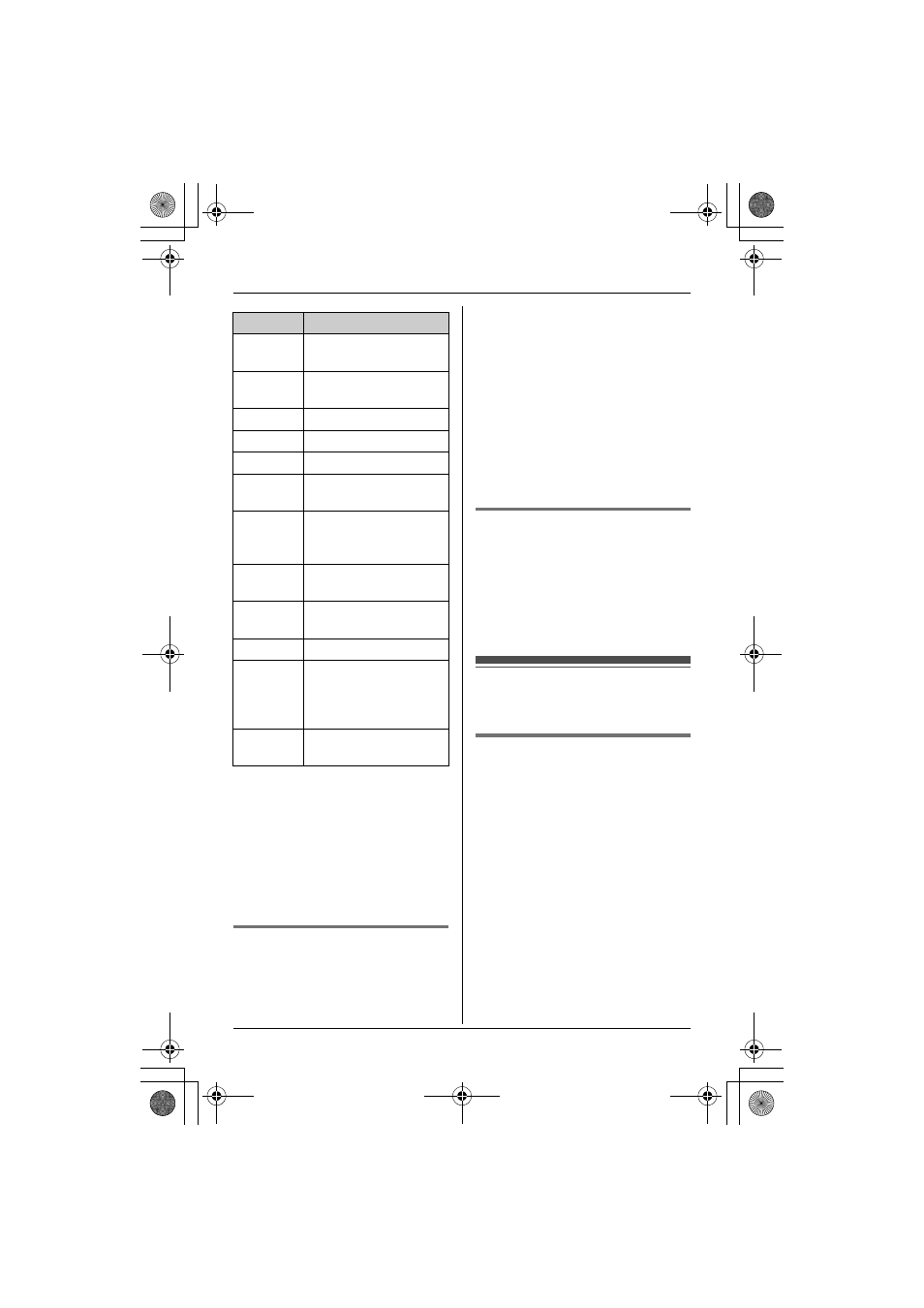
Answering System
34
For assistance, please visit http://www.panasonic.com/help
*1 If pressed within the first 5 seconds
of a message, the previous
message is played.
*2 For English voice guidance only
L
To resume operation, enter a
remote command within 3
seconds, or the voice guidance
starts.
*3 For Spanish voice guidance only
Turning on the answering
system remotely
If the answering system is off, you can
turn it on remotely.
1
Dial your phone number from a
touch-tone phone.
2
Let the phone ring 15 times.
L
A long beep will be heard.
3
Enter your remote access code
within 10 seconds after the long
beep.
L
The greeting message is played
back.
L
You can hang up, or enter your
remote access code again and
begin remote operation (page 33).
Skipping the greeting
message to leave a message
You can leave a message just as any
outside caller can. Call your phone
number. When the answering system
picks up, press {*} to skip the greeting
message and record your message
after the beep.
Answering system
settings
Remote access code
A 3-digit remote access code must be
entered when operating the answering
system remotely. This code prevents
unauthorized parties from listening to
your messages remotely. The default
setting is “
111
”.
1
{
MENU} (center of joystick) i I
i
{SELECT}
2
{V}
/{^}: “
Settings
” i {SELECT}
3
{V}
/{^}: “
Remote code
” i
{
SELECT}
4
Enter the desired 3-digit remote
access code. i {SAVE} i
{
OFF}
Key
Operation
{
1}
Repeat message
(during playback)
{
2}
Skip message (during
playback)
{
4}
Play new messages
{
5}
Play all messages
{
6}
Play greeting message
{
7}
Record greeting
message
{
9}
Stop recording
Stop playback
Start voice guidance
{
0}
Turn answering system
off
{*}{
4}
Erase currently playing
message
{*}{
5}
Erase all messages
{*}{
6}
Erase greeting
message (during
greeting message
playback)
{*}{
#}
End remote operation
(or hang up)
TG8231_8232.book Page 34 Thursday, July 19, 2007 3:22 PM
