Panasonic KX-TG8231 User Manual
Page 27
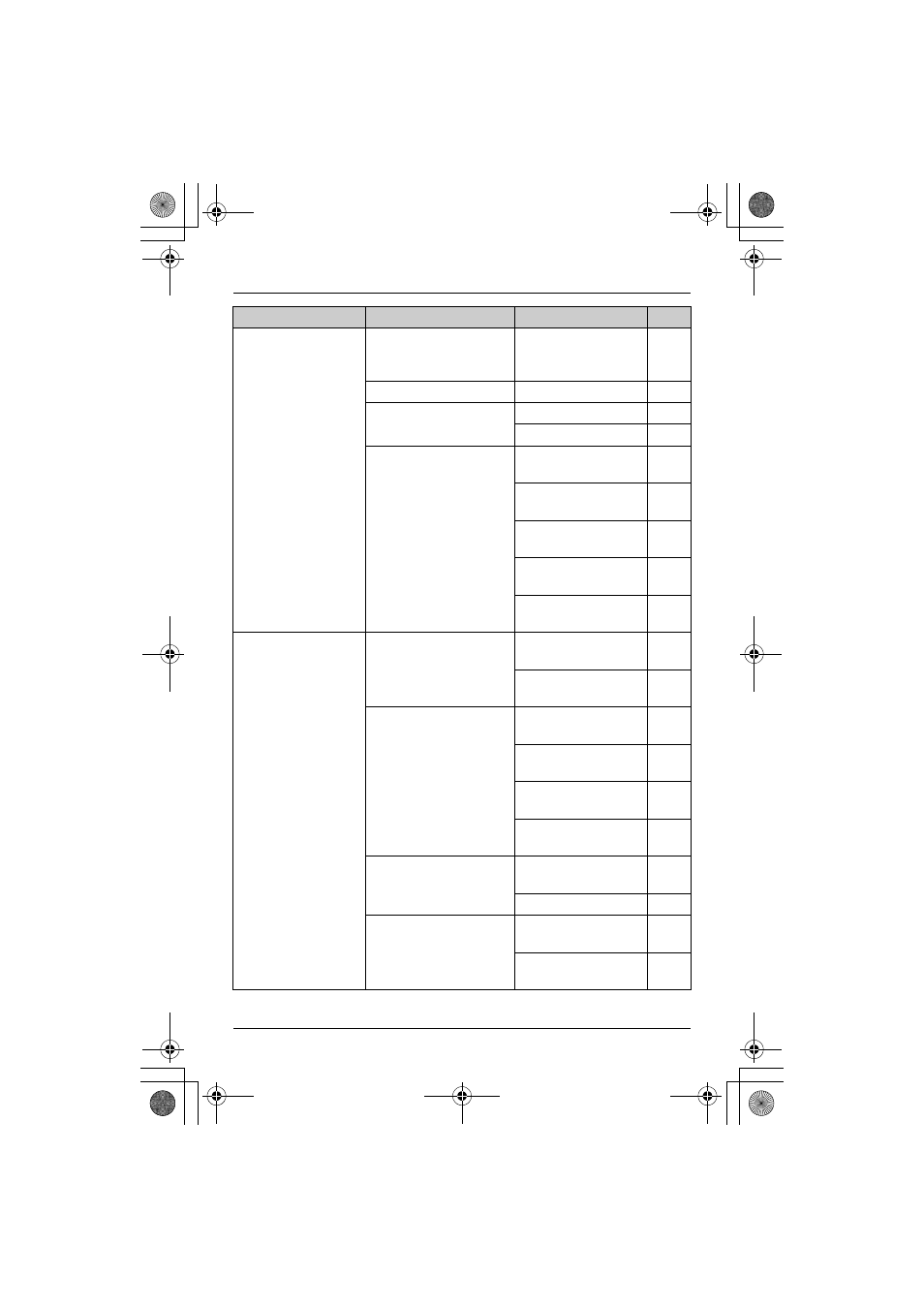
Programming
For assistance, please visit http://www.panasonic.com/help
27
Answering device
I
–
Play greeting
–
Erase message
Erase all
Erase greeting
Settings
<111>
Ring count
<
4 rings
>
Recording time
<
3 min
>
Call screening
<
On
>
<
English
>
Initial settings
*
Ringer settings
Ringer volume
–
Ringer tone
<
Tone 1
>
–
Display settings
Wallpaper
<
Wallpaper1
>
–
Display color
<
Color1
>
–
Change language
<
English
>
Contrast
<
Contrast 3
>
–
Registration
HS registration
(Handset registration)
Deregistration
Set tel line
<
Tone
>
Set flash time
<
700 ms
>
Main menu
Sub-menu 1
Sub-menu 2
Page
TG8231_8232.book Page 27 Thursday, July 19, 2007 3:22 PM
This manual is related to the following products:
