Panasonic KX-TG8231 User Manual
Page 15
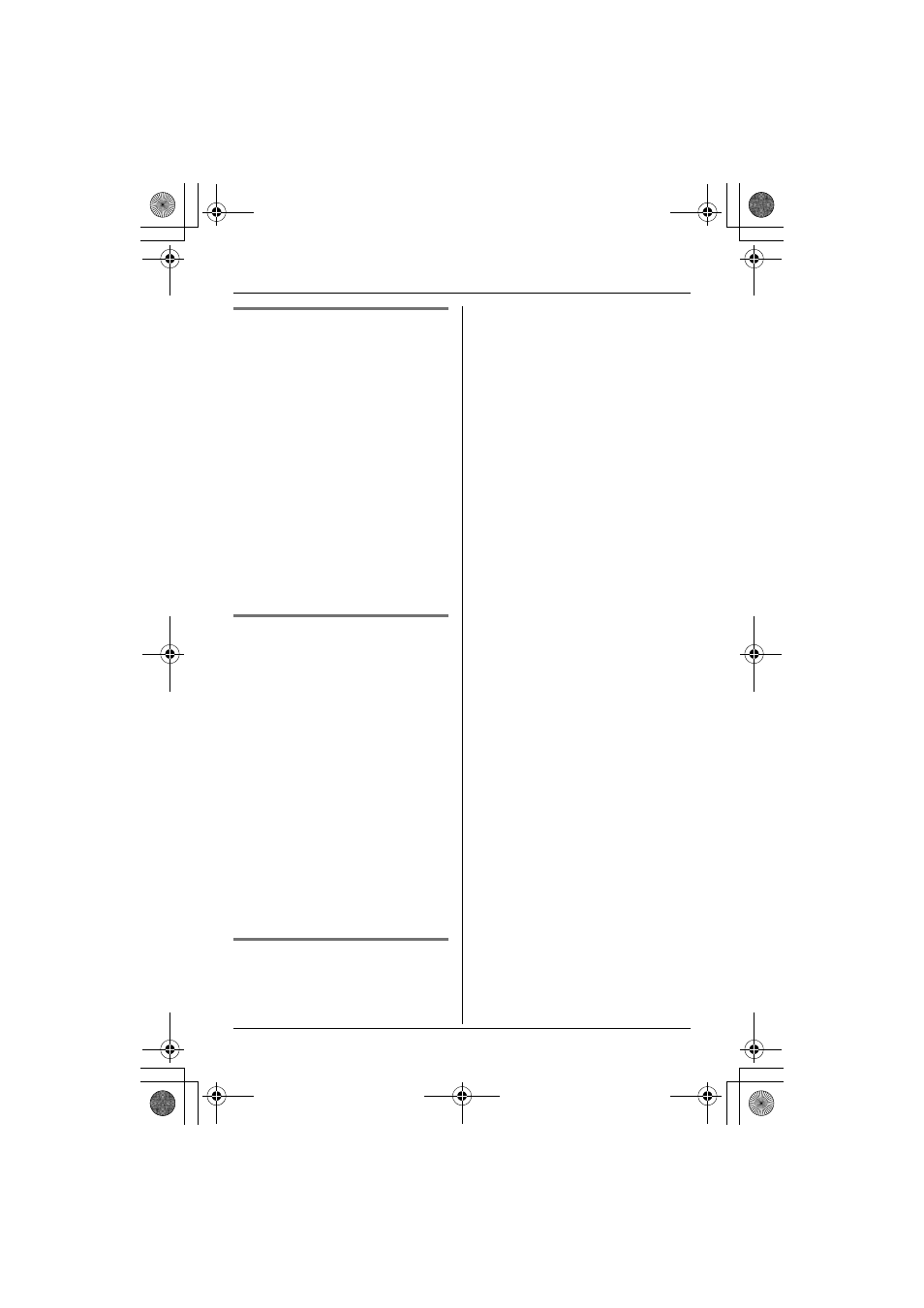
Preparation
For assistance, please visit http://www.panasonic.com/help
15
Voice guidance language
You can select either “
English
” or
“
Español
” as the voice guidance
language of the answering system
(page 30). The default setting is
“
English
”.
1
{
MENU} (center of joystick)
2
Select I by pushing the joystick in
any direction. i {SELECT}
3
Push the joystick up or down to
select “
Settings
”. i {SELECT}
4
Push the joystick up or down to
select “
Voice prompt
”. i
{
SELECT}
5
Push the joystick up or down to
select the desired language. i
{
SAVE} i {OFF}
Dialing mode
If you cannot make calls, change this
setting according to your telephone line
service. The default setting is “
Tone
”.
“
Tone
”: For tone dial service.
“
Pulse
”: For rotary/pulse dial service.
1
{
MENU} (center of joystick)
2
Select * by pushing the joystick in
any direction. i {SELECT}
3
Push the joystick up or down to
select “
Set tel line
”. i
{
SELECT}
4
Push the joystick up or down to
select “
Set dial mode
”. i
{
SELECT}
5
Push the joystick up or down to
select the desired setting. i
{
SAVE} i {OFF}
Date and time
Set the correct date and time so that:
– You can use the alarm function (page
– The unit will announce the day and
time a message was recorded when
you play back on the answering
system (page 31).
1
{
MENU} (center of joystick)
2
Select K by pushing the joystick in
any direction. i {SELECT}
3
Push the joystick up or down to
select “
Date and time
”. i
{
SELECT}
4
Enter the current month, date, and
year.
Example: August 15, 2007
{
0}{8} {1}{5} {0}{7}
5
Enter the current hour and minute
(12-hour clock format).
Example: 9:30
{
0}{9} {3}{0}
6
Press {*} to select “
AM
” or “
PM
”.
7
{
SAVE} i {OFF}
Note:
L
When English is selected as the
display language, 12-hour clock
format is used. When Spanish is
selected, 24-hour clock format is
used.
L
If you make a mistake when entering
the date and time, push the joystick
right, left, up, or down to move the
cursor, then make the correction.
L
The date and time may be incorrect
after a power failure. In this case, set
the date and time again.
TG8231_8232.book Page 15 Thursday, July 19, 2007 3:22 PM
