Alarm – Philips CT9A9R User Manual
Page 52
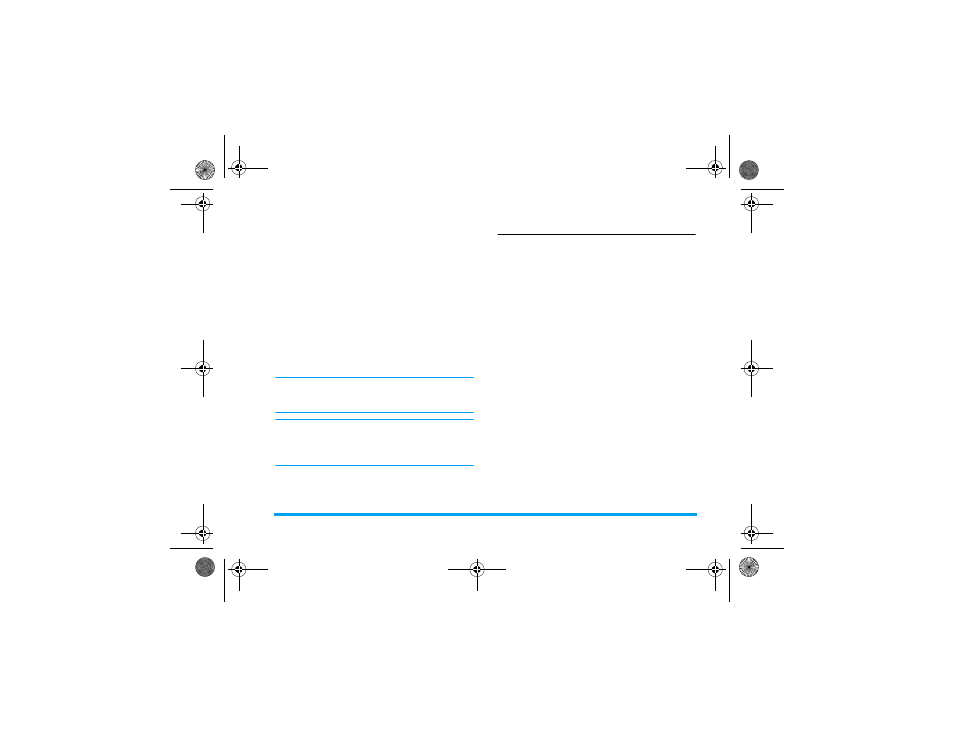
Tools
51
Repeat method
The phone provides the following repeat methods:
once
,
daily
,
weekly
,
monthly
and
annually
.
Press
C
Options
to carry out the following operations
to a selected file:
When you change the date and time of your phone, the
next alert will be repeated based on the modified date
and time of the phone.
When you switch off the phone, the organizer alert
will be postponed until the next time you switch on the
phone. For repeated events, only the latest one will be
alerted.
Alarm
This phone supports 24-hour alarm.
The available options are:
Options
Description
View
To view the details.
Edit
To edit the event and make
modifications.
Send
To send the event via bluetooth.
Delete
To delete the event.
Options
Description
Simple alarm
A simple alarm rings only once.
Set the alarm status to
On
or
Off
by pressing
C
Change
. When set
to
On
, you need to specify the
alarm time and press
,
to
confirm.
Recurrent alarm
A recurrent alarm rings according
to the day you specify in a week.
For example, if you select Sunday
and Monday, the alarm clock will
ring every Sunday and Monday.
Press
,
to set on the alarm.
Alarm tone
Select an alarm tone.
Snooze mode
Select
On
or
Off
.
Philips_XRazr.book Page 51 Friday, March 23, 2007 6:46 PM
