Pinyin input – Philips CT9A9R User Manual
Page 19
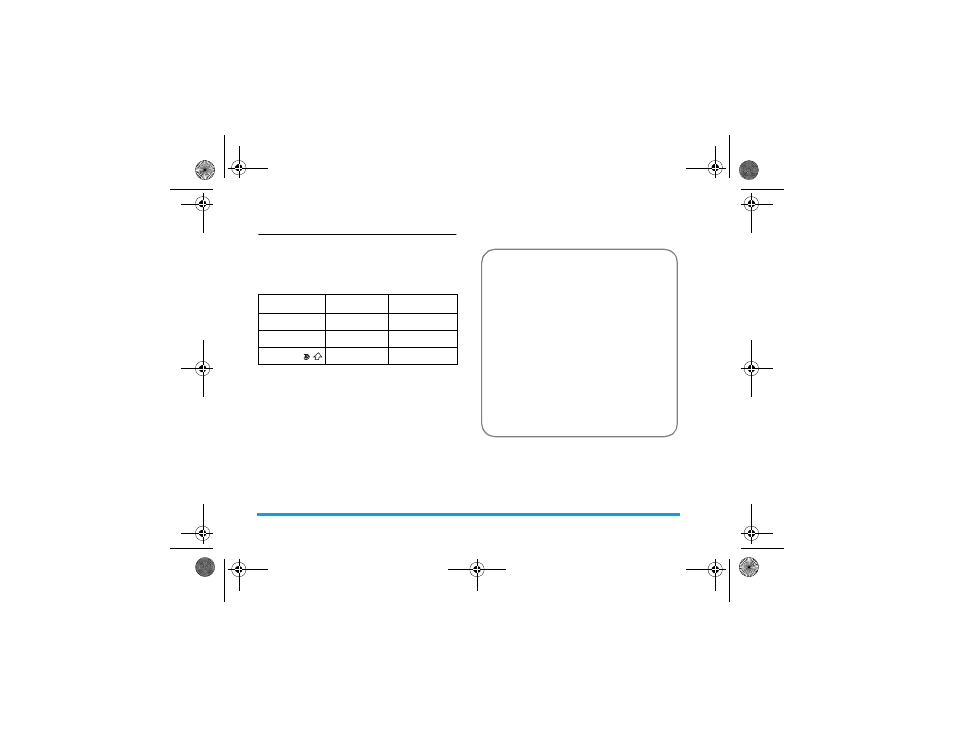
18
Text and number entry
Pinyin Input
Press
*
and select Pinyin input mode. Each Pinyin
letter is represented by one of the numeric keys as
shown below: (Note that Pinyin input mode is solely
meant for the input of Simplified Chinese characters.
You cannot input Traditional Chinese characters).
The general steps of using Pinyin input method are as
follows:
Enter the pinyin letters accordingly. Press once on the
key corresponding to the pinyin letter without having
to consider its position on the key. Pinyin input
method will automatically select and list all possible
combinations for you to select.
1
2
ABC
3
DEF
4
GHI
5
JKL
6
MNO
7
PQRS
8
TUV
9
WXYZ
*
Mode
0
#
Punctuation
1. Enter Pinyin letters
2
to
9
c
Clear
to clear
2. Select Pinyin combination
<
or
>
3. Confirm Pinyin
combination
,
4. Select from candidate list
<
or
>
/
+
or
-
(scroll list)
5. Confirm selection
,
6. Select and enter association character, or return
to step 1 to enter new words.
7. Or press
c
Exit
to exit from association
character input mode, then press
,
to
complete the editing.
Philips_XRazr.book Page 18 Friday, March 23, 2007 6:46 PM
