Philips CT9A9R User Manual
Page 3
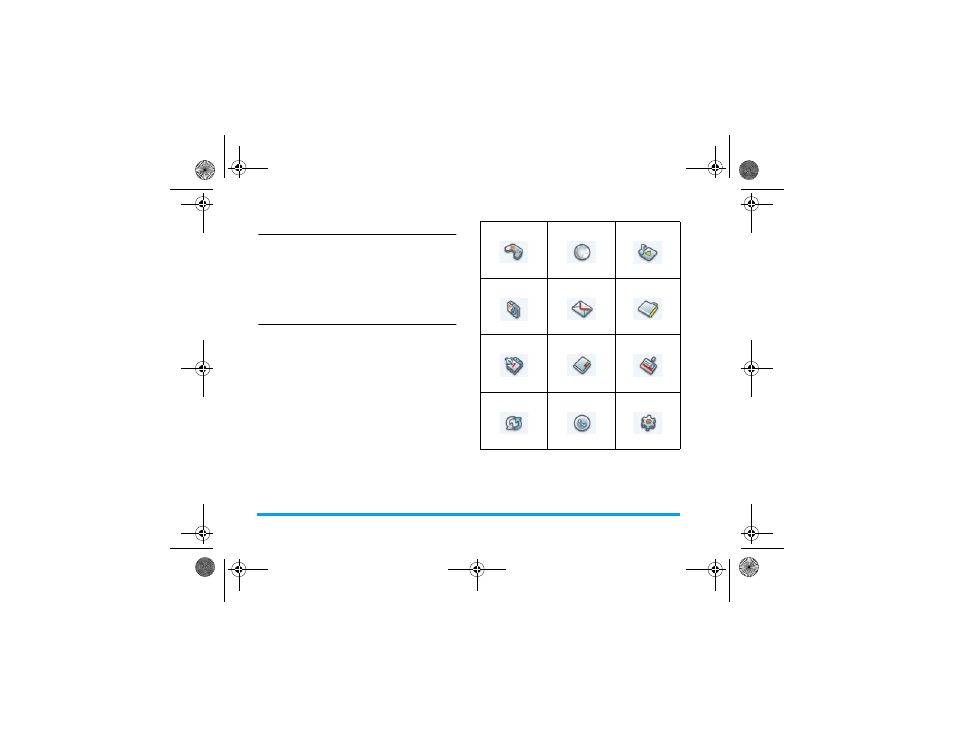
2
Softkeys
The left and right soft keys (
C
and
c
) are located
at the top of keypad area. Pressing the soft keys allows
you to select the option displayed on the screen
directly above them, including options during a call.
The functions of the soft keys change according to the
current context.
Main menu
You can access the different features of your mobile
phone from the main menu. The following table
summarizes the structure of the Main menu, what the
icons represent and the page number on which you
can obtain more information regarding the menu
functions.
Philips_XRazr.book Page 2 Friday, March 23, 2007 6:46 PM
See also other documents in the category Philips Mobile Phones:
- CT5358 (3 pages)
- CT5358 (3 pages)
- 535 (102 pages)
- Fisio 825 (99 pages)
- 639 (100 pages)
- CT6398 (3 pages)
- CT6398 (3 pages)
- Fisio 625 (92 pages)
- 630 (45 pages)
- 530 (104 pages)
- 855 (72 pages)
- 859 (2 pages)
- 659 (2 pages)
- CT3308 (2 pages)
- 330 (79 pages)
- 655 (46 pages)
- Genie (2 pages)
- GenieDB (61 pages)
- 191 (39 pages)
- S890 (75 pages)
- CTS660BLK/00 (2 pages)
- TV-SCREEN 37PFL3403 (55 pages)
- 21A582BH (20 pages)
- D-44867 (2 pages)
- CTS900 (2 pages)
- 32PW8521 (35 pages)
- CT0390BLK (2 pages)
- CTS660BLK (2 pages)
- Xenium CT9A9RSLV (3 pages)
- CTM600RED (2 pages)
- Cordless Telephone Dual Band (39 pages)
- SRU 7140 (108 pages)
- 288 (62 pages)
- SCE1015 (2 pages)
- Xenium CT9A9QPNX (2 pages)
- Cell Phone (72 pages)
- CT3558 (2 pages)
- 32PF9641D/10 (66 pages)
- X600 (91 pages)
- Xenium CTX600GRY (3 pages)
- DECT 629 (58 pages)
- 900 (87 pages)
- SBA290 (2 pages)
- Xenium CT1898 (2 pages)
- CTX503WHT/00 (34 pages)
