Making copies – Panasonic DP-2310 User Manual
Page 46
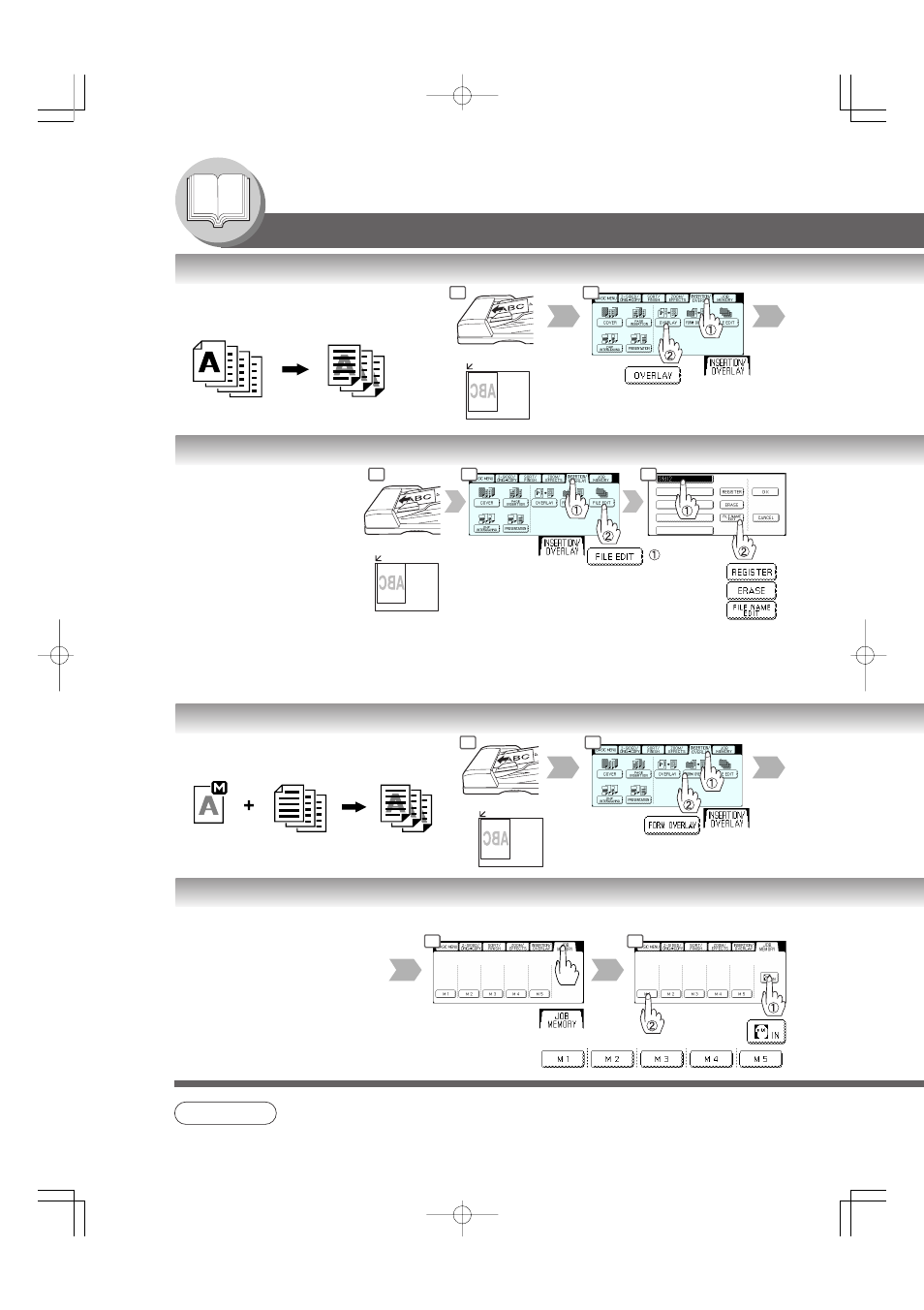
46
Making Copies
Insertion/Overlay/Job Memory
■ Overlay
Overlays a second image onto the first by using
a second original.
1st-page
■ File Edit
There are three File Edit available
in the Form Overlay function.
Register : To Add a new file∗
(Max. 5 files)
Erase
: To Erase a
registered file
Title Edit : To Change the
title of a file
or
(Register only)
Select a file
■ Form Overlay
Overlay an image stored in memory onto the copier.
or
File
■ Job Memory
Five Copy Jobs can be stored in Memory
(M1 to M5) for recall at a later time.
To store a job in memory
M1, M2, M3, M4, M5
NOTE
● Function to select the files is only available when the optional Hard Disk Drive and Image
Memory (See page 65) is installed.
When the optional Hard Disk Drive is not used, selectable file is only one file.
● When the image is not available in the memory to overlay, Form Overlay function will not be
selectable.
or
Set up the copy
job to be stored.
∗
Up to 5 image files can be registered.
If the selected File Key already contains a
registered file image, the new image will
overwrite the current image.
∗∗
When the optional Hard Disk Drive (DA-
HD30) is not installed, next step after "2"
skips to step "ERASE " in step 4.
1
2
1
2
3
1
2
1
2
∗∗
