Panasonic PT-DZ6710 User Manual
Page 2
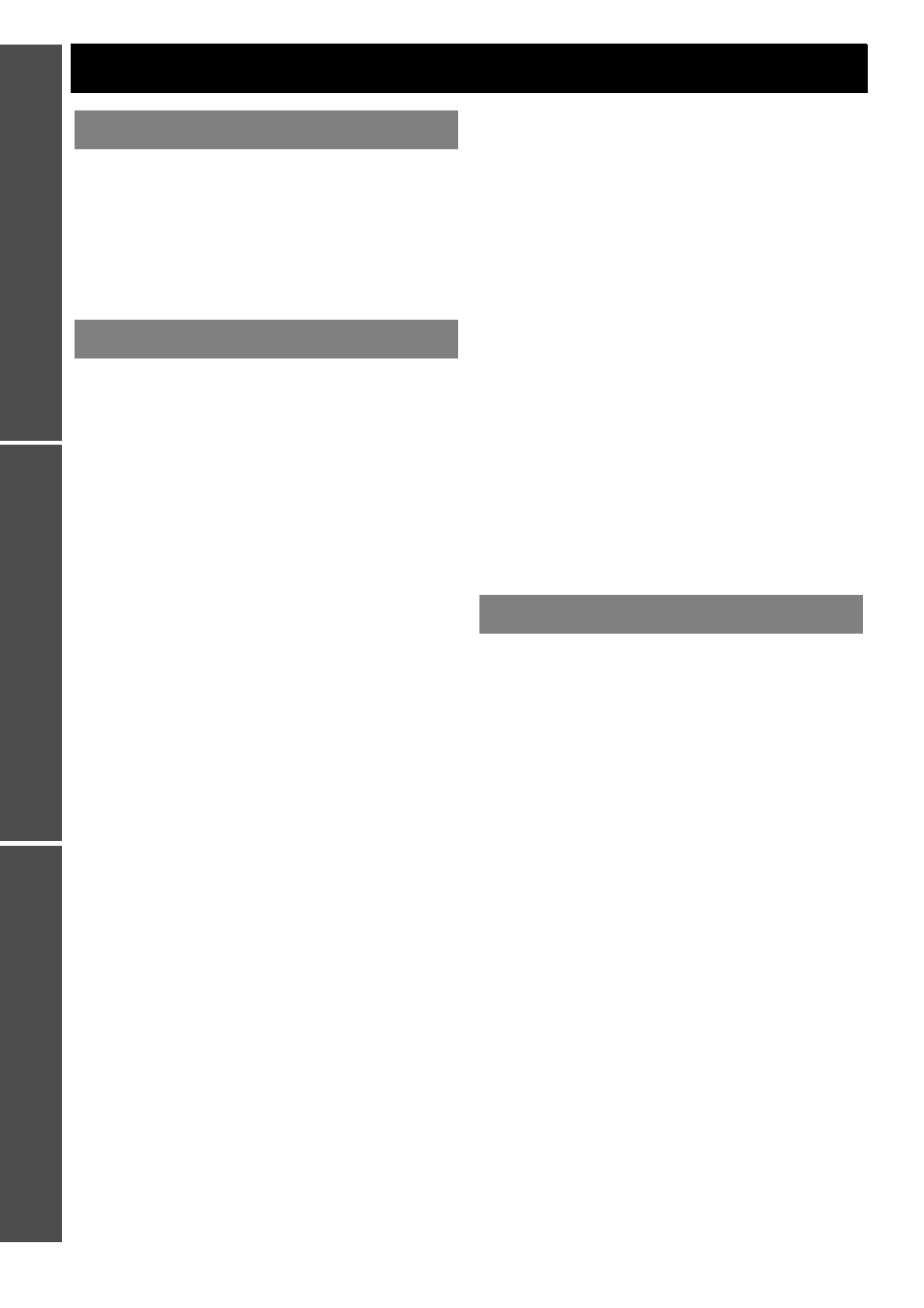
E
NGLISH - 2
Getting Started
S
ettings
A
ppendix
Contents
Setting up.....................................................................3
Screen size and throw distance........................................ 3
Geometric adjustment ...................................................... 8
Front leg adjusters and throwing angle ............................ 9
Connections ..............................................................10
Before connection to the projector.................................. 10
Pin assignments and signal names ................................ 10
Connecting example: Computers ................................... 11
Connecting example: AV equipment .............................. 11
Menu Navigation .......................................................12
Main menu and Sub-menu ............................................. 12
Navigating through the menu ......................................... 15
PICTURE menu..........................................................16
PICTURE MODE ............................................................ 16
CONTRAST.................................................................... 16
BRIGHTNESS ................................................................ 16
COLOR........................................................................... 16
TINT................................................................................ 16
COLOR TEMPERATURE............................................... 16
WHITE GAIN .................................................................. 17
SYSTEM DAYLIGHT VIEW............................................ 17
SHARPNESS ................................................................. 17
NOISE REDUCTION ...................................................... 17
AI .................................................................................... 17
SYSTEM SELECTOR .................................................... 17
POSITION menu ........................................................18
SHIFT ............................................................................. 18
ASPECT ......................................................................... 18
ZOOM............................................................................. 19
CLOCK PHASE .............................................................. 19
GEOMETRY ................................................................... 19
KEYSTONE .................................................................... 21
ADVANCED MENU ....................................................22
DIGITAL CINEMA REALITY........................................... 22
BLANKING ..................................................................... 22
INPUT RESOLUTION .................................................... 22
CLAMP POSITION ......................................................... 22
EDGE BLENDING
....................................................... 23
RASTER POSITION....................................................... 24
DISPLAY OPTION menu ...........................................25
.................................................... 25
COLOR CORRECTION.................................................. 25
CONTRAST MODE
..................................................... 25
SCREEN SETTING ........................................................ 25
AUTO SIGNAL ............................................................... 25
AUTO SETUP................................................................. 26
DVI-D IN ......................................................................... 26
SDI IN ............................................................................. 26
ON-SCREEN DISPLAY.................................................. 26
BACK COLOR ................................................................ 27
STARTUP LOGO ........................................................... 27
FREEZE ......................................................................... 27
SIDE BY SIDE ................................................................ 27
PROJECTOR SETUP menu ......................................28
PROJECTOR ID............................................................. 28
INSTALLATION .............................................................. 28
HIGH ALTITUDE MODE ................................................ 28
COOLING CONDITION.................................................. 28
LAMP SELECT............................................................... 29
LAMP RELAY ................................................................. 29
.............................................................29
STANDBY MODE ...........................................................29
RS-232C .........................................................................29
REMOTE2 MODE ...........................................................29
STATUS ..........................................................................30
FILTER COUNTER RESET ............................................30
NO SIGNAL SHUT-OFF .................................................30
FUNCTION BUTTON......................................................30
DATE AND TIME ............................................................31
SAVE ALL USERS DATA ...............................................31
LOAD ALL USERS DATA ...............................................31
INITIALIZE ......................................................................31
SERVICE PASSWORD ..................................................31
TEST PATTERN ........................................................ 32
TEST PATTERN .............................................................32
SIGNAL LIST ............................................................. 33
SECURITY menu....................................................... 35
SECURITY PASSWORD ................................................35
SECURITY PASSWORD CHANGE................................35
DISPLAY SETTING ........................................................35
TEXT CHANGE...............................................................35
MENU LOCK...................................................................36
MENU LOCK PASSWORD.............................................36
CONTROL DEVICE SETUP ...........................................36
NETWORK menu ...................................................... 37
Technical Information .............................................. 38
Network connection.........................................................38
LAN terminal ...................................................................38
Accessing with the web browser .....................................39
PJLink
protocol ............................................................44
Serial terminal .................................................................45
REMOTE 2 IN terminal ...................................................47
SIDE BY SIDE function signal combination table ...........48
Trademark acknowledgements .......................................49
Index .......................................................................... 50
Getting Started
Settings
Appendix
∗
Not available for PT-D5000.
