PYLE Audio SOUNDPOINT IP 450 User Manual
Page 30
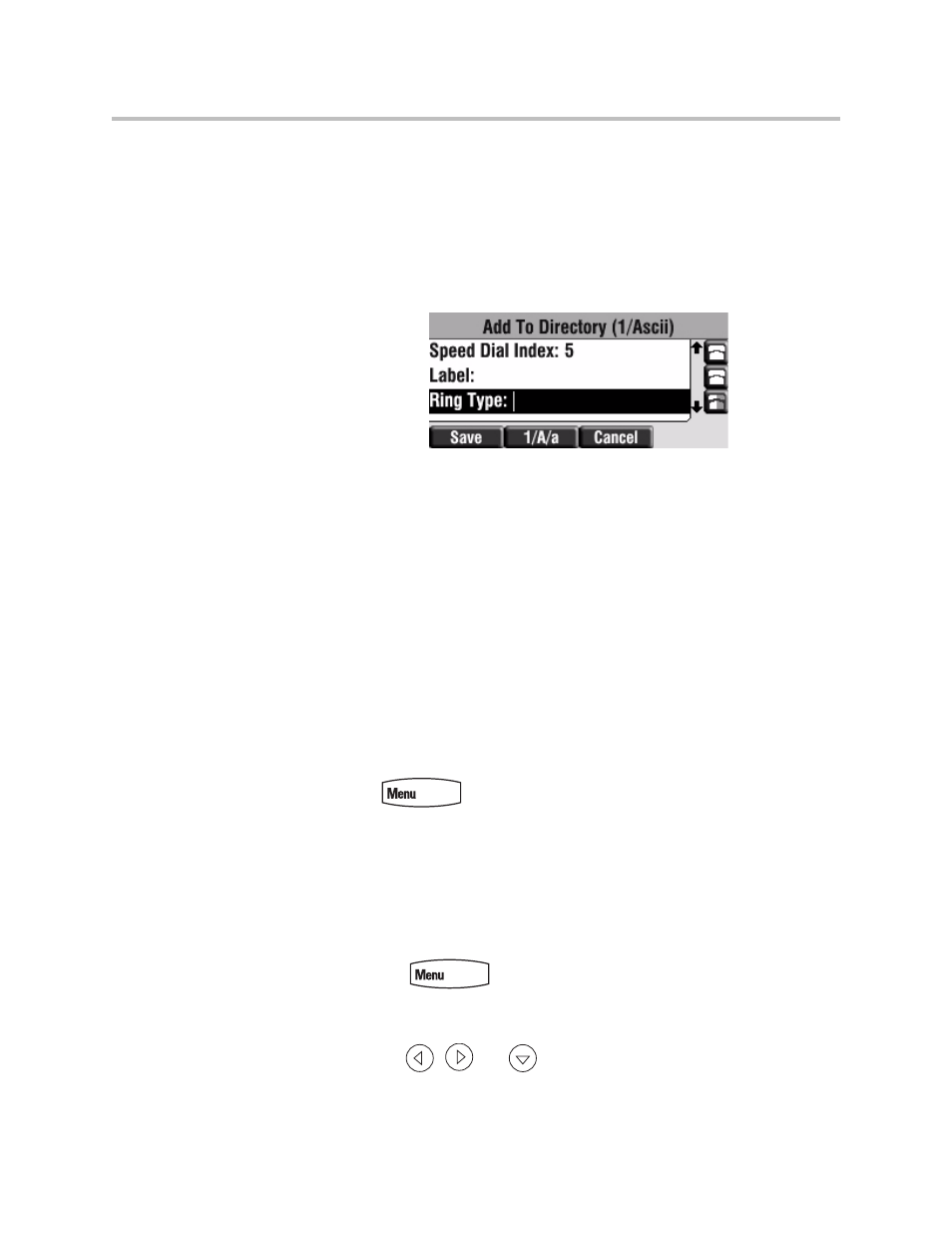
User Guide for the SoundPoint IP 450 Desktop Phone
2 - 14
7.
(Optional.) Change the Speed Dial Index.
It is automatically assigned to the next available index value.
Valid speed dial index values are from 1 to 9999. If you enter a speed dial
index that already, “Speed dial index already exists” appears. If you enter
an invalid value, “Speed dial index invalid” appears.
For more information, refer to
Assigning Speed Dial Keys
on page
3-19
.
8.
(Optional.) Change the Ring Type and Divert Contact.
These fields may be left blank.
For more information on setting the Ring Type field, refer to
Distinguishing Calls
on page
2-20
.
For more information on diverting contacts, refer to
Diverting Calls
on
page
2-21
.
9.
(Optional.) Change the Auto Reject, Auto Divert, Watch Buddy, and
Block Buddy.
Scroll to switch between Enabled and Disabled settings.
For more information on setting the Auto Reject field, refer to
Rejecting
Calls
on page
2-21
. For more information on setting the Watch Buddy and
Block Buddy fields, refer to
Managing Buddies
on page
4-5
.
10.
Press the Save soft key.
11.
Press
to return to the idle screen.
Adding Contacts From Call Lists
To add a contact to the local contact directory from a call list:
1.
Do one of the following:
— Press .
Select Features > Call Lists >Missed Calls, Received Calls, or Placed
Calls as desired.
— Press
,
, or
to access the desired call list.
